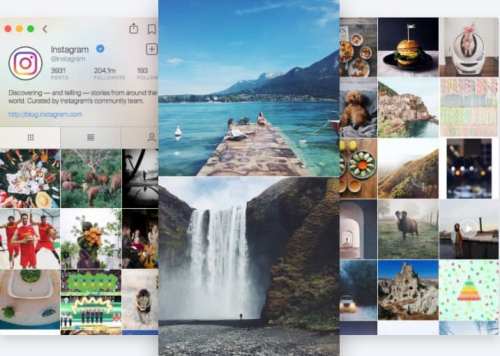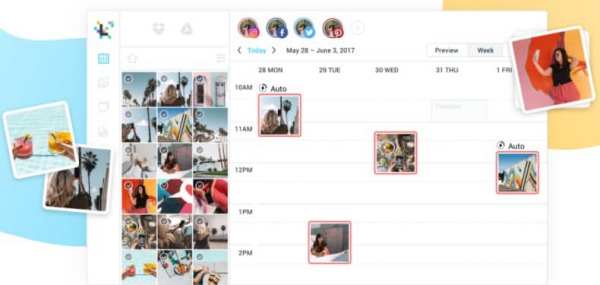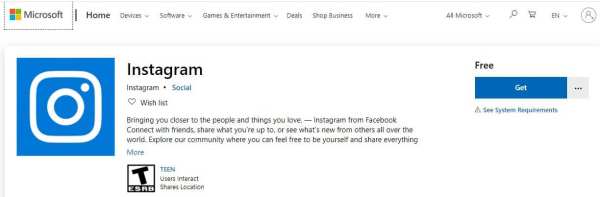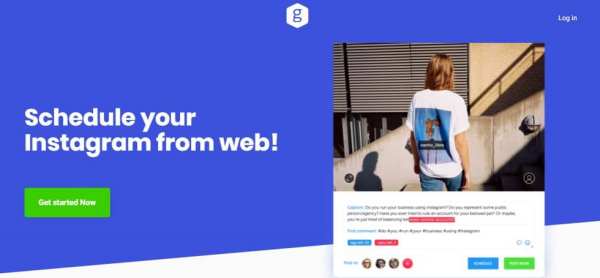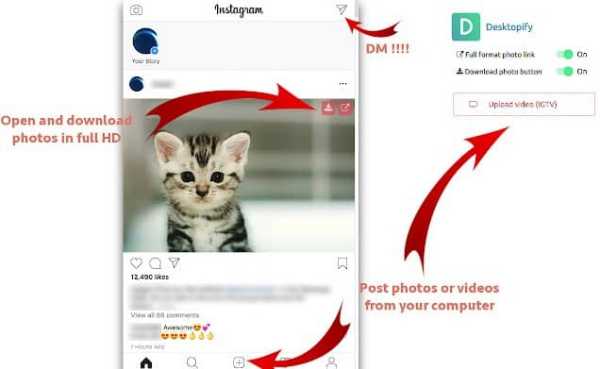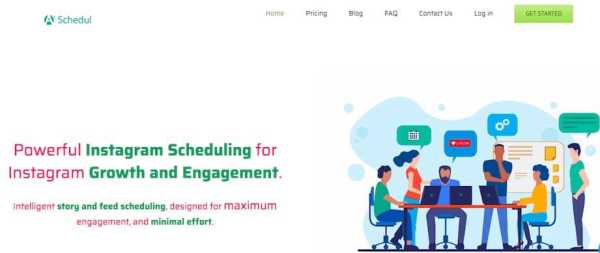Gramblr is an app that lets you upload pictures and videos from your PC to the Instagram app. If you are an old Instagram user, then you might be aware of this app. You can use the Instagram app on your PC with this excellent app without having a smartphone.
The app was first introduced in 2008, and it had so many users. However, the Gramblr app is not available as it was pulled down from its official website. So, if you are one of the users of Gramblr and searching for a similar app, you are in the right place. Here we have a wide range of hand-picked gramblr alternatives you can use on your PC.
Also Read- Best Instagram Hashtags Apps for Android & iOS
List of Best Free Gramblr Alternatives to Use in 2022
All these apps have their plus points, so choose them wisely. We will provide you with the details of each app with a download link. So you can download the app and start using it.
1. Flume
The flume app lets you use your Instagram account on PC and lets you send messages, upload pictures or videos, and more. You can easily switch between multiple accounts. One can use this tool for group conversations and can share photos and videos easily.
If you have an Instagram Business Profile, this tool helps you show the stats related to your comments and followers.
Compatibility: Mac
Download Flume on Mac
2. Later
One of the best alternatives to Gramblr is Later. The later app is getting more popular nowadays as all the Instagram users are now checking their analytical summaries. This app has both paid and free versions.
In the free version, you can schedule a post whenever you want to publish it on Instagram. However, if you want to schedule a post in bulk, you need to use the premium version. In short, the Later app lets you schedule posts on Instagram.
Compatibility: Android, iPhone, Web, iPad
3. Windows Instagram App
Windows 10 Instagram App is free to download from Microsoft Store. You can easily access all your direct messages on Instagram, view recent like, and more. As it is a windows app, you can use it on your PC and add images to your Instagram account.
You can select any photo from your gallery, or else you can use the desktop camera and capture a picture.
Compatibility: Windows PC
Download Windows Instagram App
4. Grum
With the Grum app, you can easily schedule Instagram posts for a week. Use this app on your PC and upload photos or schedule them on your Instagram account whenever you want.
Apart from this, there are filters, hashtags, and calendar posts for Multi-accounting posts. If you are using more than one account, you don’t need to log in and log out every time to change the account.
Compatibility: Web
5. Desktop for Instagram
A simple app lets you access your Instagram account on PC just like you use on smartphones. It allows you to easily upload pictures from your computer, open it, and download photos in full HD.
You can check out notifications. You can do everything with this app, as we do on a smartphone. Just the difference is this app can be used on a PC.
Compatibility: Web, Chrome
Get Desktop for the Instagram App
6. AiSchedule
AiSchedule app is free to use the app, which allows you to upload images on your Instagram. It also helps you to add the best Instagram stories. You can schedule posts for days and weeks, according to your choice. It lets you use multiple accounts on one device. If you want to repost your stories, you can do it with this app without any worries.
It supports Geo-Tags and also helps you in tagging people. There is an advanced Hashtag searcher which helps you to generate high content posts. You can use this app to reply to comments automatically.
Compatibility: Web
Get AiSchedule App
7. BlueStacks
Bluestacks is the most popular emulator and is the best alternative to Gramblr. One can use it on both Mac and Windows PC. And it is free to download without any in-app purchases. So, download the app on your PC and log in to your Gmail account.
Get the Instagram app and log in to your account. That’s it. Start using Instagram on your PC if you don’t have a smartphone.
Compatibility: Mac, Windows
8. Deskgram
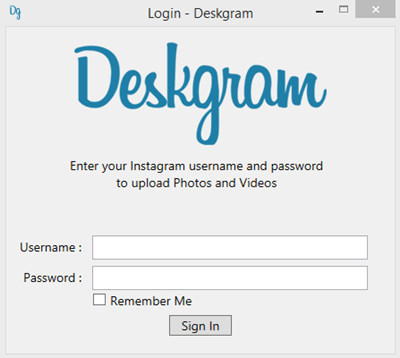
The free version of Deskgram does not offer many features. Still, in premium ($2.99), you can do anything just like a mobile Instagram app, such as unlimited picture and video uploads, 60-second video, check activity, edit posts, etc.
Compatibility: Mac, Windows
We conclude with these apps, which are similar to Gramblr. If you were a regular user of Gramblr, then you might use one of these apps. However, all the websites or apps which are mentioned above have different advantages. So, make sure you choose according to your choice. We hope this article was helpful to you.