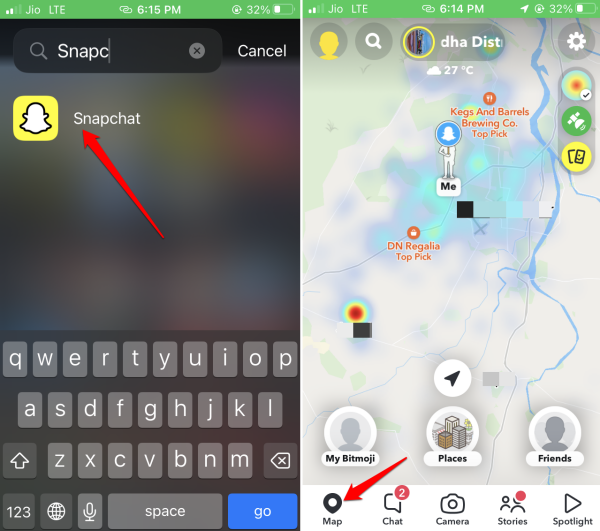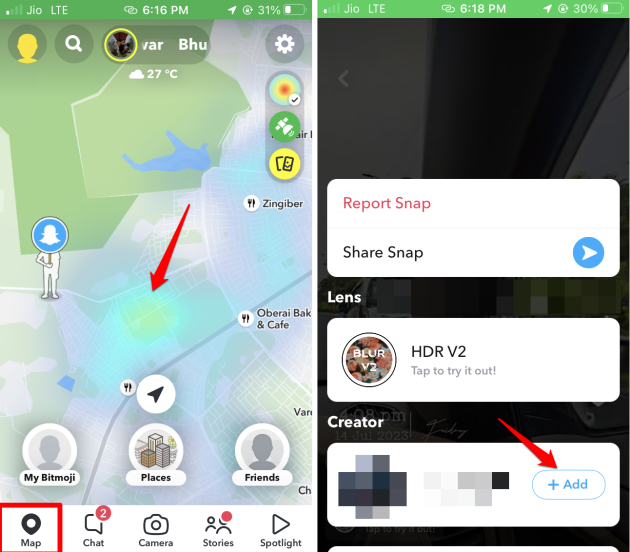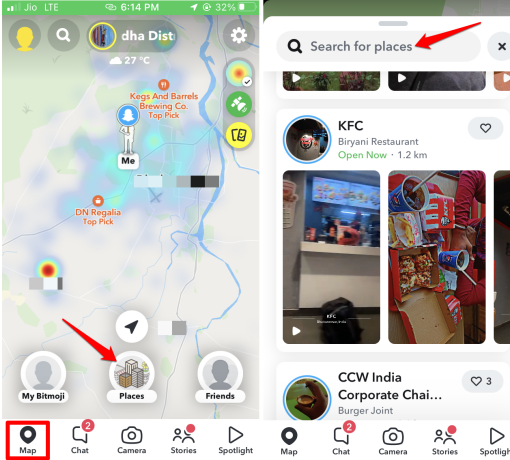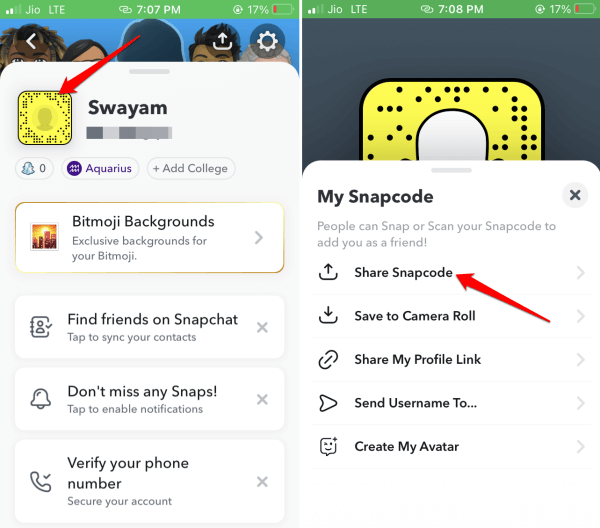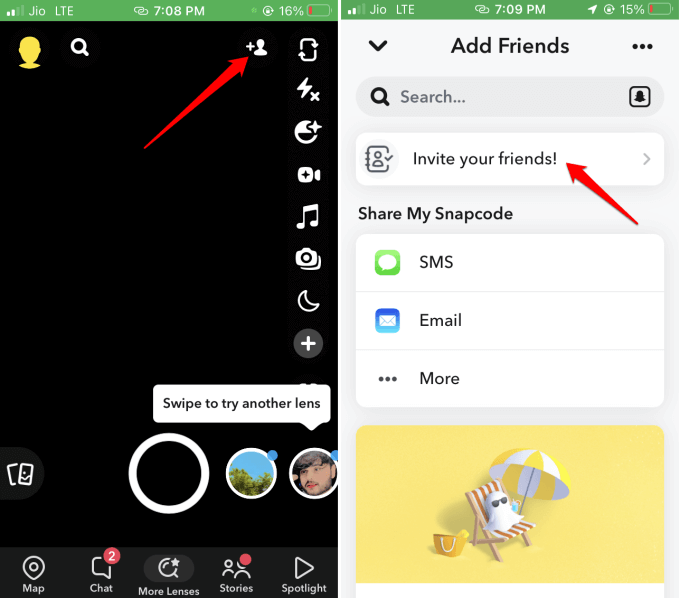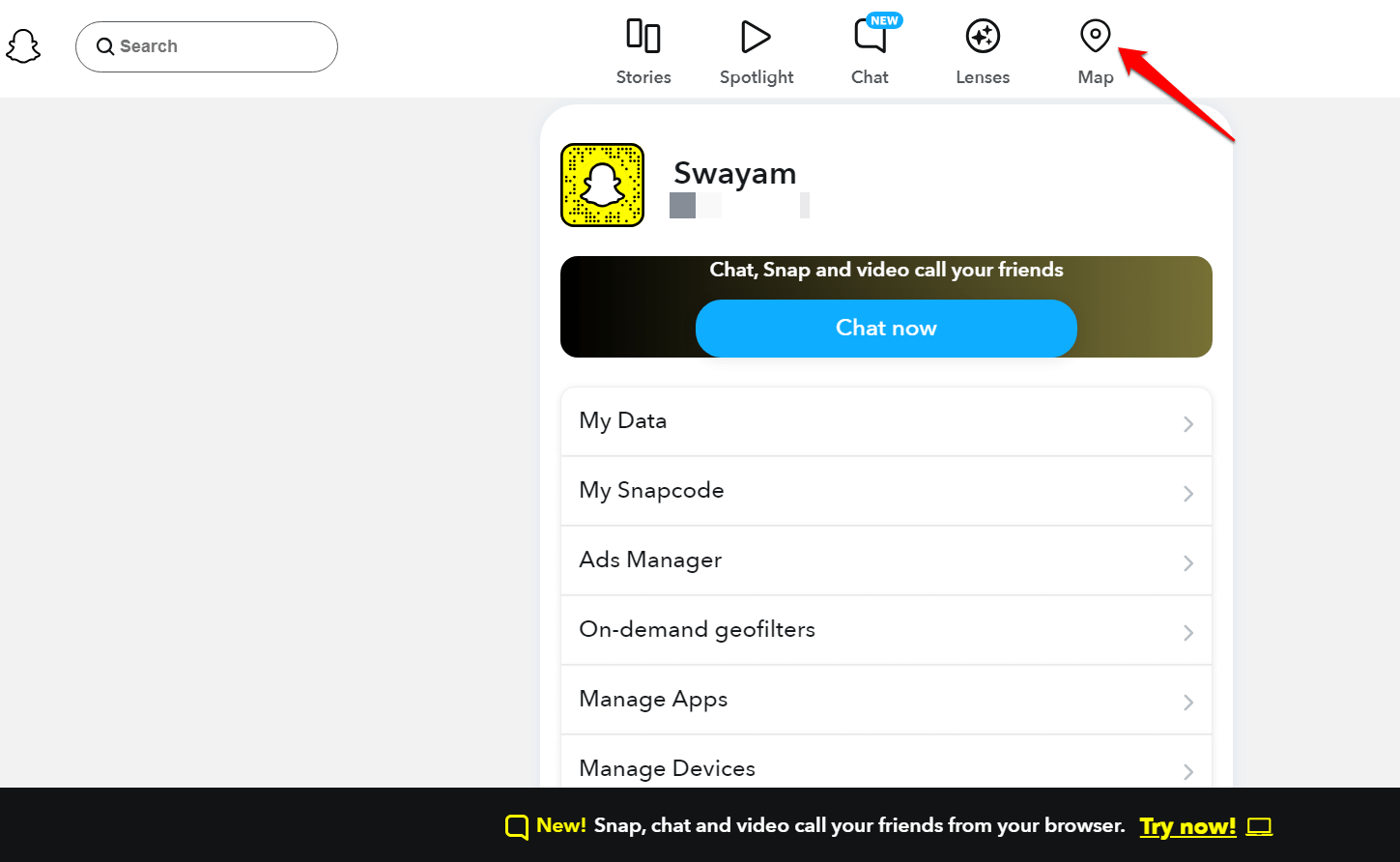In this guide, let us learn how to add nearby friends on Snapchat. You may think you have added all the folks you know as your Snapchat friends. Still, there is always a possibility of meeting new people on social media.
Add Nearby Friends allows you to connect with people around you using Snapmap. Other Snapchat users near your precise location will be recommended to you. You can also find people from your city on Snapchat. If you want to expand the scope of looking for new Snapchat connections, this will come in handy.
How to Add Nearby Friends on Snapchat?
To add people near your location as your Snapchat friends, follow these steps.
- Launch the Snapchat app.
- Tap on Map. [make sure Snapchat has location access permission in the settings]
- On the map, your location will have the designation with your Bitmoji.
- To find other Snapchat users around you, tap on the Blue color locations on the map. These are the hotspots that indicate the presence of other Snapchat users.
- Tap on the blue hotspot to see Snapchat stories uploaded by various users from that location.
- To view more stories from other nearby users, swipe left or right.
- Swipe up on the Try Lens to interact with the uploader of the story you are previewing.
- Tap on the Cretaor tab to visit the profile of the Snapchat user.
- To add the Snapchat user your friend on the platform, tap on Add.
How to Find More People From Your City and Add as Snapchat Friends?
Explore your city to find Snapchat users and connect with them.
- Open Snapchat > tap on the Map tab.
- Tap the search icon and enter your city name.
- You will see stories from that city.
- Visit their profile and tap on Add to connect with them as friends.
Watch Snaps from Popular Places Around You
If you want to narrow your choices of looking for new Snapchat users, then you can discover them in specific places in your city.
- Open the Snapchat App > tap on the tab Map.
- Tap on Places to see Snapchat stories from popular places near you.
- Under Places, tap on the tab Popular to see a list of Popular places to discover stories uploaded from those places.
- As we did previously when you see a story and have an interest to check out the profile of the uploader of that story, tap on the Creator tab.
- Then tap on Add to add that user as your Snapchat friend.
Best Tips to Make Friends on Snapchat
You will always need productive and useful tips to use Snapchat and make friends on the platform. So, here are some of the tips for you.
1. Put Up Engaging Snapchat Stories
Put Snapchat stories that everyone likes to watch, relate to, and come back for more. Use catchy music with your Snapchat stories.
2. Aim for High-Quality Content
Post image content in the jpg or png format and for videos use the mp4 format. Keep the aspect ratio of Snapchat stories 9:16 ratio.
3. Post Consistently
Keep posting consistently on Snapchat. The more time you spend sharing content you will be discovered by other users.
On your Snapchat account, tap the profile icon. The yellow box with dots is the snap code.
- Tap on the Yellow box > From the menu tap on Share Snapcode.
- When the recipient of the Snapcode scans it they will see your profile and connect with you as Snapchat friends.
5. Invite Your Contacts and Add them as Friends
To add your contacts as your Snapchat friends,
- Tap the Add Friend icon > Tap on Invite Your Friends.
- You will see your contacts on Snapchat. Tap on Add button beside the Contact name.
6. Use Snapchat Insights
Use Snapchat Analytics to see how your audience is engaging with your content over a week or month. It will help you modify or amplify the content you share.
Frequently Asked Questions(FAQs)
What is a Snapmap?
It is a map within Snapchat that shows the Snapchat users close to your location.
Can I use Snapmap on a PC?
Yes. Login to your Snapchat account from your PC browser. Go to Settings > Account Settings > Maps.
Can You Make International Friends on Snapchat?
Yes. Type any location on Snapmap to see users from that region. Then check out their profile and add them as friends.
Is it Safe to Add Anyone As a Friend on Snapchat?
As long as you do not engage in any form of inappropriate behavior with other users, there is no harm in adding anyone as a friend on Snapchat.
Wrapping Up
Let us wrap up this article on how to add nearby friends on Snapchat. Keep adding more and more friends and share your stories with a wider audience base.