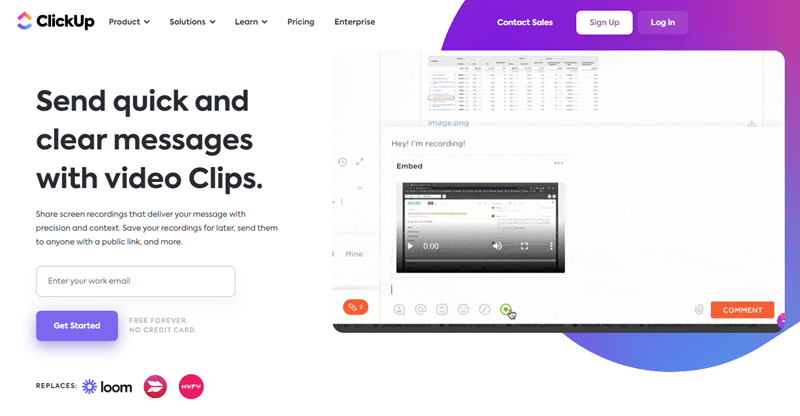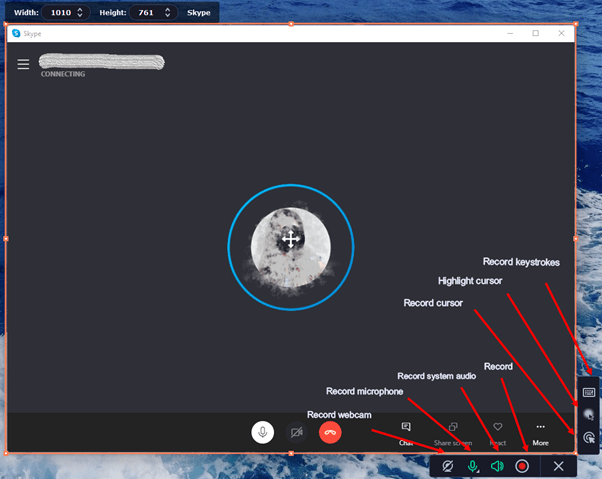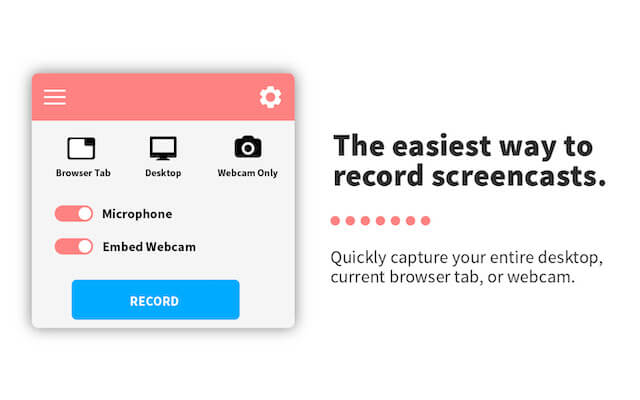Screen recording has always been a way to make explanatory videos in communication and collaboration. Sometimes, you’ll need to record your screen and add some editing and annotations.
Well, that’s where Loom comes in. It has been a great screen recorder with many amazing features. However, Loom is not the only option on the internet; there are many top screen recorders that work.
In this article, we’ve curated the best loom alternatives for screen recording. Whether you’re making tutorials, creating content, etc, with the list of options below, you’ll get to explore better ways to record and edit.
Best Loom Alternatives for Screen Recording
Below is the list of screen recorders that are quite popular and offer more features than Loom.
1. Camtasia

While Camtasia is known for screen recording, it is also perfect for video editing. During recordings, users can easily access different tools to make screen recording look better.
One of the reasons why you’ll like Camtasia is due to its sets of extensive features. Camtasia includes features like multi-track editing, a library of pre-built assets, animation effects, etc.
2. SnagIt

Besides, SnagIt makes screen recording easy because it is designed for users who make tutorials. SnagIt has different annotation and editing tools you’ll need if you want to make instructional videos.
In addition, SnagIt offers high-quality recording outputs; it allows users to save videos in different formats. You’ll also find it easier to share your recorded videos to cloud storage and YouTube.
3. Clip by ClickUp
Clip is a screen recorder feature added to ClickUp to help users collaborate effectively. While ClickUp is a cloud-based project management tool, the built-in screen recorder might be useful.
Clip by ClickUp offers features like real-time drawing tools, annotation capabilities, and instant sharing. The integration with ClickUp also makes it easier to create and share recordings with team members.
If you rely on ClickUp for project management, you’ll enjoy the Clip feature, which enhances collaboration and communication.
4. Bandicam

With Bandicam, you can record videos and enjoy different annotation options. You can add texts, shapes, or arrows during recordings.
Furthermore, videos recorded on Bandicam are always compressed but retain high quality. When looking for one of the best Loom alternatives, you should consider Bandicam.
5. ScreenRec

ScreenRec allows users to capture their screens and share recordings instantly via a dedicated cloud storage platform. Also, ScreenRec offers features like webcam recording and a user-friendly interface.
Lastly, ScreenRec is very easy to use, and it offers a quick way to record screens, add annotations and share recordings.
6. Movavi Screen Recorder
Movavi Screen Recorder is one of the best screenshot tools for Windows. If you’re looking for an alternative to Loom, It’s another good choice. This tool offers recording and editing features.
You’re looking at a screen recorder suitable for screen capture and video editing functions. While it might not be a robust video editor, it does offer a basic editing tool for recorded videos.
This is one of the best choices for anyone looking for a comprehensive screen recorder with video editing capabilities.
7. Soapbox
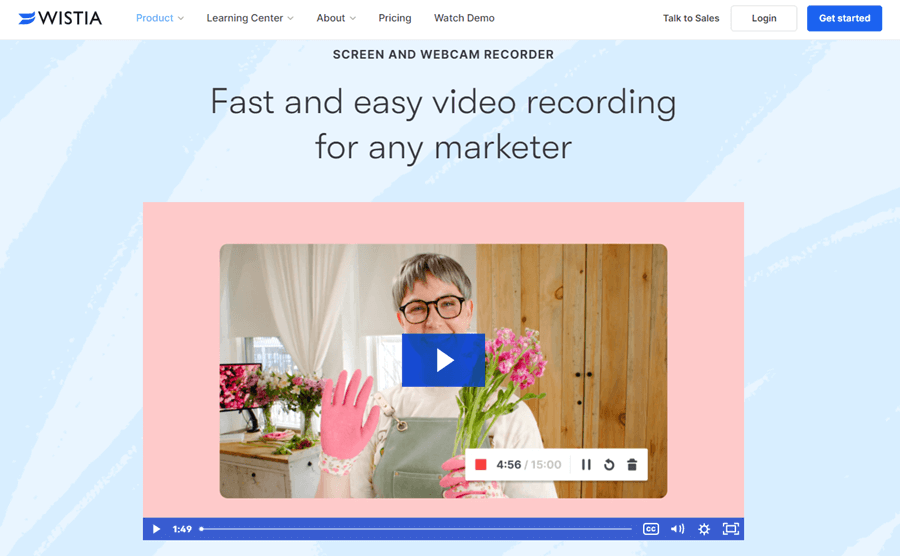
If you’re a business owner or a marketer, Soapbox is the perfect video creation tool you’ll love to use. This tool’s key specialty is allowing users to create professional-looking videos.
Furthermore, it has features like branding options and customizable video players, but that’s not all. Soapbox also integrates with marketing tools and analytic trackers to check video performance.
8. Screencastify
Like Soapbox, Screencastify allows video recording directly from your web browser. The Chrome extension makes it easy to record and edit videos.
Screencastify is perfect for individuals, professionals, and educators. It offers a user-friendly interface, webcam recording, and basic editing capabilities.
If you always work with Chrome Browser, Screencastify is one of the best Loom alternatives you should consider.
9. Vidyard

There are many features available on Vidyard that streamline the process of creating videos.
Furthermore, Users can create, edit, and share videos for various purposes, from sales pitches to customer support.
10. CloudApp (Zight)

As a user of CloudApp, you’ll be able to record screens, which enhances team communication and collaboration.
One of CloudApp’s standout features is its simplicity and ease of use. From taking screenshots to recording screens, CloudApp makes everything easy.
Conclusion
Undoubtedly, Loom makes it easier to record screens, edit videos and share easily. But sometimes people complain about poor video quality and a lag that lasts at least 5 seconds.
Well, that’s why other alternatives have better features and ease of use. Regardless of the recording purpose for which you want to use these tools, they got you covered.