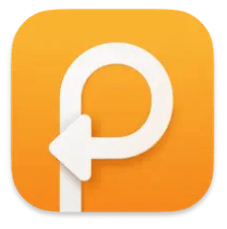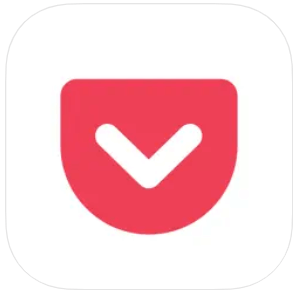As a student myself, I know how important it is to get the right apps to set up your Mac for productivity and maximized focus. Being a student, you need apps that can help you stay focused and organize your student calendar to get your assignments done and prepare for exams on time.
The best thing about having a Mac is that it is solely designed for productivity. Being a student, you will find plenty of apps for your Mac that you can bring into use to assist you with your academic routine.
Whether you are a first-time Apple user searching for the best Mac apps for students or someone looking forward to trying new apps, then you are at the right place. Let’s go through the list of best apps for Mac that you can try as a student.
Best Mac Apps for Students
If you are a student, you will have to set up your routine so you can complete your assignments, make notes, and study for apps, and you need the right apps for that. Given below is the list of best Mac apps for students that you should install-
1. Notion
The first app that we recommend you to have on your list is Notion. If you are a student, then this app is going to be a lifesaver for you. Notion is a do-it-all app to manage your workspace; it allows you to organize all your projects, tasks, and documents in one place.
The best part about using Notion is that you can invite your team to collaborate with you on your project. The Notion page you create can have various content types, which include text, images, and more. If you are using it for personal work, then Notion is free and offers unlimited storage to store your docs.
2. Evernote
Being a student, you will have to organize your notes so that you have access to them whenever you want to. This is where Evernote comes into play. Evernote is a note-taking app, which syncs all of your data to one account.
You can make notes on Evernote and arrange them in the form of notebooks. You can also create to-do lists. Your notes can include text, sketches, audio, web clips, and more. Evernote is the one app that every student needs to make notes for their exams, prepare assignments, and have them on their hand whenever they need it.
3. Paste
One thing that misses on Mac is the clipboard, but Paste solves this problem. As a student, you will have to keep copying a lot of things and having access to them to paste them into your notes. Paste acts as the clipboard manager which means you can copy unlimited items and the app will maintain a history of it.
What’s more? You can set rules to keep Paste from copying unwanted items. You can preview copied content and also edit it. Paste follows the Apple Ecosystem, so all the items you copy on your Mac will be synced to your other Apple devices as well.
4. Grammarly
The app that I use as a student is Grammarly. It is a grammar-checking app that in real-time will check for grammar errors on the document you are typing and show you suggestions to fix the issue. If you work on online assignments or have to type your resume, then having Grammarly on your side will be a great help.
Grammarly app works well with all the apps installed on your browser including the email client, notes app, or some text editor. Moreover, it also works on sites you visit on your browser. The free version is limited to punctuation, grammar, and spelling checking. You can get the premium version for advanced features like plagiarism detectors, tone adjustment, etc.
5. PDFelement
Students need to work around PDFs a lot. You can use PDFelement to create, edit, or manage the PDFs. PDFelements integrates AI elements which allows you to summarize a PDF document, translate it into your preferred language, and do a lot more.
With PDFelement, you can edit the PDFs for any typos. You can also add sticky notes to the PDF, write on the document directly, as well as highlight the texts. Apart from this, PDFelement also allows you to convert your PDF document to other formats, including Word, Excel, PNG, PPT, JPEG, etc.
6. Magnet
This is a powerful app to have on your Mac if you multitask a lot. By default, Mac only supports arranging app windows to the left, right, or full screen. With Magnet, you can arrange app windows in whatever way you like. You can drag and drop windows to snap them into half or even arrange windows into quarters.
Apart from drag and drop, you can also snap windows to arrange them on your desktop using the keyboard shortcut. Magnet supports all monitor layouts; so whether you are using horizontal layout or vertical, Magnet should just work fine.
7. Pocket
This is a bookmarking app where you can bookmark all the documents, articles, and other content you find on the internet and save them for later. Pocket keeps all your bookmarks organized in one place and you can access them from all your devices.
You can also find articles from various news sites and magazines on Pocket, including some top ones such as Fast Company, Slate, The Atlantic, etc. One of the best features of Pocket is that you can listen to the articles you save in the form of an audiobook.
8. Todoist
Another great app to have on your Mac if you are a student is Todoist. As suggested by the name, Todoist is a To-Do List and Tasks app on which you can organize your tasks and daily routine. With this app, you can add tasks to your list using the keyboard shortcut, whether or not this app is running on your Mac.
You can organize your tasks as per the priority they have and also set deadlines for the tasks. You will be reminded to complete the task before the deadline approaches. On Todoist, you can invite team members and assign tasks to them. There are many templates that you can use to create your workspace and organize your tasks.
Bottom Line
If you are a student, then you will find a lot of apps for your Mac that you can use to not only increase your productivity but stay focused while studying. If you are confused about what apps to install to get started with, then you can refer to the above list of best Mac apps for Students.