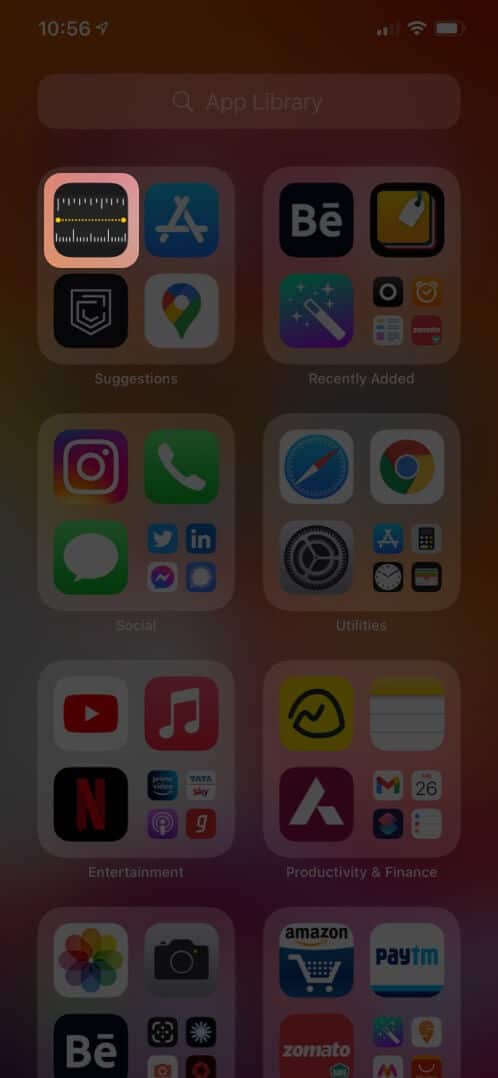Time to say goodbye to the stadiometer? I can’t predict, but everything is possible with technology at this moment. A decade ago, no one had ever thought a mobile handset could measure our heights. The possibility is peeking at us in the form of iPhones and iPads.
However, do you want to know how to measure height on your iPhone and iPad? Do you want to measure your height using your iPhone and iPad? Then hold back, presenting the first height measurement app, the Measure app.
Measure app uses a LiDAR scanner to measure anything. LiDAR stands for Light Detection and Ranging. The sensor can measure any object and helps a lot while taking portrait pictures with the bokeh effect.
However, all iPhones and iPads are not compatible with the measure app.
Here is the list of supported devices for the LiDAR Scanner:
- iPhone 12 Pro
- iPhone 12 Pro Max
- iPhone 13 Pro
- iPhone 13 Pro Max
- iPad Pro 12.9 inch (4th Gen & later)
- iPad Pro 11 inch (2nd Gen & later)
How to Measure Someone’s Height with iPhone and iPad
Measuring someone’s height on the iPhone is not a troublesome thing to do. Within a few clicks, you can measure the height of the next person.
Follow these simple steps:
- Open the Measure application on your compatible iPhones or iPads.
- Now bring the person in front of the camera whose height wants to measure. (The person should stand in front of the camera from foot to head; a little movement can make the process difficult. Make sure the person stands in a good lighting area.)
- When everything is ready, a line will appear on the head after a while.
- Now you can take this photo; just tap on the photo.
- Otherwise, you may take a screenshot.
- Move the phone for a moment from the person so that your iPhone can reset the person’s measurement. And allow you to measure another person’s height.
Now you can see the photo whenever you want. Even you can send this photo who will ask your height.
Frequently Asked Questions
Can your iPhone tell you your height?
Yes, iPhone can tell you height within a minute. All you have to do is open the measure application and standstill in front of the camera. After a while, your iPhone will show the height of your head.
Which iPhone and iPad support the measure application?
The measure app works on Lidar Scanner through augmented reality. That is why all iPhones and iPad are not compatible with the measure app. It works on the iPhone 12 Pro and above model and the iPad Pro 11 inch and above.
Does the measured height on iPhone accurate?
Mostly yes, it shows 99.99% accurate height. We have checked everything manually. The combination of the Lidar scanner and AR shows our perfect height. But follow the traditional method if you submit your height to an important event.
Final Words
Growing of technology makes our life easier in everything. Today we can measure our height with the iPhone; tomorrow, we can do anything else.
For more information about iPhones, iPads, and Macs, keep your eyes on Techdator. But don’t forget to share your experience with the measure application.