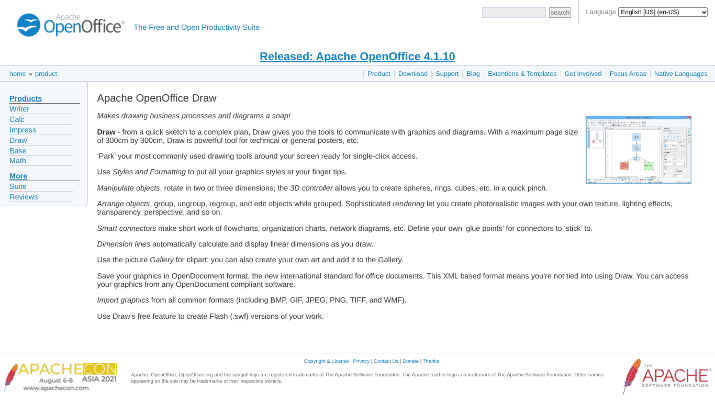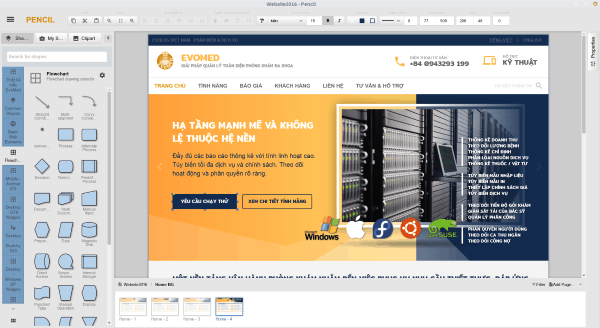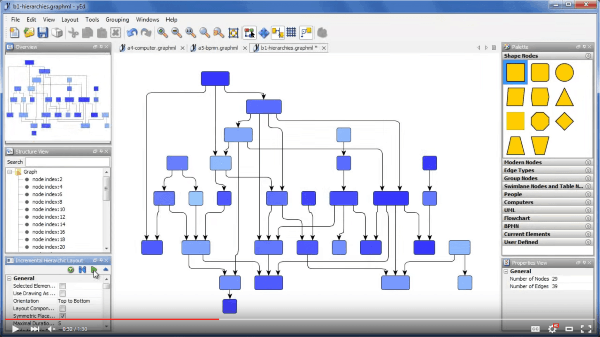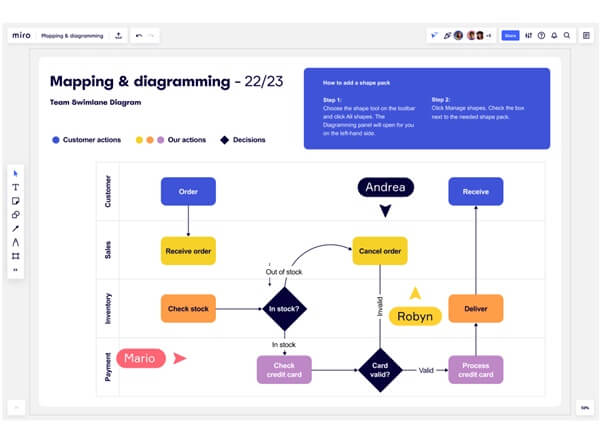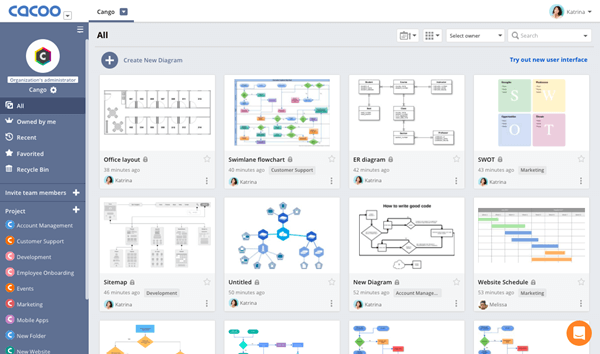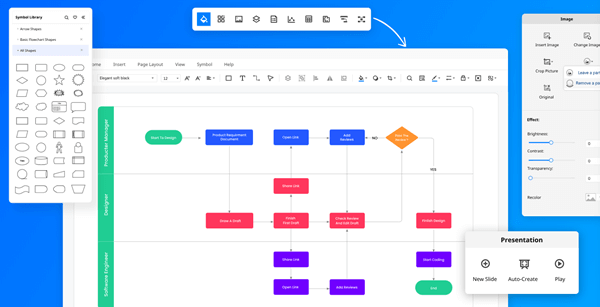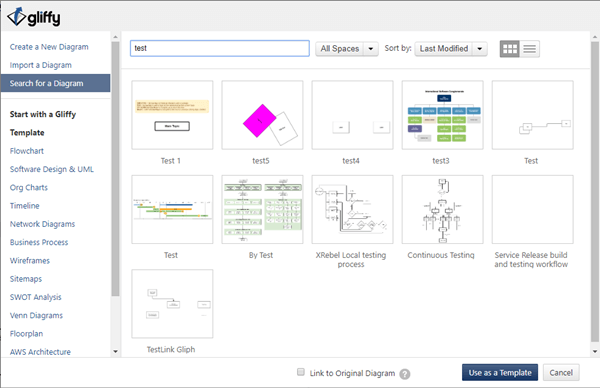Microsoft Visio is known for its diagramming tools. Whether it is professional charts or college projects, It has all the features to complete it. With plenty of charts, shapes, and structures, Microsoft Visio is the paradise of visual modeling.
But there is a catch; It costs around $280 for the Standard version. For a lower version, you have to pay $5 per month, which is quite expensive for personal use. Don’t worry; there are lots of free alternatives for Microsoft Visio.
Best Free Microsoft Visio Alternatives
Lots of sites provide tools and elements like Microsoft Visio. Many of them even advertise themselves as the alternative to Microsoft Visio. So, we did the research for you about the best Microsoft Visio alternatives. Let’s jump directly to the list:
1. Lucidchart
It is one of the best Microsoft Visio alternatives. It advertises itself to be used by the teams at Cisco, Accenture, etc. Lucidchart has a lot of pre-made templates for almost every project.
You can add different shapes, connectors, and containers to make attractive visuals as per requirements. The freemium model provides lots of other features.
In its free version, users can make only three active documents. The basic plan of Lucidchart costs $4 per month. The pro plan will cost $10 as well and the pro plan for teams will cost $20 per month.
Specifications:
- Easy to learn
- Huge collection of templates
- Attractive user interface
2. Draw.io
Draw.io is one of the most hassle-free sites. You will get enough templates consisting of standard charts and flowcharts. It will also offer you other visual diagrams. You don’t even need to register.
Open the site, select the template and start working. You can export templates from Google Drive, Github, and Dropbox. Like Pencil Projects, you can export images in almost any format. It provides all the necessary formatting like font, color, style, etc.
Specifications:
- Simple interface
- Different shapes
- Useful for small-scale work
3. OpenOffice Draw
OpenOffice Draw is one of the best open-source Microsoft Visio alternatives. It lets you create flowcharts, organization charts, network diagrams, and other diagrams. Moreover, it also provides styles and formatting to create beautiful graphic styles.
Manipulation and arranging objects is a matter of a moment with OpenOffice Draw. Since it’s totally free to use, it can be a money saver for you.
Specification:
- 3D controller to create spheres, rings, cubes, etc.
- Dimension lines.
- Multimedia supported.
4. Creately
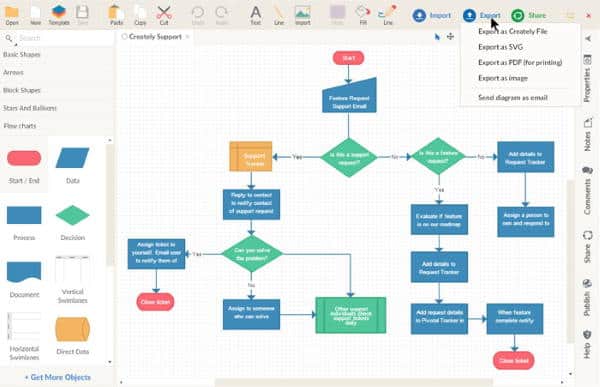
Creately is another Microsoft Visio alternative with the most simple interface. It offers enough templates to make posters and other small designs. This tool has a variety of fun templates.
You can use text boxes, external links, etc., to complete the work fast. If you want to work with a team, enter the email ids. It will allow the access of the other members.
It also follows Fremium mode, so you can only add three members in the free model. The personal Plan in Creately starts from $5 per month and goes up to $125 for teams.
Specifications:
- Many fun templates
- Attractive color palettes.
5. Pencil Project
Pencil Project is open-source software that is free of cost. With a clean interface, it has every necessary tool. It is very easy to use. Just add the elements and double-click to rotate and resize.
You will only get basic templates as it is free. It will not give you fancy templates and infographics. So, if you are looking for a free alternative to Microsoft Visio, it is the best option.
Specifications:
- Free software
- Easy and usable interface
- Enough collection of GUI elements.
6. YED Editor
YED Editor is very easy to use. It is one of the best free editing software. Drag and drop the elements to add the templates.
Whether it is flowcharts or diagrams, YED Editor is the best software. Just sign up, and you are ready to use the elements and templates as per your requirements.
Specifications:
- An excellent collection of flowcharts.
- Plenty of shapes, edges, and elements.
7. Miro
Trusted by 50 million users, including big brands like HP, Best Buy, Cisco, Volvo, and Deloitte.
Miro is a sublime all-in-one tool that can create beautiful diagrams, process mapping, visual project management, brainstorming, workshop & collaboration, content & data visualization, and many more.
Above all, Miro is one of the best when you are out hunting for the best free Microsoft Visio alternatives.
Specification:
- Clean user interface and is easy to use.
- Cloud integration support with Zoom, Google Workspace, Jira, and Notion.
- 2000 diagram template available to use.
8. Cacoo by Nulab
Cacoo is a convenient online diagram tool that can be used in place of Microsoft Visio. Using this, create flowcharts, wireframes, network diagrams, and mind maps effortlessly.
All in all, it has more than 100 readymade templates to use. Moreover, it allows multi-user, so that you can create and edit a diagram with anyone in real-time.
Specification:
- 100 shapes and templates.
- Seamless user interface.
- Integrated with Google Drive, Adobe Creative Cloud, and more.
If you are looking solely for a diagram, then look no further than EdrawMax. It can help you create a nicely organized diagram within a few clicks.
Even if you are too lazy to create all these diagrams manually, its AI feature will assist you in doing the rest of your text prompt.
Like the previous one, it has more than 30 million users worldwide, and companies like Amazon, Apple, Nike, Puma, and Sony use this product.
Specification:
- 210 types of diagrams and rich templates.
- Smart shapes.
- Cloud-based workshops create a path to work together.
10. Gliffy
Gliffy is yet another superb diagramming app that is used by many big MNCs like MasterCard, Starbucks, Disney+, Spotify, and SIEMENES.
Creating diagrams, structure, and visual ideas is child’s play with its intuitive user interface and drag-and-drop system. While it is a collaborative tool, you can use it with your team remotely.
Specification:
- Ability to create all types of diagrams using the Atlassian ecosystem.
- Drag and drop system.
- Easy to use.
So, if you want to make a powerful visual graphic, here are some good softwares. Whether you need to impress your boss or you need to show it to your investor. These tools will help you a lot to quickly draw shapes and flowcharts. It will make your presentation very attractive