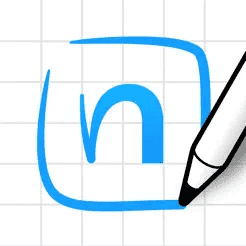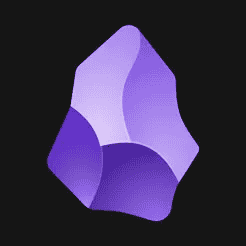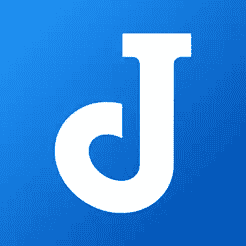The best note-taking apps for Mac will help you brainstorm your ideas. They’re more like word processors but work slightly differently and offer an easier way to keep things organized.
There are times you’d be on your PC and an important idea just came right to your mind. Well, you could easily have it stored in your mind, but as time goes on, you’re likely to forget. But with a note-taking app, everything gets easier and better. Moreover, you’ll never get to forget important ideas or information.
While there are plenty of apps to take notes on the internet, it is hard to know which one to use. Rather than spending time searching, we’ve made a comprehensive list just for you. In this article, we’ve curated the best note-taking apps for Mac, so let’s get right on with it.
Best Note-Taking Apps for Mac
The best note-taking apps for Mac can boost productivity and help you stay on top of your notes.
1. Evernote
There are many note-taking options on a PC. Evernote is an excellent choice because it is cross-platform. This app allows you to capture, organize, and access your notes.
Evernote’s friendly interface makes it easy to jot down texts, attach images, or embed audio files.
In addition, Evernote is free, but it has some paid features. If you’d prefer just basic note-taking, then the free version is more than enough.
2. Apple Notes
Almost everyone would prefer a versatile and simple note-taker. Without saying too much, Apple Notes should be your go-to option; it is an amazing app.
Moreover, Apple Notes comes built-in across all Apple computers and phones. Furthermore, it is a user-friendly app that simplifies taking notes.
There are quite a few features and what it supports. It supports texts, sketches, checklists, images, and other documents.
3. Simplenote
As the name says, you should automatically know what to expect from Simplenote. If you’re looking for an app to take notes with no frills, this is one of the best options.
One of the reasons why you’ll love Simplenote is that it offers a distraction-free note-taking experience. The main focus is to let you take notes on plain text notes; it also features real-time collaboration.
Simplenote is one of the best note-taking apps for macOS users. It can be downloaded for free and has no hidden or paid features.
4. Microsoft OneNote
Another note-taker you’ll love to use is Microsoft OneNote; it is a robust note-taking app. With integration along with Microsoft 365 Suite, you can use it with different Microsoft products.
OneNote offers a plethora of features for note-taking on Mac. What makes it cool is that it supports different types of notes.
Whether you’re jotting down ideas or creating a to-do list, Microsoft OneNote handles all. Lastly, it allows you to organize your notes into textbooks, sections, and pages.
5. Notability
Notability is one of the best note-taking apps for Mac; it also comes as a rich note-taker. This app offers plenty of digital tools for creating handwritten notes, thanks to its support for Apple Pencil.
With Notability, you can create notes on your Mac PC without any long process. Even if you want to attach documents, audio files, or pictures, there’s nothing to worry about.
In addition to letting you annotate PDF files, Notability also comes with an OCR feature to zoom texts even further. As a Mac user, here’s a note-taking app you’ll enjoy using.
6. Nebo Note-taking
The fact that there are plenty of note-taking apps on the internet does make it hard to choose. But with an app like Nebo being listed here, you shouldn’t have double minds.
Nebo’s note-taking feature is outstanding. It is designed for those who want to turn handwritten notes into digital content. Similar to Notability, you can also use Apple Pencil with Nebo.
Using Nebo for note-taking gives you access to many features. It also supports diagrams, sketches, mathematical equations, and music notation.
7. Obsidian
Well, you can also consider Obsidian as an excellent choice for note-taking. If you appreciate knowledge management, this might just be what you need for more productivity.
The power of Obsidian comes in its ability to allow users to link multiple notes together. It’s more like creating a multi-page website with your notes. Obsidian is perfect for those who work with multiple notes at once.
Obsidian also provides a graph view that’ll give you insights into the relationship between your linked notes. Despite having a different approach, you’ll still find it much easier.
8. Joplin
Joplin is one of the best apps for taking notes, and it’s not just for macOS users. It is an open-source, cross-platform app that focuses on security and versatility. You’ll love it because it makes note-syncing across devices much easier.
This note-taking app is enriched with many features, and the interface is quite lovely as well. Joplin supports text and Markdown notes, making it suitable for many note-taking needs. Another cool feature is the end-to-end encryption, which keeps all notes safe.
In addition, Joplin allows syncing notes to various cloud storage apps. While it might be an open-source app, it is still one of the most secure note-taking apps.
Conclusion
In conclusion, these are the best note-taking apps for Mac. Whether you hope to boost productivity and ensure all important ideas are jotted down. With any of these apps installed on your Mac PC, everything becomes easy. By reading about them, finding the one that meets your preference shouldn’t take long.