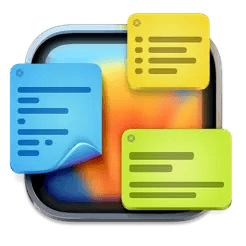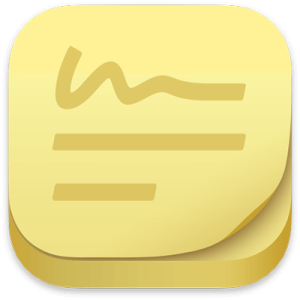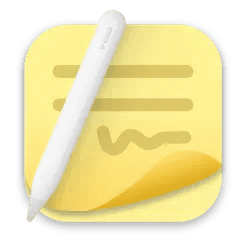There are instances where you’d want to quickly take note of something while using your Mac PC. it could be getting a name or some vital information you don’t want to forget and also access easily.
Well, you could easily minimize your screen and then get your Notepad or any word processor to store your information. While that doesn’t prove to be effective, sticky notes offer a faster and more reliable solution.
The fun part is there are a lot of sticky note apps that you can use on your Mac PC. If you’re a Macintosh user looking for the best sticky note apps for Mac, here’s an article where you’ll discover them. With these apps, you can take notes, set reminders and create to-do lists.
Best Sticky Note Apps for Mac
When it comes to streamlining daily tasks and boosting productivity, sticky notes are very important. For sure, the macOS comes with a sticky note, but there are tons of options on the app store.
1. Simple Antnotes
If you want to quickly jot down something on your Mac and you’re looking for a simple note app, Simple Antnotes is one of the best sticky note apps for Mac users. It is also user-friendly.
Simple Antnotes is designed to allow users to create and manage notes without any issues. One of the cool features is the clean and intuitive interface that gives a smooth experience.
Furthermore, Simple Antnotes offers features such as color, fonts and size preference. If you want to create sticky notes that’ll blend with your theme or wallpaper, Simple Antnotes got you covered.
2. Quick Note
Next on the list, we have Quick Note and it is an excellent note-taking app with a sticky note feature. When it comes to simplicity, this is one of the few sticky note apps that’ll let you jot down ideas on time.
Quick Note is known for its straightforward approach to note-taking and sticky notes. One of the quickest ways to access it is either via a menu bar or keyboard shortcuts. Creating notes on Quick Note is quite simple.
In addition, Quick Note is not limited to just typing texts only; it also allows adding sketches and web links. You can copy links from any website and add them to your sticky notes.
3. Unclutter
Another recommended option on the list is Unclutter; it comes as a 3-in-1 tool for Mac users. One of the reasons why you’ll like this app is that it boosts productivity compared to other sticky note apps.
With Unclutter, you can do more than just create sticky notes on your Mac PC. It comes with a clipboard manager, file storage and sticky notes. Moreover, the process of creating notes with Unclutter is quite simple.
If you’re creating notes with Unclutter, you can easily access copied content from the Mac clipboard. Unclutter also allows you to attach documents, images, and links to notes without issues. Lastly, users can change colors and fonts.
4. Apple Stickies
Stickies is one of the best sticky note apps for Mac and it comes as a built-in app. If you haven’t come across this app, then it’s high time to check the list of apps on your Macintosh.
What makes Stickies quite famous is that it is free without any payment attached. Similarly to Sticky Notes on Windows, Stickies is the recognized note app for Mac users. This app shines through simplicity and familiarity, and you’ll love how it works.
On the other hand, Stickies allows you to personalize your notes with different fonts, sizes, and colors. Getting this sticky note app isn’t stressful; you just need to search for it.
5. Post-it
You’re looking at another sticky note app that doesn’t need any introduction. Post-it is one of the oldest and it adopts the traditional sticky note, bringing back nostalgic memories.
Post-it allows smooth note creation, the interface is perfect and one can access different features. Whether you’re watching videos or playing games, the Post-it sticky widget is always visible.
Another cool feature is that it runs on startup, making it easier to jot down something when you boot your PC.
6. Simplenote
Simplenote is one of the best note-taking apps and it is a cross-platform app. You will find it available on Android, iOS and on PC. The simplicity and minimalistic interface have made it a popular choice.
One of Simplenote’s cool features is the sticky note option. While the app isn’t a traditional sticky note app, you can enable the widget for sticky notes. Furthermore, Simplenote offers a distraction-free note-taking experience.
In addition, Simplenote allows cloud backup for notes, your notes will be synced and can be accessed on another device.
7. Sticky Notepad
As the name says, you will surely know what it is dedicated to. Sticky Notepad is a note app designed for macOS users looking for an easier way to take notes. If you’d rank note apps with a smooth interface, Sticky Notepad comes on top.
Sticky Notepad will let you take notes in the simplest way possible. The interface allows you to access a variety of options, and users can also edit their sticky notes quickly.
In addition to a smooth interface, Sticky Notepad also allows settings alarms to notes. This approach makes sense for anyone who loves to set reminders and to-do lists.
8. Ghostnote 2
Ghostnote 2 is one of the best sticky note apps for Mac PCs, but it is not available on the app store. If you’re looking for an app that goes beyond the native sticky notes, Ghostnote 2 is your go-to option.
With Ghostnote 2, you can create notes, but that’s not what makes it cool. The app supports attaching notes to documents, folders, applications and web pages.
While Ghostnote 2 might be the super sticky note app, it is a paid app, but you can get a trial version. Lastly, Ghostnote 2 can be downloaded from its official developers.
Conclusion
In conclusion, these are the top sticky note apps for Mac users. They are very simple to use. Whether you want to enhance productivity or streamline your daily tasks, you can use any of these apps. Besides, each note app offers different features, so you can use the one that meets your preference.