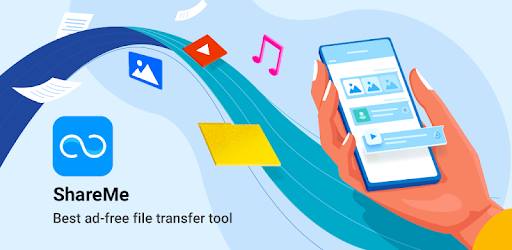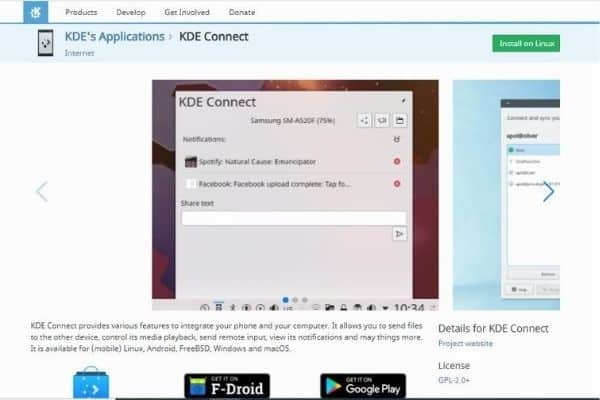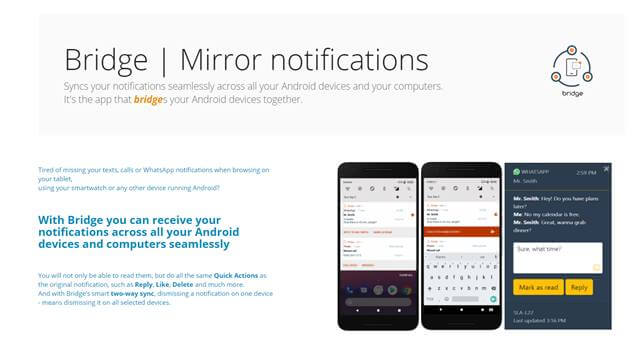Pushbullet is an easy way to transfer files between Phone, Tablet, and Computer. One can share pictures, videos, send messages from a PC, set reminders, and much more. As the app is not free to use, many of them can’t afford to pay money every month. The price of the Pushbullet Pro version is $4.99/month.
As most of them can’t afford to pay money, so they can check out these similar apps to Pushbullet, which might help. If you don’t want to pay for the premium version, check similar apps like Pushbullet.
List of Best Free Pushbullet Alternatives in 2022
1. Crono
Crono app has an excellent User Interface and offers everything which we get in Pushbullet. You will get all the notifications on your PC, and you can reply to Whatsapp messages from PC, receive notifications, and much more.
One can also see the call notification, but you can’t answer the call. If you don’t want to answer the call, you can decline with an instant message reply.
Availability: Android, Windows, macOS, Web (Free)
2. EasyJoin
In no time, EasyJoin became a popular app in the Android market. The reason why it gained popularity is it is almost free to use. One can do many things that are available in the Pro version for free. It hasmany great features thath we can’t see in Pushbullet. Once you connect your device with PC, you can receive all the notifications.
EasyJoin allows you to receive calls on your PC with the integration and a dedicated Windows app. However, this feature is available for Pro version users only. Apart from this, it allows you to send files, create alarms, access the universal clipboard. All these features are available for free.
Availability: Android, Windows, macOS, Linux, Web (Free)
3. MightyText
MightyText has both free and paid versions. In the free version, there is a limit of 500 text messages in a month. However, in the paid version, you can schedule messages, do not have restrictions on messages, no Ads, and can sync 100GBs photos and videos, and much more.
If you want to get the Pro version, then you need to pay $9.99 per month. If the message limit is proper for you, then you can use the free version.
Availability: Android (Free), Windows (Free)
Also Read- Best MightyText Alternatives
4. AirDroid
AirDroid allows you to share files, install apps, check notifications, receive or make a call, Sync messages, contacts, and reply to messages. Moreover, you can also Mirror your Android device to a PC.
However, there are some limitations in the AirDroid app, and it does lack some of the features. One can’t share links, doesn’t do universal Copy & Paste. A Premium Subscription is available at $1.99/month or $19.99/year.
Availability: Android, iOS, Windows, macOS, AirDroid Web (Free)
Also, Read- AirDroid Alternatives
5. Snapdrop
SnapDrop is the fastest and easiest way to share any file on any platform without downloading the app. Yes, you don’t need to download any app, visit the website, and start sharing data.
It is an open-source web-based platform that is available for all platforms. You need the same wifi on your PC and Android device. Once you are connected to the same network, visit the website and start sharing the files.
Availability: Android, iOS, Windows, macOS, Chrome OS, Linux, Chrome, Firefox, Safari, Web (Free)
ShareMe app is also the best one to use, even though it doesn’t have many great features, but it is best for sharing files. Earlier, it used to share data between Android devices only, but later the app was updated and allowed to share files between computers and smartphones. It doesn’t show any ads in between.
In the web browser, you can access all your files, use the app on your device, and create a local FTP URL.
Availability: Android (Free)
7. KDE Connect
KDE Connect is an open-source app that is entirely free to use. Use this app to connect your smartphone with your Computer. You can transfer files, URLs, send remote input, access notifications, control media playback, and much more. You can also reply to messages.
Moreover, you can get call notification, but you can’t answer the call. And the best thing is that if you are playing a song on your PC or laptop, you can control it via smartphone-like change the song, stop it or mute.
Availability: Linux (Free)
8. Bridge – Mirror Notification
The bridge does not have all the features like Pushbullet to transfer files, or call support, but it shows notifications, reply to messages and other things. You can use it on multiple devices and get notifications from all the tools.
Once you check notifications here, then the notifications will be cleared from your smartphone. It is a Web-based portal, so no need to worry about security. The Pro version of Bridge is affordable as you need to pay a one-time fee of $3.99, and you will get the lifetime subscription.
Availability: Android, Web (Free)