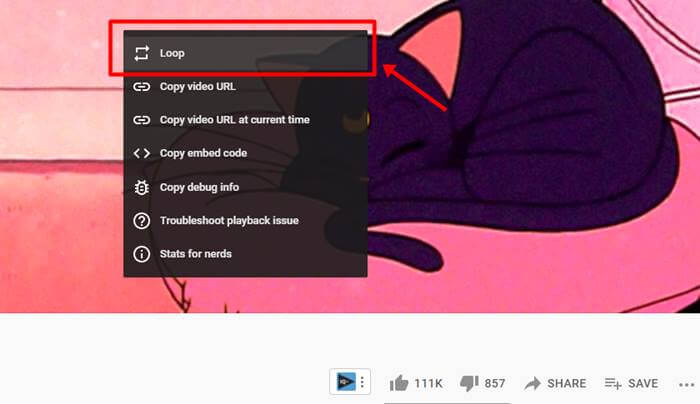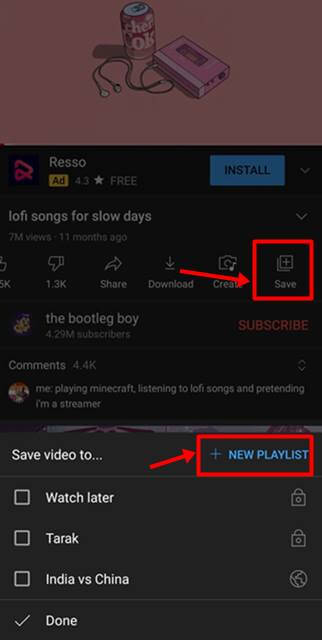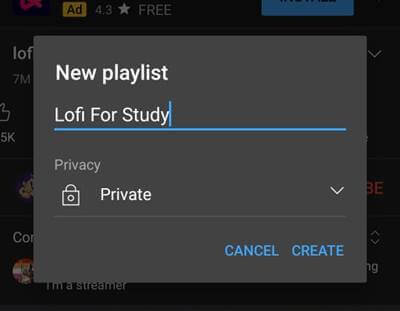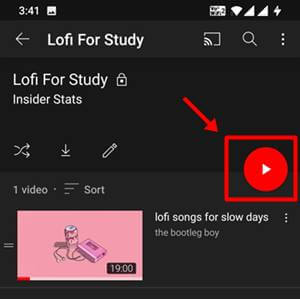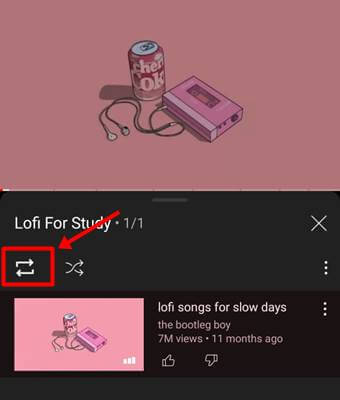Everybody loves youtube to watch entertaining videos, songs, movies, and many other things. However, people who do work or study while listening to music need to repeat the same song, lofi music, etc. So they download a song and put it on repeat on their computer.
To minimize this problem, youtube brings a “Loop” feature, where you can put any video or song on repeat and listen to it again and again. But it can be accessible on the web version of youtube, but you need to apply a little trick on the mobile version of youtube to repeat videos. It can work on both Android and iOS Devices.
Also Read- How to Fix YouTube Comments Not Loading in Chrome
Steps to Repeat Videos on YouTube Web
- Go to Youtube and open your favorite video you want to put on repeat.
- Now right-click on the video, and you can see and Loop Option, click on it.
- Enjoy, Now Your video is playing on repeat.
On the web version, it is very simple because youtube itself offers a feature to repeat videos. So, let’s move on to the second method.
Steps to Repeat YouTube Videos on Mobile
On the android or mobile version, you need to apply a trick to repeat any video via the playlist method. You can find step by step guide below.
- Open the youtube app on your mobile.
- Open your favorite video or song on it. Then, press and hold the save button to select or create a new playlist.
- Below, if you have already created a playlist, it will pop up, and there is an option to create a new playlist. Click on it.
- After that, open that newly created playlist and click on the Red Play Button.
- Now open the youtube player and click on the Loop Button.
- Now you successfully put a video on loop in mobile.
Most of the users reading this are mobile users, so we know it is tricky to repeat youtube videos automatically. But it is the best way to do it without any third-party app.