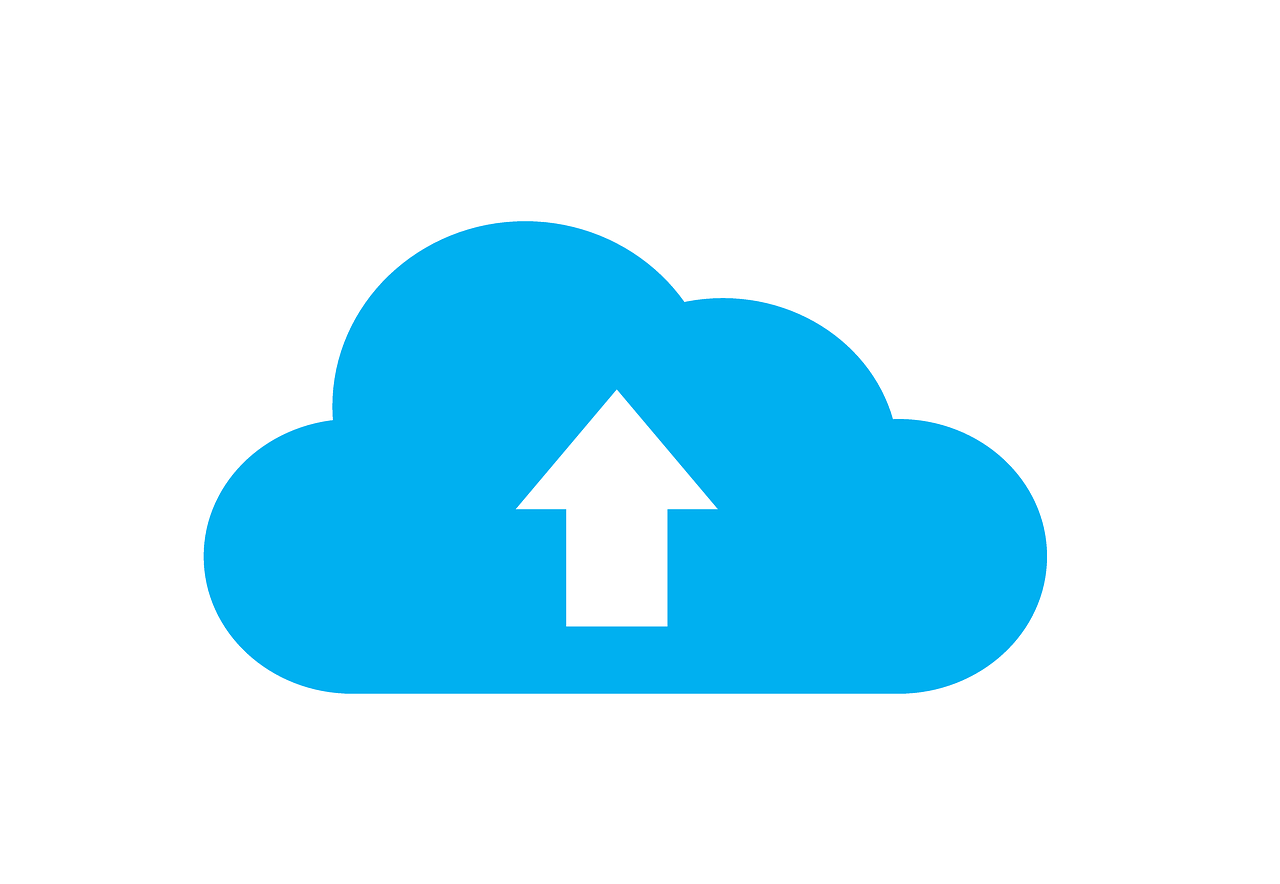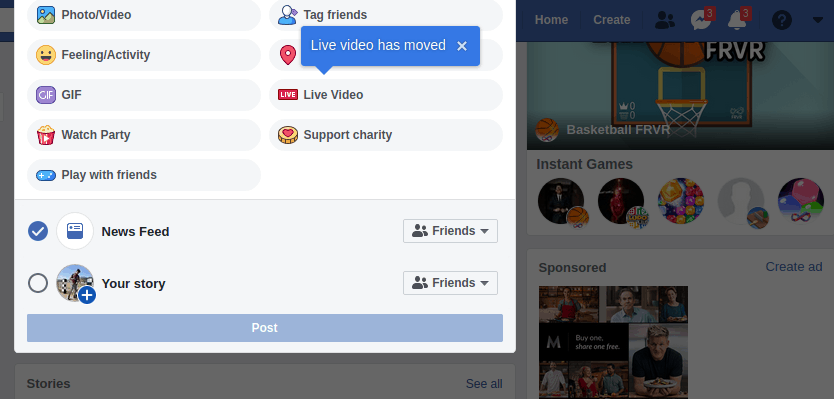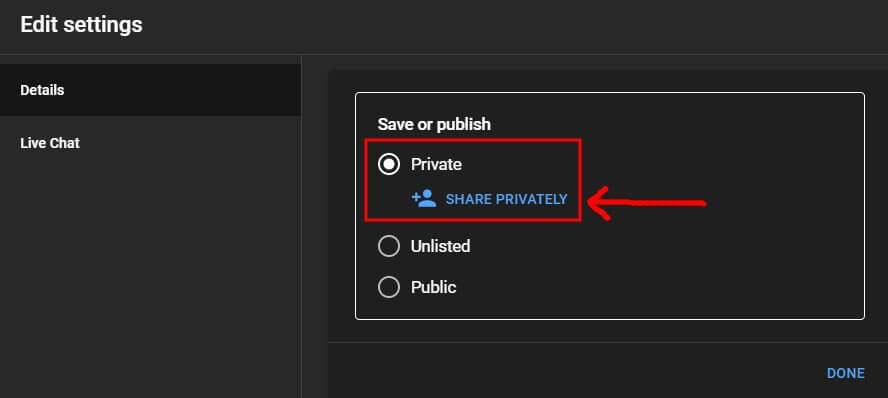Sharing videos with friends, family, and relatives is so popular these days. Whether it’s an informational video or just for fun, it needs to be shared. So, if you recorded a large video and wanted to share it with people, how would you do that?
I mean, there are so many ways you could share large video files, but when it comes to large files, you might just run out of options. So, for such cases, we have mentioned a few ways through which you can share or send heavy videos for free.
Best Ways to Send Large Video Files to Your Friends Online
Even though there are restrictions everywhere, these methods can be of great use to share large videos in communities. These platforms offer enough storage space to share large video files over the Internet:
1. Sending Large Files via Cloud Services
When it comes to sending large video files or whatever occupies a large space, Cloud Services is the most appropriate way.
No matter which services you use, be it Google Drive, IDrive, OneDrive, or any other, they all allow you to share large files.
However, each service has a maximum limit for every file you upload. Google Drive is the most popular service, providing up to 15GB of Cloud Storage, whereas others like IDrive and OneDrive provide 5GB of storage.
Moreover, the procedure is quite simple: upload your video file to your Clouds. However, depending on your file size and network speed, it could take time.
Once you are done uploading, right-click on the file and copy the shareable link. You can then share the link with whomever you want.
People visiting your link will land directly on your Cloud account and can download the file from there.
2. Sending Large Video Files Through Email Services
Email services have been one of the most convenient ways of sharing information. They offer good security and excellent service, of course. So, it can be another good option for sharing your video files.
Although they do not offer enough storage space, unlike Cloud Services, therefore, you need to make sure your file size does not exceed the maximum limit.
It is just an ‘upload and sends’ process, so it won’t be upsetting. But again, like Cloud Services, the storage spaces differ from every other email service.
Here, we have mentioned some of the popular email services and their maximum storage capacity:
- Gmail: 25MB (Send Large Files with Gmail)
- Outlook: 34MB
- Yahoo: 25MB
- Proton Mail: 25MB
- iCloud: 20MB
If you are using a service other than these, you must check its maximum limit before uploading your files.
You can also stretch this limit a bit more by compressing your file size. However, if it still doesn’t fit even after compressing your file, you better go with Cloud Services.
3. Sending Large Video Files Using Messaging Apps
Since Social Media apps have taken over the market nowadays, there are various options available for you.
Furthermore, it is a much easier way through which you can share files with your closed ones.
So, if you are too lazy to set up your Cloud account or compose an email, you can definitely go with this option.
It is a very convenient way to share photos and videos with your friends and family. Everything you do within your account stays safe and secure.
However, they do have restrictions on the file size you want to send. So, check out these most popular messaging apps and their size limits:
- Skype: 300MB
- Google Hangouts: 200MB
- iMessage: 220MB
- Facebook: 25MB
- WhatsApp: 16MB
However, there are a lot more on the list, with each having its specific limits. As a result, if your file size is within these limits, you can successfully share your videos with anyone.
4. Sending Large Videos using FTP
FTP, or File Transfer Protocol, is a reliable method for sending a large video or file online. Although the process of using FTP is a little outdated, it is a worthy method for sending heavy video online, at least better than using cloud services for extremely large files.
Also, it provides more security than cloud services. To get started with this method, you have to sign up for FTP services. After that, you have to upload your file on the FTP server client, and you will get a link to share the file.
However, there are many FTP services available in the market, FileZilla is open-source and one of the best, so you can use it for free. Otherwise, platforms like Xlight FTP, CompleteFTP, ProFTPD, and Core FTP servers.
5. Sending Large Videos using UDP
When it comes to sending large video files, UDP remains one of the most powerful methods. It is used to send large media files and broadcast files remotely over long distances. Using this method, you can also send a large video to others reliably.
Without any doubt, UDP is the most efficient and fastest way to share files across the internet. The only thing you need to remember is that UDP is more expensive than methods. Moreover, it requires IT support to set up and share files.
6. Sending Files Through Streaming
If you are looking for ways to share your videos with others, any of the processes mentioned above will work for you unless you want to upload extremely large videos exceeding the limit of 15GB.
Thus, if you want to upload long videos, such as tutorials, the only option is to stream them.
Being the most popular platform for videos, YouTube also allows you to share videos privately with the ones you want to see. Therefore, streaming your videos privately over YouTube will allow you to share them with your group.
From Editor’s Desk
Sending big files can be a tactic process, but thankfully, there are some workarounds. For example, if you need to send large video files related to lectures, birthday parties, or some event.
You can use the above methods to share large video files with your friends, family, and others. However, if you want to share with multiple people, I recommend using Google Drive. That will be a much better option.