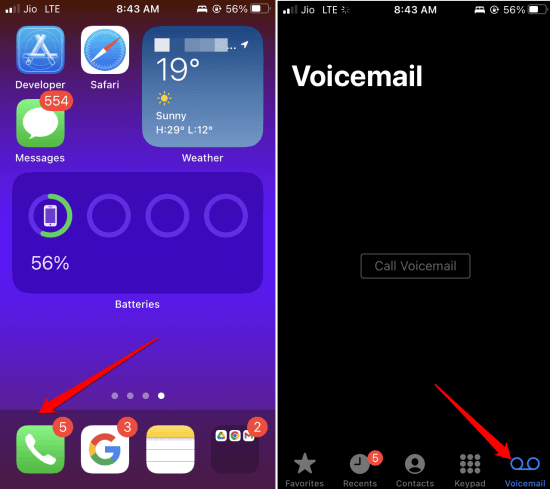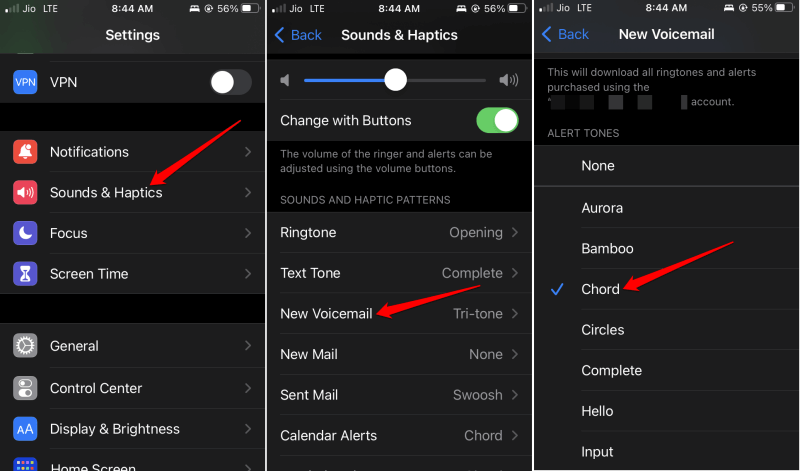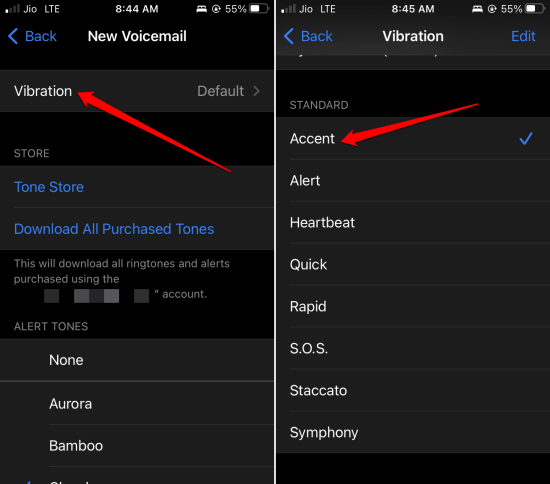Here is a brief guide on how to set up voicemail on iPhone. Also, you will know how to record and listen to voicemail, manage voicemail notifications and change the voicemail password.
Voicemail allows a caller to leave you a voice message in case you cannot receive a phone call. Often you may be busy and cannot receive a call. Voicemail comes in handy in such cases.
How to Set Up Voicemail on iPhone?
Let us begin with setting up voicemail on the iPhone.
- Launch the Phone app.
- Tap on the option Voicemail at the bottom of the page.
- Tap on Set Up Now.
- Set a voicemail password.
- You can also set a default or custom greeting.
When a caller could not reach you via voice call, he will be redirected to voicemail and greeted by the custom greeting message from you. Then the caller will record the voice message and leave it for you.
1. How to Manage Voicemail Notifications?
Now, we will see how to manage notifications for iPhone voicemails. When a new voicemail will appear, the Phone app icon will have a notification badge on it.
- Launch the Phone app.
- On the Voicemail tab, you will see the number of notifications. These denote the voice messages that you have not responded to yet.
2. How to Set Notification Alerts and Vibration for Voicemails?
If you want to set up a sound vibration alert for incoming voicemail, here are the steps you must follow on your Apple iPhone.
- Go to Settings > Sounds & Haptics.
- Navigate to Sounds and Vibration Patterns.
- Under that tap on New Voicemail.
- Select any of the Alert Tones or set any ringtone from the preset tones.
- Inside New Voicemail, tap on Vibration to set a vibration pattern for incoming voicemail notifications.
4. How to Set a Voicemail Greeting for a Caller?
If you want to set a voicemail greeting on your iPhone for the caller, here is how you should set it.
- Launch the Phone app
- Tap on the Voicemail tab.
- Now, tap on Greeting in the upper left corner.
- To set up a custom greeting, tap on Custom > Tap on the Record button.
- Speak up the greeting message for the caller.
- Once you are done recording the voicemail greeting, tap on the Stop button.
- To save the greeting message, tap on Save.
5. How to Change the Voicemail Password on an iPhone?
If you want to change your voicemail password, follow the below steps.
- Tap on the Settings app > Navigate to Phone, and tap on it.
- Now, tap on Change Voicemail Password.
- Set the new password, and to save it, tap on Done.
Wrapping Up
You cannot afford to miss out on important messages from your contacts. If you cannot attend to calls, voice messages will convey the word from your contacts which you can check at your convenience. That’s all about how to set up voicemail on your iPhone. I hope this guide was informative.