Have you ever been in a situation where a popular streaming service turned out to be unavailable to you for some reason? Or where you couldn’t find a specific show or movie in a streaming library, even though you know for certain that it has to be there? Congrats, you’ve faced geo-blocking!
In this piece, we’ll explain what geo-blocking is, why it happens, and how SmartDNS helps bypass it to view streaming services even if everything else fails.

Geo-blocking, also called geo-restrictions or location-based restrictions, is the practice that some companies and service providers use to block access to their content to users from specific regions. It comes in a few variations:
- Content can be exclusively available only in a specific region or country. If trying to view it from abroad, you will be denied access.
- A content provider may decide to block access to it from certain selected locations. This is usually done to comply with government censorship.
- Finally, a service provider might simply not have the distribution rights to feature a film, series, or song in certain locations. As a result, content libraries of services like Netflix often vary wildly, depending on the country.
To be able to restrict some users access based on their location, content providers need to know their location in the first place. Most often, this is done by tracking users’ IP addresses. As a result, many netizens turned to VPNs and proxy servers to get a virtual IP address and bypass such blocking.
In lieu of this weird “arms race”, content providers now use more sophisticated methods to identify your real physical location. One of the most popular is tracking your DNS queries. A mere proxy server and most VPNs will no longer be enough to circumvent such content restrictions. That’s where the SmartDNS technology kicks in.
What’s SmartDNS and how it works?
SmartDNS (Domain Name Server) is a technology that tricks services utilizing geo-blocking by making it look like your requests originate from a region where the content in question is available. As such, SmartDNS offers two major benefits that make it perfect for unblocking streaming services and video content:
- It allows users to bypass geo-blocking and access unavailable websites and services, just like IP masking would, but it also works in situations where IP masking would fail. For instance, the US Netflix library offers the largest selection of content, and yet you won’t be able to access it from abroad without a SmartDNS service.
- Since it modifies only a part of a user’s web traffic, SmartDNS minimizes the load on the server and reduces network latency. This ensures the best network speed and video quality when streaming media online.
Compared to proxy servers, SmartDNS has two significant advantages. First, it directly affects the part of your web traffic that’s used to reveal your location (your DNS queries). Second, it doesn’t change your real IP address, which prevents issues with IP-based authentication (changing your IP may be considered suspicious by some services and can even result in your account’s suspension).
Why use SmartDNS?
SmartDNS technology is most commonly used for:
- Viewing geo-restricted services and sites that are particularly speed-sensitive (e.g. streaming websites)
- Accessing sites and services that track users’ real location by means other than masking IP address
- Keeping your browsing and viewing experience clean and lag-less.
How to watch geo-blocked streaming sites with SmartDNS
Another great benefit of SmartDNS technology is how it’s really easy to configure and use. You only need to:
- Select a SmartDNS service provider
- Install their app
- Do a quick setup
- Turn on the SmartDNS application every time you wish to access a blocked streaming service
Which SmartDNS service to choose?
When it comes to choosing a SmartDNS service, we recommend KeepSolid SmartDNS. Not only does it provide all the benefits of the SmartDNS technology, but it also adds quite a few compelling advantages to the mix:
- Allows to unblock dozens of streaming services, and the list of available channels is ever-expanding
- Can be installed on pretty much ANY internet-capable device and provides detailed manuals for all of them
- Is available for free with 7-day, full-featured free trial
- Offers 24/7 customer support
- Has a neat design and stylish look to it
 How to use KeepSolid SmartDNS
How to use KeepSolid SmartDNS
As mentioned before, KeepSolid SmartDNS has thorough guides for each available platform, so be sure to check those for details on your particular device. However in a nutshell, here is what you have to do to initially configure this app:
- Click Sign In on the KeepSolid SmartDNS website to create a new account and KeepSolid ID.
- Activate your free SmartDNS trial in User Office, or choose a subscription option
- Download KeepSolid SmartDNS app for the available platforms, or configure it for other devices
- Within the app, set up your IP by clicking Detect IP in the settings
- Connect to KeepSolid SmartDNS and open the streaming service that you want to be unblocked on the same device – you should be able to access it now!
What streaming services are available with KeepSolid SmartDNS
The list of the streaming sites that KeepSolid SmartDNS provides access to is constantly growing (you may want to contact the KeepSolid customer team to check that the service that you need is available for your particular device). Among them are such popular channels as:
- US Netflix
- BBC iPlayer
- Disney Plus
- Hulu
- ITV
- Amazon Prime
- Sony Crackle
- RaiPlay
- HBO Now
- Popcornflix
- CBS
- ESPN+
- Fubo TV
- Philo
- Hotstar
- Channel4/All4
- Tubi
- Pluto TV

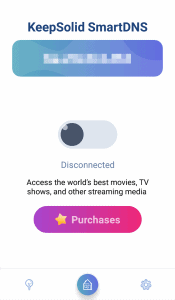 How to use KeepSolid SmartDNS
How to use KeepSolid SmartDNS

