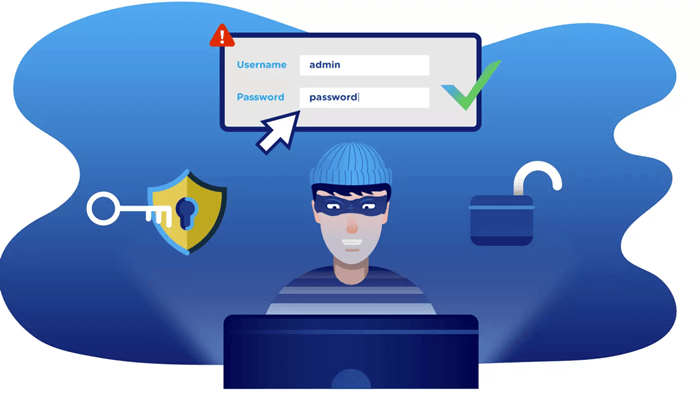In the world of Wi-Fi, a WPA2 password is like a superhero cape for your wireless network. You create a special secret code to protect your internet connection from sneaky hackers. Just like a lock and key, it keeps your digital door locked tight and only lets trusted devices enter.
WPA2, also known as Wi-Fi Protected Access 2, is a strong barrier that safeguards your private information from prying eyes. It can be termed a digital bodyguard that protects your information by encrypting it and limiting access to anyone who knows the right password.
How Does the WPA2 Password Work?
Consider your Wi-Fi network’s WPA2 password as a digital lock. The password you create while configuring your Wi-Fi serves as the key to unlocking the connection. The original security protocol for Wi-Fi networks is called Wired Equivalent Privacy (WEP).
Therefore, the data that is being sent between your devices and the Wi-Fi router has been secured or scrambled using this password. Only devices that have the right password can unlock the data and access it.
Your online activities remain safe from unauthorized access as they are protected by a secret code. Therefore, the password guarantees that your information remains private and safe whenever you connect to your Wi-Fi.
What are the WPA2 Password Requirements?
You need a strong password that is difficult to crack because a hacker can quickly guess millions of passwords using computer tools. Follow these detailed instructions to establish a strong password that complies with WPA2 requirements:
- Length: Your password should contain a minimum of 16 characters.
- Variety: A variety of letters like numerals and special characters should be used, both uppercase and lowercase.
- Avoid common choices: don’t use easily guessable passwords like “password” or personal information.
- Uniqueness: Your password should be unique and not be used for any other accounts.
- Complexity: Make it tough to break by combining various character types and avoiding predictable patterns.
- Memorise or store securely: Use a reliable password manager or store your password in your memory to protect it.
You can secure your Wi-Fi network from unauthorized access by using these methods to create a strong WPA2 password.
How Do I Find My WPA2 Password?
It can often be found on the side or bottom of the router itself, or if you already have a device linked to the Wi-Fi network, you can find the WPA2 password in the network settings of that device.
Go to Network and Internet settings on Windows, choose the Wi-Fi network, and click “Show password.” On a Mac, pick Wi-Fi, choose Network, and then click “Show Password.”
You may need to get help from your internet service provider or the router’s supplier if you are unable to find the WPA2 password using these techniques.
What is a Good WPA2 Password?
A strong WPA2 password should be at least 12 characters long and contain a mixture of uppercase and lowercase letters, numbers, and special symbols. Don’t use common phrases or private information. Make your password tough to guess or crack by connecting unrelated words to create a memorable passphrase.
Is WEP safer than WPA2?
Compared to WPA2, WEP is a more outdated and insecure encryption standard. WEP’s passwords can be cracked in a matter of minutes and only contain numeric characters. Compared to WEP, WPA2 is far more robust and difficult to crack. If you want enhanced security and protection against unauthorized access to your Wi-Fi network, choose WPA2.
Is WPA2 Enterprise Better Than WPA2 Personal?
WPA2 Enterprise is considered better than WPA2 Personal. By using an authentication server like RADIUS (Remote Authentication Dial-In User Service), WPA2 Enterprise offers a better level of protection. Since it enables individual user identification, Wi-Fi networks are better protected, especially in commercial and enterprise environments.