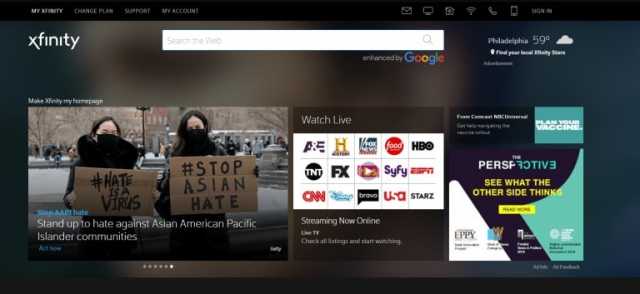Roku is a popular digital platform to stream media content from different online platforms. In the era of Netflix and Amazon Prime subscriptions, few people choose Roku to watch online content. Streaming on the platform is very easy, but unfortunately, there is no default web browser available in Roku.
Even though Roku is around for more than ten years, the media player did not develop an in-built web browser. Let me remind you there is no internet browser specially designed for the platform. However, it offers few browsers on its official Roku channel store, but they have limited and basic features.
Also Read- Best Roku Private Channels
List of Best Roku Web Browsers in 2022
As Roku doesn’t provide any browser, we have brought a few suggestions for you all. The following are the top web browsers for Roku available on the internet.
1. Xfinity
Xfinity is a decent web browser as it you can browse any content you like, from web pages to videos, music, websites, or anything. It has a modernized interface that makes it easy for the users to get used to the platform.
Everything is updated regularly, and music is set up with different genres. However, it might be a little confusing for beginners, as it offers everything in one place.
Price: Starts at $49.99/ month
2. Media Browser
Media Browser has a simple interface with a lot of useful features. It lets you surf the Internet without any hesitance. The experience is smooth, and it allows you to view high-quality content. Even though the browser covers almost everything, it fails to load or play videos. You can use it for free.
Price: Free
3. Web Browser X
Most Roku users prefer using Web Browser X because of its remote navigation. The User Interface is easy to use and simple but quite old-fashioned, so the users might not attract to it. But it works well in browsing. The downside of this browser is that it cannot play videos and can’t fill fields of username, password, and web forms.
Apart from this, you can easily visit websites, bookmark your favorite webpage, and much more things can be done. The browser is free to use as it is available on the Offical Roku Channel store.
4. POPRISM
Poprism web browser still works on Roku, but it does not offer many features. This browser delivers all text-based content only. Not many of them like to use this browser as it does not support the existing graphics on the site and does not show the texts properly.
The web browser does not support CSS, JavaScript, GUI, and images. If you are a light internet user, it can work for you.
Price: Free
5. Web Video Caster
One of the easiest accessible browsers available for Roku is Web Video Caster. This browser allows you to watch TV shows, join live streams, browse the website, and more. It offers a seamless connection with Roku TV.
It also has a premium version available with more benefits like showing video history, customized homepage, bookmarking, and no advertisements.
Price: $4.99/month
You can try Screen Casting/ Screen Mirroring
Using a Web browser, you can use Screen Casting/ Screen-Mirroring. You must try this method because most browsers lack some needed features. So, to get a better experience on Roku devices, Screen-Mirroring can be a great choice.