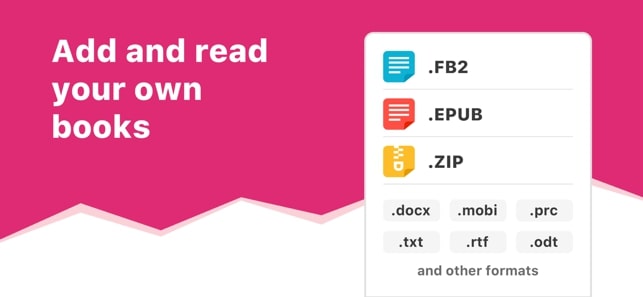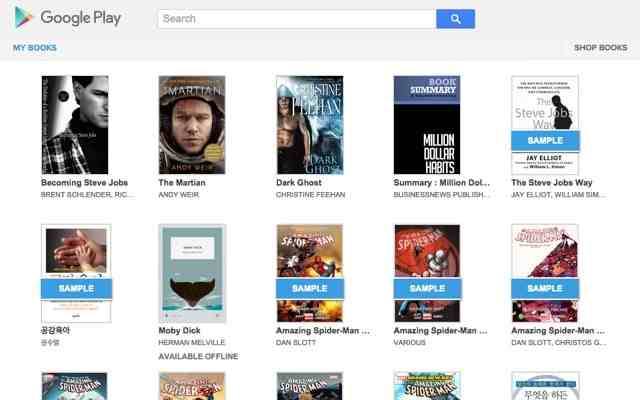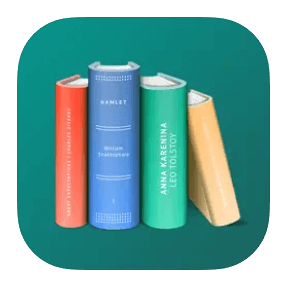You might be aware of popular eBook readers if you read books. There are so many popular eBooks available for Android, iOS and Windows. Apart from eBooks, there are ePub readers, and there aren’t many good options available.
If you don’t know about eBooks and ePub, then let me tell you an eBook is a generic term for reading books online. And ePub is a file type similar to jpeg and PDF. However, eBooks are available in ePub, Mobi, or pdf format.
ePub (electronic publication), which uses .epub extension. Many ePub apps and e-readers support this file format. However, if you don’t want to spend on eBooks, here are some of the best ePub Readers Apps for Android and iOS.
Best ePub Reader Apps for Android and iOS
1. eBoox: ePub PDF e-book Reader
eBoox is an eBook reader app that supports file formats like FB2, EPUB, DOC, DOCX, and more. It has a clean user interface which is very easy to use. In the app, you can see a catalog of books from which you can choose and upload eBooks in different file formats from your phone.
There are customized features available in the settings. It has essential supports like note-taking, annotations, and bookmarks.
eBoox provides a night mode option, which reduces the backlight and gives you a great reading experience at night. It also offers multi-device sync with customization settings of changing the font, text size, brightness, and more. This app is available for Android devices.
Download for Android
2. Lithium: EPUB Reader
In the name itself, you can see the EPUB Reader app means it has support for the ePub file format. The Lithium app has a clean and simple design, with night and sepia themes from which you can choose.
One of the best things about this app is that you will not get any ads in between; it is a 100% ad-free app. So, enjoy reading your eBooks without any disturbance.
The lithium app can choose from scrolling or switching the page mode. It also has a pro version with features like highlights, bookmarks, sync reading positions, and much more. In highlighting, you will get more color options, and a few new themes are also available.
Download for Android
3. Google Play Books
Google Play Books are the most popular eBook apps on Android. It has a vast collection of books with personalized recommendations.
There is no subscription method, which means read or listen to any eBooks or audiobooks you purchase from the store. Moreover, it allows you to preview the free samples to understand before buying the book.
Just like other apps, Google Play Books also offers multi-device sync support. Apart from this, it has bookmark items, takes notes, and toggles night mode. This app can read books in formats like ePubs and PDF and supports other formats.
4. PocketBook
PocketBook app supports audio formats like EPUB, FB2, MOBI, PDF, DJVU, and around 26 books. Moreover, while listening to audiobooks, you can take quick notes and use the in-built TTS (text-to-speech) engine to play the text files.
It offers features like creating a collection and filtering books. The smart search option allows you to scan all the files on the device automatically.
PocketBook has a free offline reading mode where you can read eBooks without the internet. There is a cloud sync option to sync all the bookmarks, notes, and more. It also has an in-built dictionary which helps you to learn new words.
There are seven different themes available, and you can change the font style, size, line spacing, animations, adjust the margin, and much more.
5. Apple Books
It is Apple’s eBook reader app, which has a great collection of eBooks and audiobooks. You can free preview both eBooks and audiobooks to choose the one you like. Apple Books supports different eBook formats and is the best ePub reader app for iOS.
While talking about features, it has a multi-device sync with iCloud support, highlights, bookmarks, and more. Apple Books also can change a few settings like font, color theme, auto day/night theme, and more.
Download for iOS
6. KyBook 3
KyBook 3 is the latest update of the KyBook app. The user interface is straightforward to use, and it comes with a modern design. There is a wide range catalog of books available to choose from. Not only eBooks but also a vast collection of audiobooks.
The file formats of eBooks that are supported are ePub, PDF, FB2, CBR, TXT, RTF, and others. It also provides different themes, color schemes, automatic scrolling, and TTS support.
To improve your reading experience, this app has many customization settings like changing fonts, text size, paragraph indentation, and more.
Download for iOS
7. Amazon Kindle
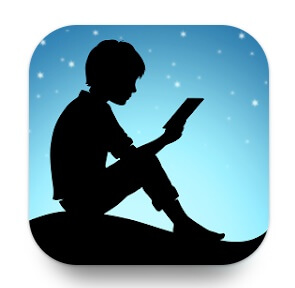
It also features a bookshelf where you can find the most recent ePubs to read. Kindle is a nice app for reading ePub files. It’s a feature-rich program that comes highly recommended. On Android and iOS, you can read ePub files using the Kindle app.
8. Kobo Books

In contrast, Kobo has a sizable collection with more than 5 million titles to pick from, meeting the needs of many readers and listeners.
Additionally, you can explore several options before buying them and receive suggestions for eBooks and audiobooks. Additionally, you may view EPUB and PDF files on your device using the app.
9. FBReader
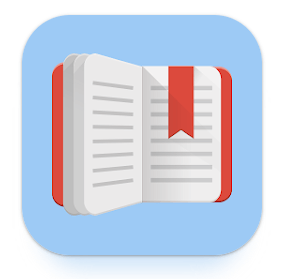
You can also read PDF and DJVU format using its free plugin. Moreover, you can use the app in offline mode. However, the app has a simple and realistic user interface. Other than that, FBReader has everything.
10. Full Reader

Moreover, you can also enjoy PDF and DjVu files, magazines, and comics. Even if you want to listen to audiobooks, Full Reader has the feature. You can manage all your books through File Manager and save all books on cloud storage. The in-built translator is the standout feature of the app.
Download Android
Conclusion
These are some of the best epub reader apps for android and iOS. While reading your favorite books, you may use these apps’ many functions, including their ability to highlight text and take notes.