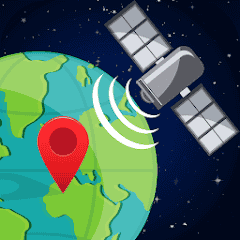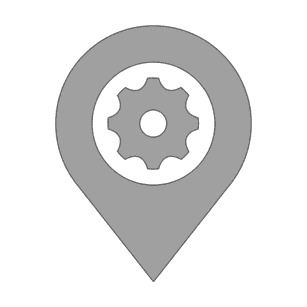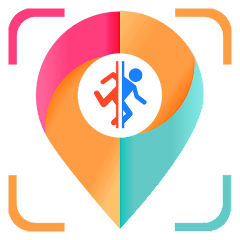Have you ever wondered about the possibility of having a different location on your Android device? Well, if you have thought about that, let’s say it’s quite possible and there are different apps for it.
Location spoofing is something that is quite common with VPN, while VPN only does location changing via IP address. Some apps’ll let you fake your GPS location without a Virtual Private Network.
In today’s topic, we’ve curated the best fake GPS apps for Android users, with these apps you’ll be able to change location on your Android device for free.
Best Fake GPS Apps for Android Devices
Regardless of the reasons why you want to fake your Android device’s GPS, the best apps you can use are all listed below.
1. Fake GPS Joystick
Fake GPS Joystick is an outstanding location changer. The spoofing feature of this app is very sophisticated. That’s one of the reasons why it’s a paid app.
While most location spoofing apps will require rooting, this app doesn’t, it’s very easy to use and it’ll give accurate information when you fake your GPS. Another reason to download Fake GPS Joystick is that it has an expert. With this mode, you’ll be able to mock location perfectly.
Download: Android
2. Fake GPS Location Professional
Another app you should try on your Android device for faking GPS is this app, and it works like magic. You can spoof locations in a blink of an eye and even if you use Google maps, you’ll new locations.
Fake GPS Location Professional is a free tool you can trust for faking GPS, it has great features, it doesn’t require rooting and it’s very easy to use. One of the best fake GPS apps you can use on your Android device, it has an intuitive design.
Download: Android
3. Location Changer – Fake GPS
In addition to this list, we’ve carefully highlighted a perfect location spoofing app called Location Changer. While most apps can be quite complicated, this one is not and it’s very easy to use.
If you want to use Location Changer, you’ll need to enable debugger mode in order to mock your location. It’s very safe and it doesn’t need any special knowledge. Location Changer will fake your GPS; even if you allow location access for apps like Facebook, WhatsApp and so on, your mock location will be detected.
Download: Android
4. GPS Emulator
Making yourself or your Android device appear anywhere in the world that’s what an app like GPS Emulators does stand for. While you might think you need a VPN to spoof locations.
Basically, it’s not a criterion for this app, it’ll allow you to fake location on your GPS. It has three different map modes that you can use. GPS Emulator is one of the finest fake GPS apps out there, it has a simple interface, it’s very reliable and it gives accurate information.
Download: Android
5. Fake GPS location
Another app that works fine is Fake GPS Location, which will switch your device’s location to anywhere you want. It is very easy to use and it’s an app that is perfect for rooted and non-rooted devices.
Mocking location is very easy with Fake GPS Location. It has a simple interface, and you can switch location via name or coordinate. Furthermore, rooted users can change location without allowing mock location. If you want to fake GPS location on your Android device, this is one of the perfect apps.
Download: Android
6. Fake GPS Location Change Spoof
This app was perfectly created for developers to test apps in a different location, but available for normal users too. It makes location spoofing very easy and reliable.
It’s an app that doesn’t come with any complicated features, all you need to do is launch it and fake your GPS location. With Fake GPS Location Change Spoof, changing your Android device’s location will become the easiest thing to do.
Download: Android
7. AnyTo-Fake Location
In addition to the list, AnyTo-Fake Location might just be the fake GPS app you need. If you change location with this app, it’ll reflect on Google Play Store, WhatsApp, and so on.
It offers a reliable way to switch locations, coordinates are always accurate, and no special skills are required to use this app. While most apps can be complicated at times, AnyTo-Fake Location is very easy to use and that’s why it’s one of the best out there.
Download: Android
8. Fake GPS
With over 10 million downloads, Fake GPS by ByteRev is arguably one of the most popular location spoofers for Android. This app will spoof your location so that you won’t be detected to spoof location.
Another reason most people find this app amusing is that sometimes you only need coordinates to make it work. When surfing through the app, you’ll observe its easy user interface, and how easy it is to mock location with, it’s a good app to fake GPS.
Download: Android
9. Location Changer
Still finding its feet as one of the best apps to fake GPS on Android, Location Changer isn’t all that bad. It does the same job as most location spoofer apps, and the only difference is the interface.
If you want to change the location for a privacy test, this is the right app to use, it is very easy and it doesn’t require rooting. With just one tap on the change location button, you’ll be able to play your Android device anywhere in the world.
Download: Android
10. Fake GPS Location And Joystick
Lastly, we’d recommend a great app just like this for location spoofing, it does a great job on Android. You can spoof location by just using latitude and longitude. It has a quick search option as well.
Furthermore, you can add a location to favorites. It has a multifunctional joystick to navigate maps easily. Fake GPS Location And Joystick are perfect for users who want to fake GPS location on Android, and it is one of the best.
Download: Android
Conclusion
Overall, these are the best apps to fake GPS location on Android, all these apps do have great features. While some of them require payment or root access, the rest doesn’t need such. With any of the listed apps above, you’ll find it easier to change location on your Android device without any complications.