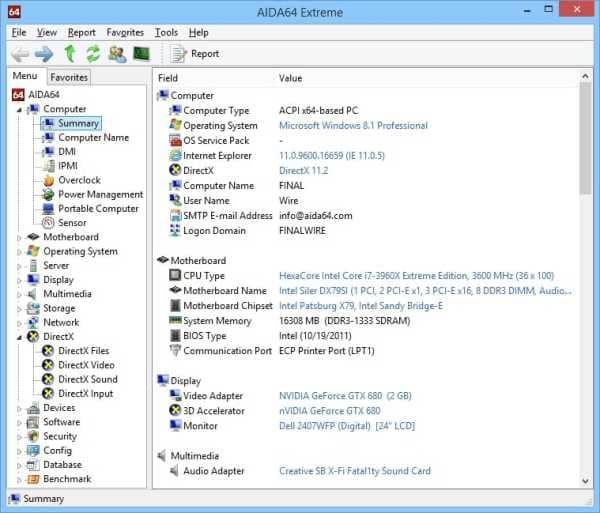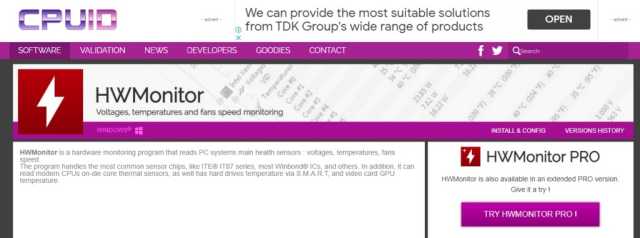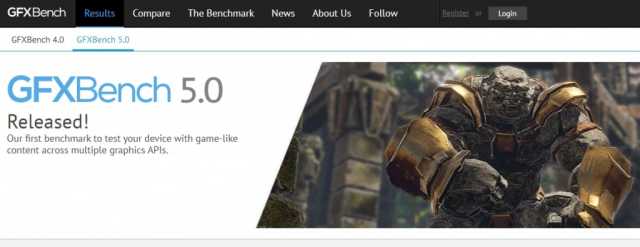A Graphical Processing Unit (GPU) is special hardware that focuses on processing high-quality images or graphics. To know what your graphics cards can do, benchmark your GPU and see how it works. It is a kind of testing technique to check graphic unit performance. So you know It runs fine or needs an upgrade.
Benchmarking your GPU can easily give you an idea of what a graphics card can do. A GPU benchmark is a test that lets you compare the speed, performance, and efficiency of the GPU Chipset.
Using GPU benchmark software allows you to know the performance of the hardware components in GPU like RAM, GPU cycle, etc. So, when you use GPU Benchmark software, you can check the speed of the disk. Let’s jump into the list of Best GPU Benchmark Software for Windows 11/10 that You can use without wasting time.
Best Free GPU Benchmark Software for Windows 11/10 PC
Below is a handpicked list of top GPU Benchmark software for Windows 11/10. The list contains both paid and free software.
1. Passmark

Passmark GPU benchmark software can compare your computer with similar systems in the market. It offers amazing features like allowing you to rest the speed of a 3D video card and check the disk’s speed using cache options, file, and block sizes.
This software lets you run the GPU performance tests from the USB drive. With this tool, you can measure the network speed between two computers using TCP/IP. Moreover, it also enables you to check RAM’s read and write speed. Almost all types of audio or video file formats are supported.
Price: 30-day Free trial, Pro version $76.
2. AIDA64 Extreme
This GPU Benchmark software provides detailed reports about the hardware in your PC. The information can be saved in CSV (Comma Separated Values), HTML, or XML formats.
It offers over 50 pages of information on installed software licenses, programs, etc. Without opening the computer internally, you will get all its details. The software can display data on the devices like LCD or VFD.
Price: $39.95
3. Geekbench
Geekbench lets you measure computer performance with one click. The free benchmark testing tool measures multi-core and single-core power processors. This software is available for Windows 10, macOS, and Linux. It conducts many tests that measure unique factors like machine learning and augmented reality.
You can also use it on your mobile phones, Android & iOS. You can watch streaming videos and it supports all the major video and audio file formats.
Price: Free, Licensed version $9.99.
4. 3DMark
A computer benchmarking tool that determines the performance of a computer’s 3D graphic. Running 3DMark produces a 3DMark score, with higher numbers indicating better performance.
It is more of a PC gaming benchmark software. The gaming benchmarks included are Port Royal, Time Spy (DX12), 3DMark Fire Strike, and others. This tool helps you to overlook your GPU.
Price: $9.95
5. HWMonitor
HWMonitor is a hardware monitoring program that can read PC health sensors like fan speed, voltages, and temperature. It has one of the common sensor chips, like the ITE® IT87 series. Moreover, it can read modern CPUs’ on-die core thermal sensors, hard drives temperature, and video card GPU temperature.
It is a PC gaming benchmark software with a simple and easy-to-use interface. HWMonitor is considered one of the best free GPU benchmark apps. The paid version has more benefits like Client handling via remote.
Price: Free. Pro starts from $19.95
6. GFX Bench
The next one is GFX Bench software, designed to display graphics performance. To get the required information, a few tests should be done. This helps in comparing the graphic cards.
It has advanced options to carry out the API benchmark check between OpenGL and Vulkan 2D/3D apps. The best thing is that Graphics Test can be customized and supports PC and mobile devices. It can also check out the battery performance.
Price: Free
7. UserBenchmark
This software enables you to test your computer speed quickly. It is a CPU and GPU benchmarking software that lets you compare other people with yours. It is a suite of benchmarking modules available free of cost.
The users can access the CPU, SSD, GPU, RAM, HDD, USB, and more. The best thing about this tool is that it also suggests performance improvement methods. It also helps the users check if they can play a game on their PC.
Price: Free
8. Speccy
Speccy is a fast, lightweight, advanced system information tool. It provides all the important details that are needed. PC gaming benchmark software is mostly used by gamers worldwide, as it helps to identify the system requirements to play a game.
You will get all the hardware details, the temperature of the CPU, the usage of RAM, and more. To find anything, there is a search feature on the homepage. All the reports and analyses of the PC can be shared.
Price: Free version, Pro $19.95
9. MSI Afterburner
If you are looking for real-time system performance, then no one comes close to MSI Afterburner to provide information. Even if you want to access graphic card settings, using the overclocking tool you can access it easily.
Besides this, it lets you customize a predefined fan speed card that fixes the cooling performance. MSI is a well-established brand in this market, so you can trust its services.
10. Novabench
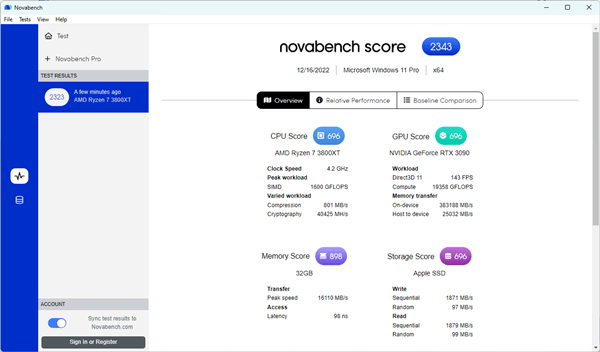
However, monitoring temperature and power sensors is just a matter of a moment for the software. It can be also used to check battery health and performance with its Battery Utility features. Above all, Novabench is a significant GPU monitor software.