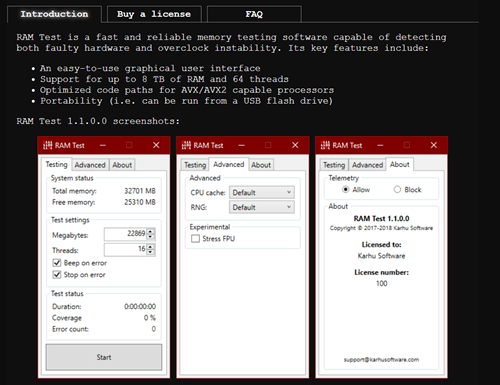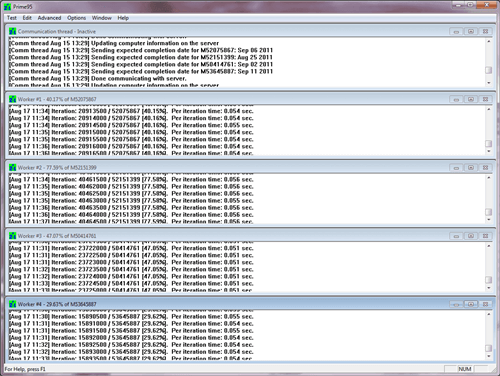After buying a costly PC build or upgrading an old computer, it becomes necessary to check whether the components are working well or not. Sometimes you may not determine any defect in your system by turning it on, but this doesn’t mean everything is working fine. In such a situation, a RAM Tester is needed.
The software overclocks your system to test all the components are in their best possible stage. The testers then give a thorough report of where the defect is. In this list, we will discuss some software that can be used to test your CPU and RAM. In this below list, we include both Windows and Mac-compatible RAM tester tools.
Best RAM Test Software Programs for Windows and Mac
1. Microsoft Windows Memory Diagnostics
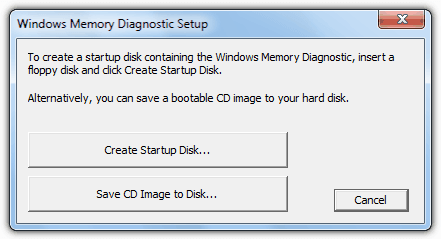
Windows Memory Diagnostic has a user-friendly interface with detailed instructions to guide you through the process. The software thoroughly checks the computer’s memory and gives its report, good or bad, making it convenient for non-technical users.
Price: Free
2. MemTest86
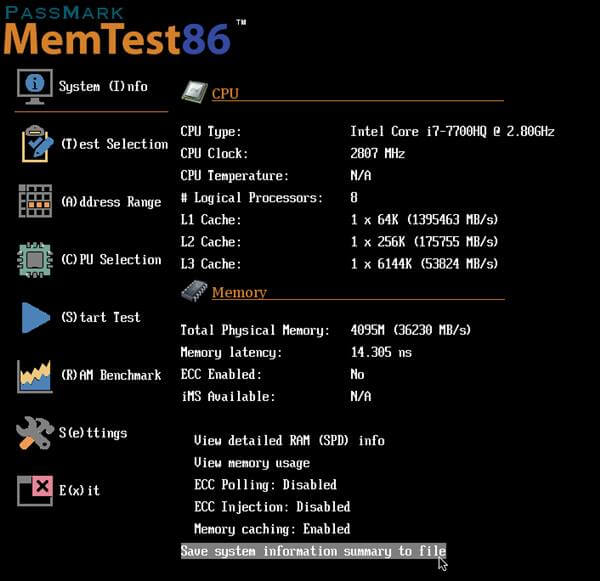
Moreover, windows based software is also supported in the Linux operating system. But to run it on Linux OS, users need to copy it onto a portable USB device. MemTest86 is entirely free to download and use from its official website. However, you can also try MemTest86+ with some extra functionalities.
Price: Free and Paid
3. DocMemory PC RAM Diagnostic
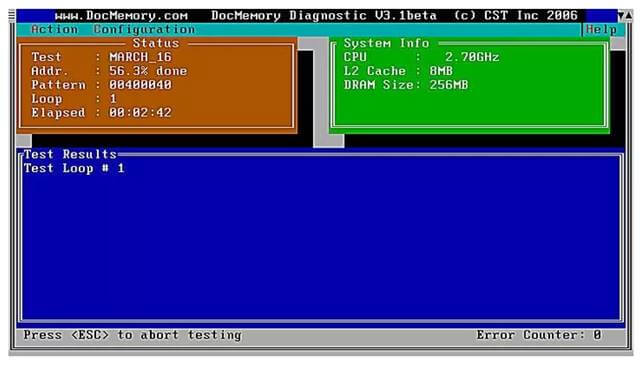
The memory Test tool available in DocMemory PC RAM Diagnostic includes MATS, March B +, March C—, and others. The software is free to use and does not offer in-app purchases.
Price: Free
4. LinX
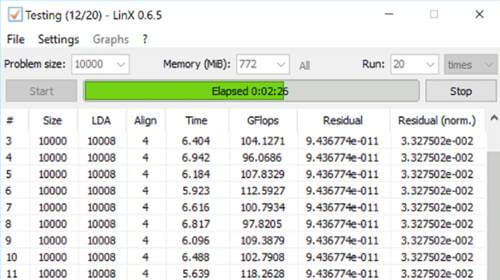
Additionally, the program does its work quickly, saving users valuable time. LinX was first developed for the 32-bit operating system, but after the recent update, it can also be changed and run on 64-bit.
Price: Free
5. Roadkil’s RAM Test
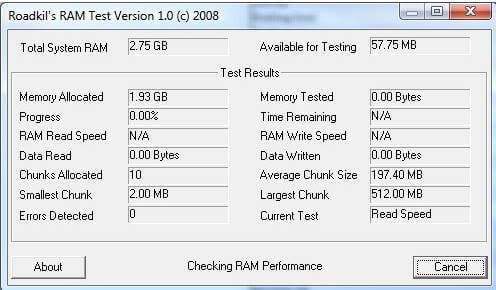
After completing a successful test, the software will show you relevant information such as total system RAM, available memory, RAM read speed, etc. Moreover, free access to the software has made it popular among users.
Price: Free
6. AleGr MEMTEST 2.00
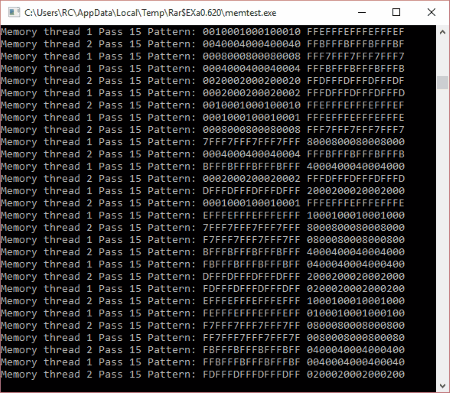
Many RAM test options are available in AleGr MEMTEST, including Small FFTs, Large FFTs, Stress CPU, etc.
Price: Free
7. Rember
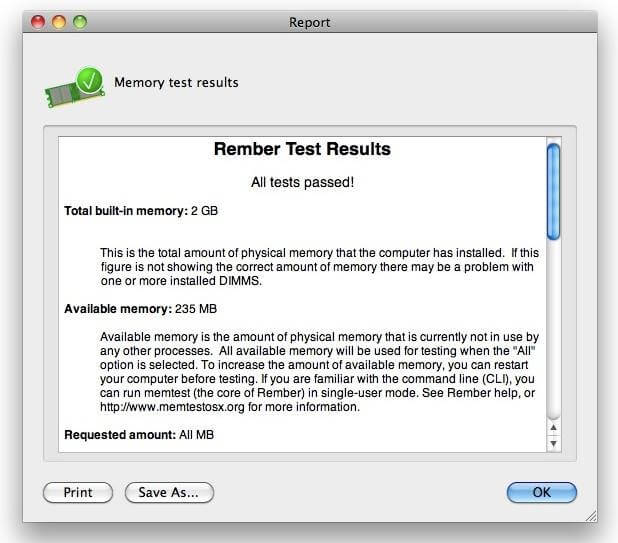
The user interface of the software program contains several control features to monitor and control the memory test. The best thing about Rember is that it works really fast to determine the defect in memory. Moreover, the storage-friendly size has made it a hot choice.
Price: Free and Paid
8. Apple Diagnostic
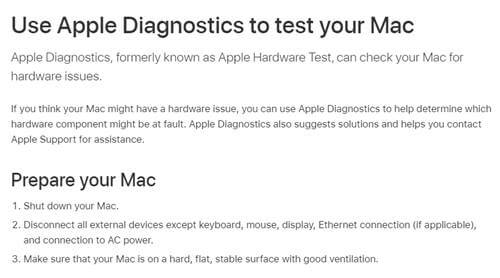
In addition, the program provides the necessary steps to resolve the defects in your computer memory. Finally, the best-in-class Apple support team will provide you all time assistance while using the memory test tool.
Price: Free
9. Karhu’s RAM Test
Next on the list, Karhu’s RAM Test program has so much potential that you should use it to test the RAM. The best thing about the program is that it’s very simple and optimistic.
You can use this program to monitor RAM behaviors. Other advanced features also make a huge impact on the stress testing of RAM by generating random numbers. However, the user interface is so easy to understand and use the program.
Price: Paid
10. Prime95
Prime95 is one of the reliable RAM test programs that has been in the market for a while. Out of many modes, the blend test is used for the RAM test fully. Moreover, you can also test the CPU.
On top of all of that, the program can be run by automatic and manual processes. While automatic process shows everything without hassle, manual process can be a little messy and hectic.
Price: Free