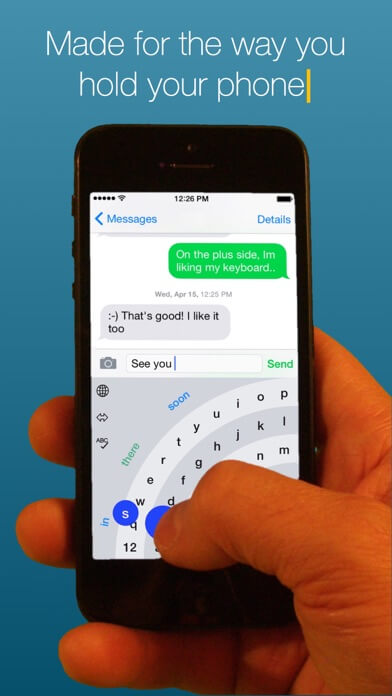Although iPhones come with out of the box keyboard, you might not always like them. This is because of the lack of features in the stock iOS keyboards. Many iOS users complain about the small key size and inconvenient key arrangements. A 3rd party keyboard app might be of great help in such situations.
There are plenty of such keyboard apps that are compatible with iPhones and iPads. You need to find a suitable one for yourself. The different keyboards offer different functionalities to the users. For instance, some keyboard lets you type swiftly, while others let you use lots of emojis.
Today’s list includes the best iPhone keyboard apps to help you replace your stock iOS keyboard with a new and efficient one. All the options we have included are unique and can be used free of charge.
1. Typewise Custom Keyboard
Many people have problems typing due to the small keys on iPhones. Typewise resolves this by giving you a larger target. The hexagonal configuration makes the keys considerably larger and easier to press. Using this app, your overall typing speed will increase.

2. Phraseboard Keyboard
If you frequently find yourself bored writing the same sentences, then Phraseboard Keyboard will help you. It enables you to save and organize frequent phrases to quickly insert them into text without typing them out completely.

3. Fleksy
A lightning-quick typist might not find the iPhone’s keyboard much more convenient, as the key arrangements need to be better. In that situation, we’d advise Fleksy, which claims to be one of the quickest keyboards in the world.

4. Bitmoji
If you want to send an emoji that looks like you rather than using text or a normal emoji, Bitmoji is the best option. With Bitmoji, you can personalize and send an emoji straight from your keyboard. You can use the app with your preferred messaging programs, including iMessage and Snapchat.

5. Color Keyboard
Color Keyboard is the king of keyboard personalization. This is due to the ability to customize the keyboard’s appearance in any way you like. Not only that, but it also offers several helpful features that make it a proper replacement for your iPhone’s stock keyboard.

6. Gboard
Given that Google has some tech expertise, it’s not unexpected that its Gboard app is the top iPhone keyboard overall. When used, it is elegant and snappy, and gesture typing is expertly done. Moreover, autocorrection is accurate and useful.
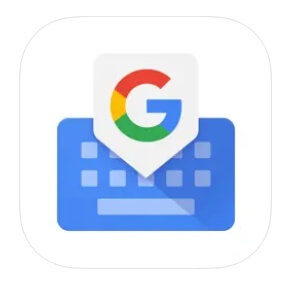
7. Grammarly
Even those who learned appropriate grammar in school may have forgotten a lot. Grammarly is a helpful option for them; it lets your keyboard check your grammar as you type. The app doesn’t have a lot of fascinating features, but it has an unmatched capacity for identifying spelling and grammar errors.

8. Thumbly Keyboard
If you type with just one thumb, Thumbly is your best iPhone keyboard option. The app’s keys are positioned ergonomically to be accessible with a simple side-to-side stroke using one thumb. Additionally, it enables one-click switching between right-handed and left-handed keyboards.