No other tool can come close to Adobe Illustrator when it comes to graphic design. The fantastic software excels at designing vector graphics, logos, icons, and several other things.
However, the main drawback of the software is its price, which makes it difficult for small graphic designers to afford. So, they have to depend on cheaper or open-source alternatives to Adobe Illustrator.
An open-source graphic designing tool may not be exactly the same as the Adobe Illustrator bus. Still, you will find most of the functions in it. Users can find a variety of such software, each with a different set of functions. The best part of using them is that they are absolutely free and come with a nominal subscription fee.
So, if you are also looking for a similar alternative that is efficient and pocket-friendly, then our list will help you a lot. We have tried to list the best open-source alternative for Adobe Illustrator to help our readers choose.
1. Inkscape
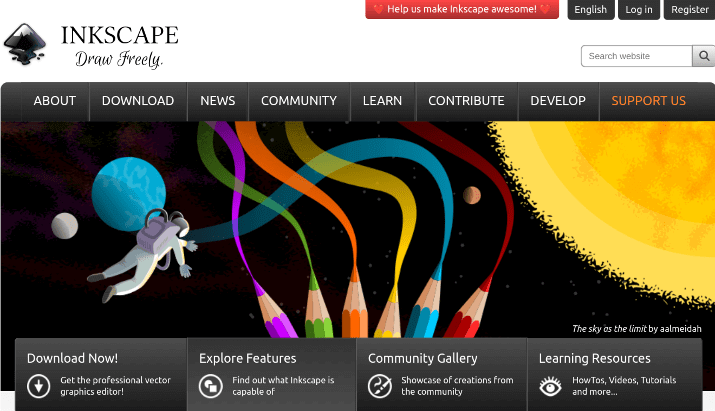
The software is open-source, but there are still several complex functions. For instance, you can create unique textures and gradients in Inkscape. All over the illustrator can be used by both semi Pro and Pro graphic designers.
2. sK1 Project
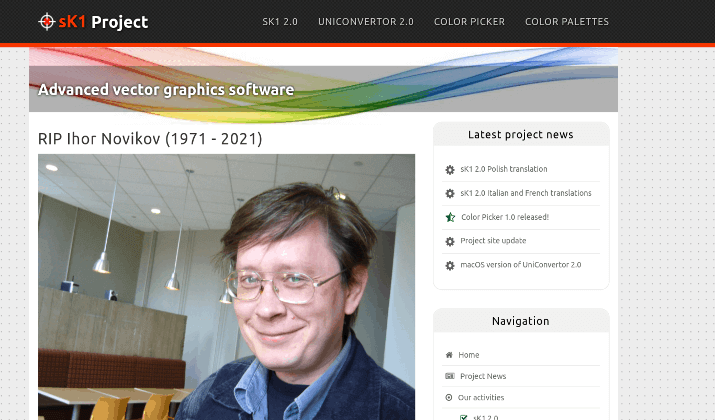
The only drawback of the sK1 Project is that it features limited vector functions making it unsuitable for some artists. Still, you can rely on it for non-drawing purposes as photo editing features are best in class and free to use.
3. Libre Office Draw
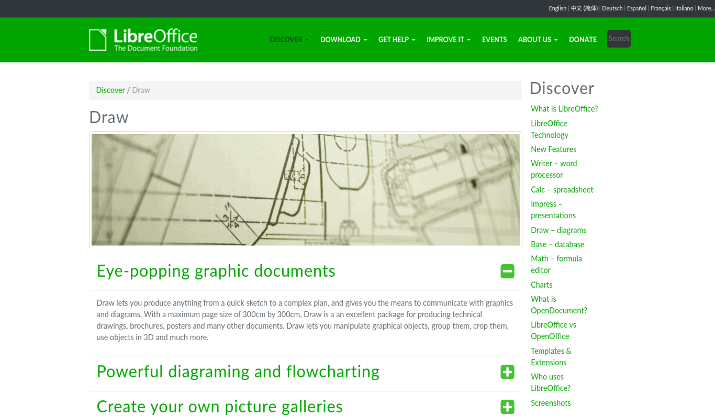
As the software is easy to use, you can finish your project much faster than on any other software. The UI is also clean; you will find everything using the search option. As the software is open-source, you can also make minor tweaks if required.
4. SVG Edits
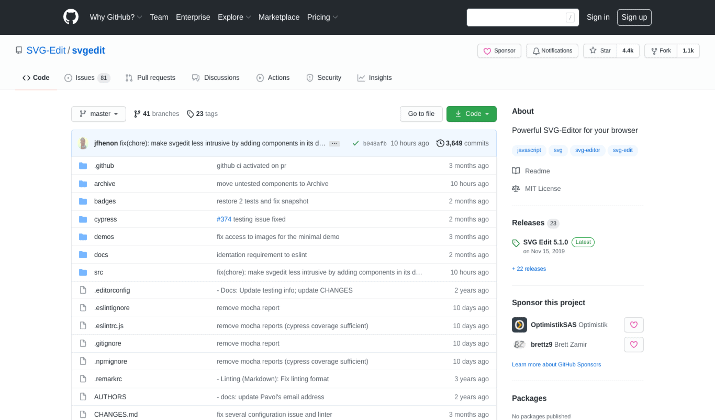
The product has not been updated for a long time, but the developers’ team has recently become active. They have introduced many modern features to keep up with contemporary illustrator software.
5. Skencil
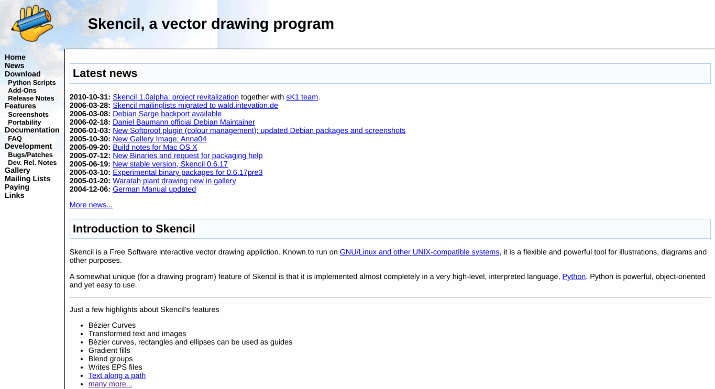
Skencil has several convenience features, including sharing your images directly over the internet without saving them. You can also do the same to print your project in high quality. Skencil supports JPG, PNG, SVG, and others.
6. Apache OpenOffice Draw
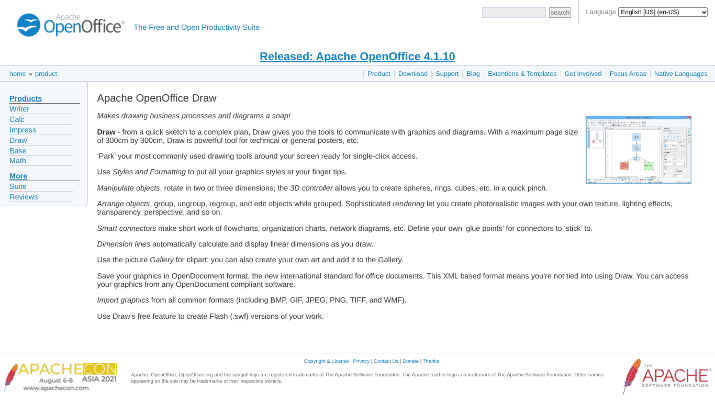
You can use the software’s digital reference book if you are new to graphic design. Some unique functions, like merging several pages to make a long Canvas for your vector art, are available in Apache OpenOffice Draw.
7. Affinity Designer

The software allows you to use unlimited artboards while drawing. However, this reference search software is not free and comes with a 90-day free trial. After that, you can opt for a subscription.
8. Collaboration Online Draw

Collaboration Online Draw has a built-in library where you will find templates, animations, images, etc., to insert them into your work. Another promising platform aspect is that you can work on 3D objects. The supported file formats in Collaboration Online Draw are PNG, JPG, SVG, GIF, and others.



