If your device keeps running out of storage, you are facing problems storing your photos, so you can consider using free photo storage apps. These apps help devices run smoothly by decluttering the internal storage while ensuring that all the photos on the phone are kept safe. These apps allow users to access their accounts on multiple devices and download and upload pictures from any device using their accounts.
Photo storage apps let users categorize, label and merge images and image folders according to their needs. While most apps are free, some have paid versions with additional features. You can use the apps mentioned in this article if you are looking for the best free Photo Storage apps for iPhone and Android.
Best Free Photo Storage Apps for iPhone and Android
Photo Storage apps can be used by anyone with many photos on their phone and falling short on storage to store more photos. Below is the list of best free photo storage apps for iPhone and Android that many people trust.
1. Google Photos

Google Photos organizes all data automatically and allows easy sharing across devices and different Google accounts. The free version gives you 15GB of free cloud storage, but you can get more storage by upgrading your account.
2. iCloud

However, the app is available for iOS but not for Android. If you want to use iCloud on Android, you must access the web version of iCloud.
Download for iOS
3. OneDrive

You can share your files and store them in folders. Not only this, but you can add your files on OneDrive to Microsoft Office Apps. You can also access the OneDrive on your PC and Mac.
4. Amazon Photos
You can use Amazon Photos to store your photos and videos if you have an Amazon account. You can upload images in full resolution without any quality loss. These images can be accessed anywhere with your Amazon account, and you can also display them on your Echo Show and Fire TV.
You can have 5GB storage on Amazon Photos with a free Amazon account. If you are an Amazon Prime Member, you can avail yourself of extra features like unlimited photo storage, 5GB of dedicated video storage, free print delivery, and refined search filtering.
5. Terabox
1TB of free cloud space, and all you need is a simple login option? Say yes to Terabox and get access to a basic but efficient platform on which you can easily upload your photos. Terabox delivers high-speed download and upload speed.
Terabox has many ads, which can be a con for most users. With smart search, you can easily search for the files you seek. It’s lightweight, which makes it an amazing choice for users who are looking for a photo storage app that is lowkey and efficient.
6. Flickr
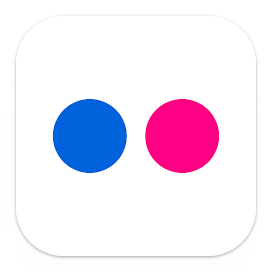
It is easy to organize images on Flicker. You can store your images and edit them by adding filters, cropping them, and making other changes.
7. pCloud

pCloud is great for backup photos and also sharing them with anyone. Also, pCloud has added security features like password protection and expiration date to protect your photos from falling into the wrong hands.
8. Mylio
This is another great free photo storage app for both iPhone and Android. It sucks to have your old photos getting lost in memories, but with Mylio, you can always be sure that your photos will remain safe. Mylio is a cloud storage app with features of AI integration.
AI discovery tools make searching for a particular photo from your wide collections easy. You can use hidden details of photos and videos to organize them. Mylio also allows you to reclaim and back up all your images on social media sites.
9. Sync

Sync, as the name suggests, is always automatically connected to the cloud and syncs your data to the cloud. You can upload any files on Sync, be it photos or videos.
10. Internxt

You can share the photos uploaded on this app through links. Moreover, you can encrypt and password-protect the links so anyone else cannot access them. The app is available for Android only, so if you are using an iOS device, you won’t be able to use it.
Download for Android
Conclusion
The best free photo storage app is the one that gives you enough storage, securely stores your files, has easy sharing options, and declutters your digital mess by properly organizing your photos. We have listed some of the best free photo storage apps for iPhone and Android that you can use.






