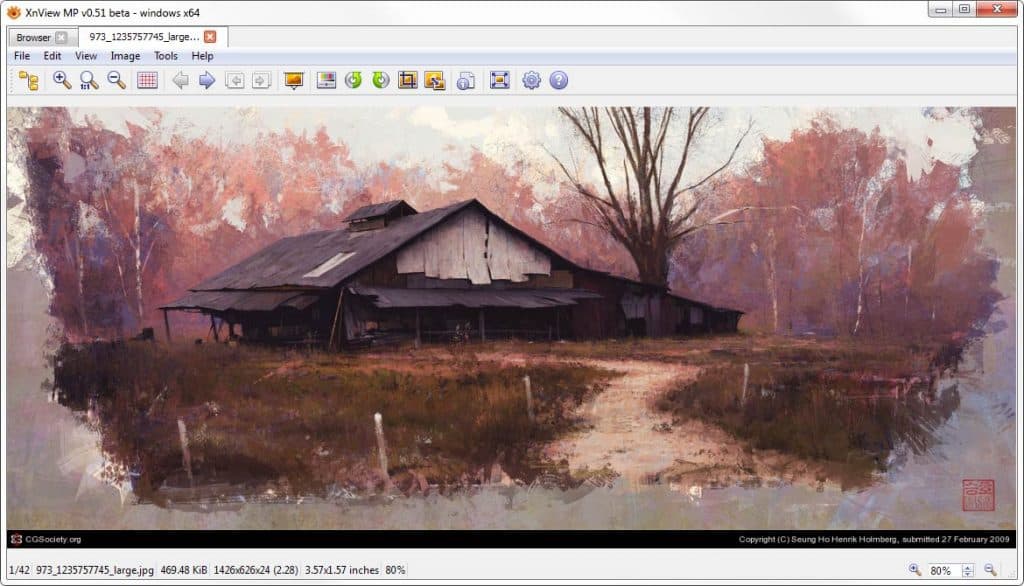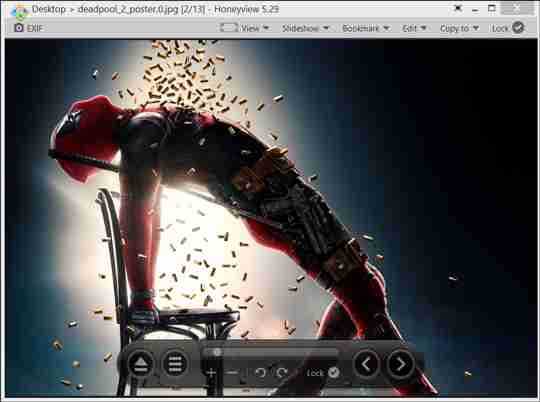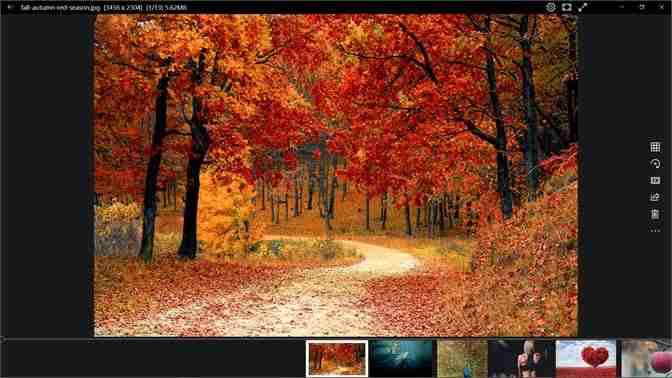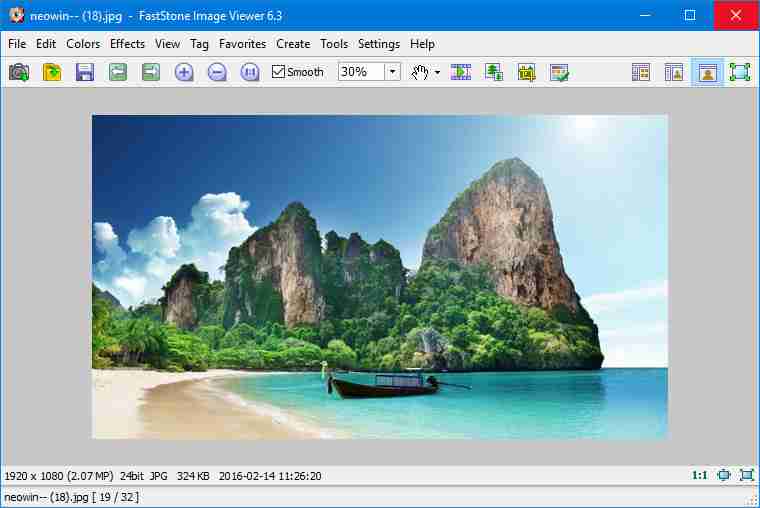Photo Viewer is software that displays pictures stored on the computer. Standard file formats like PNG, JPG, BMP, etc., can be handled in this software. One can also rename, cut, copy, delete and convert images to a different format.
These are the best Photo Viewers for Windows 11/10. There are few editing tools available in this software that works great. Even though this software is better in its way, many other alternatives are available.
Also Read- Best Free File Manager For Windows
List of Best Photo or Image Viewer for Windows 11/10:
1. Microsoft Photos
Microsoft Photos is an in-built photo viewer in Windows 10. It allows you to search for photos of people, things, places, etc. It can also be used as a photo editor app.
There are a lot of great editing features available in this software. All the photos and videos are automatically arranged in a scrollable timeline. There are some special effects like adding 3D butterflies or lasers.
Features:
- We improved navigation and design.
- It allows you to crop, rotate photos, adjust lighting, etc.
- Fix red eyes and blemishes in photos
- View all photos and albums from the device
- See images as a slideshow
- Photos are automatically arranged in a timeline that can be scrollable
- Image formats like BMP, JPEG, JPEG GIF, PNG, and more are supported.
2. Google Photos
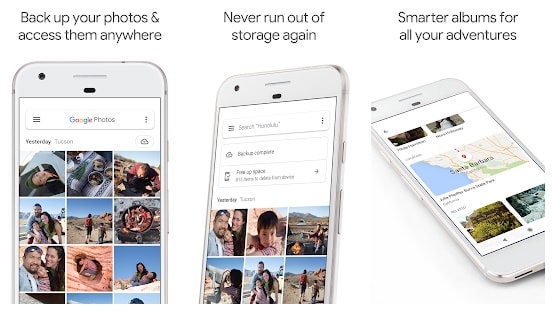
With the Google Photos tool, the user can store all the pictures and videos in the cloud. One can view photos and videos on a PC or Phone. However, Google Photos is not a regular photo viewer, but it is a handy tool. This tool is free to use; you need to save the Google Photos website as a PWA (Progressive Web Apps).
Features:
- It allows you to access photos, videos from any phone, computer, or tablet.
- It helps you to manage the phone storage.
- It lets you get back up of unlimited photos, videos for free up to 16MP.
- People, places, and things automatically organize photos.
3. XnView
A Windows user can use XnView as a photo viewer. XnView supports more than 500 image formats like camera RAW and others. Multiple languages are also supported in this tool.
It is a multimedia viewing platform that lets you open and views audio and video files. The user can view images in full screen, do a slideshow, and categorize them with different options. A primary editing feature includes cropping, rotating, and resizing the image.
Features:
- Create a slideshow of images.
- It allows you to adjust the image color and size and crop it.
- It quickly finds the duplicate image.
- Available for both mobile phones and PC.
4. HoneyView
HoneyView is the third-party photo viewer for Windows 10 with an excellent user interface. Multiple image formats are available like PNG, JPEG, GIF, and more. If any of the images have GPS information, you can view the location on Google Maps.
This tool is straightforward to use, and it also allows you to copy or move photos, rotate, and much more. And one of the best things is, it will enable you to view the ZIP or RAR folder without unzipping it.
Also Read- Best Live Wallpapers for Windows 10
Features:
- It allows you to view files in the ZIP or RAR folder.
- Multiple formats like PNG, JPEG, GIF, and more are supported.
- It is freeware software.
- It lets you rotate images and perform basic resizing with it.
5. 123 Photo Viewer
123 Photo Viewer is the best photo viewer for Windows 11/10. Almost everything is available, like a filter, effects for basic editing, different types of image formats, and also managing photos on PC.
This tool also allows you to convert file formats, rename, change the size, etc. The most common image formats are supported, like JPEG, PNG, GIF, JPG, and more. It has a simple user interface that is very easy to use.
Features:
- Drag and drop images using the mouse.
- It supports animation formats like GIF, WEBP, PNG, and more.
- It has different filters and effects for editing an image.
- One can change the format of multiple photos at the same time.
6. FastStone Image Viewer
FastStone Image Viewer comes with full-screen mode, and it supports multiple languages. There are many transition effects available with which you can do a slideshow of images. You can view, rename, and convert files in the batch. This program works with different file types and supports various image formats.
Features:
- One can easily drag and drop photos.
- It allows you to add special effects to the image.
- It provides a fast and user-friendly photo browser.
- It offers quick access to Exchangeable Image File Format information.
- It supports the one-touch best fit or actual size of the display.
- It has a customizable image magnifier. HD Magnifier and a musical slideshow are available.
So, these are some of the best Photo Viewers for Windows 11/10. All the software have their pros and cons. Here we have tried to provide you with the best tools you can use.