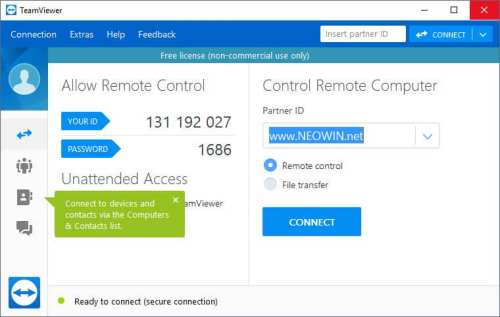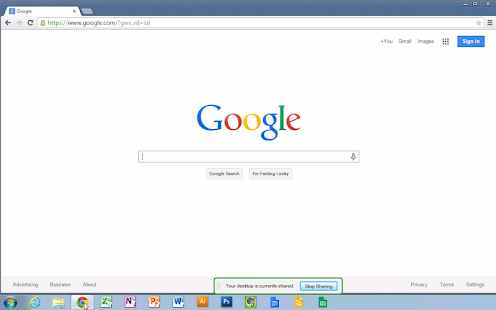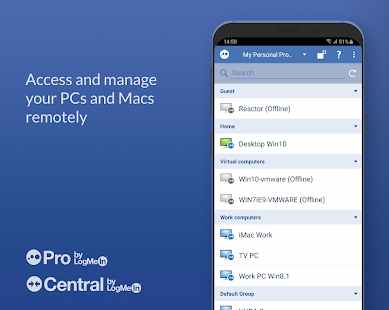As technology has increased so much that, nowadays everything can be done under one roof. Yes, we are talking about Android OS; it has covered almost all the tasks from taking high-quality pictures to using a desktop remotely from a phone; everything has become easier.
We cannot take our PCs everywhere, so when needed, you can use the remote desktop apps on your Android device and start using your PC on your phone. Isn’t it straightforward? These apps are handy, especially when we are out and have urgent work on our PCs; at that time, we can use these apps and finish up the work simultaneously.
Best Remote Desktop Apps for Android
Here are the top remote desktop apps for Android, from which you can select anyone. Most of the apps are free to use for personal use, and for business use, you must pay fees. Almost all the apps are safe in terms of privacy and security. So, let’s check out the best apps to monitor PC from smartphones.
1. TeamViewer
TeamViewer is one of the first choices for most users to use desktop apps remotely. It can access many other devices, such as computers, tablets, or smartphones, and it provides a file-sharing option for both devices. The setup process is a bit complicated, but using the app is easy.
It offers features like real-time sound, encryption, and HD video transmission. Moreover, the app is completely free for personal use, but you must get a subscription if you want to use it for business.
Price: Free
Also Read- TeamViewer Alternatives
2. AnyDesk
AnyDesk is the fastest remote control software that accesses your devices on Windows, macOS, Linux, Android, and iOS. Once you connect your phone to a computer, it works really well as it has a simple user interface. On pricing, it’s similar to Teamviewer; for personal use, it is free; for business use, you need to pay.
Price: Free (Personal) / $79-$229 per year (commercial use)
Also Read- Best AnyDesk Alternatives
3. Chrome Remote Desktop
It is one of the most used remote desktop apps, available in the Chrome Web Store for PC and on the Google Play Store for Android devices. The Chrome Remote Desktop app lets you use your personal PC from wherever you are.
Once it is downloaded, you can set it up properly immediately and start using it. It provides easy and quick data and file sharing using your mobile phone’s internet connection. You can add multiple devices at the same time.
Price: Free
4. AirDroid Remote Access and File
AirDroid is an all-in-one app that lets you transfer files across different platforms, mirror devices, and remotely control them. You can also receive and reply to messages on the computer. The AirDroid app allows you to manage and control the device directly from a PC. It is said that the AirDroid app is considered the best TeamViewer alternative.
Price: Free
Also Read- Best AirDroid Alternatives
5. Microsoft Remote Desktop
Microsoft Remote Desktop app is capable of doing any work on your Windows device. You need to enable remote access and install the app on your Android phone on your Windows PC. Both devices should allow connecting the device.
One of the best things is that you don’t need a Chrome installation for this app to work on your PC. It offers interactive multi-touch and gesture options for easy control and also provides high-quality audio and video streaming.
Price: Free
6. Splashtop Personal
Splashtop Personal is not a very popular remote desktop app, but it works well. It is easy, quick, and secure. Use it on your phone and access anything on your computer from anywhere at any time. If you want to access your device from anywhere, then you must get a subscription of $5 per month or $16.99 per year.
If you get the premium version, you can access your device on any network. Moreover, it also lets you access your webcam to check out your home.
Price: Free, $5/month, $16.99/year
7. LogMeIn
It is effortless to access a computer from your Android device remotely. LogMeIn is compatible with all the known OS. You can easily access the PC and share files without any issues from your Android phone or tablet.
It gives full access to your connected devices, and you can download all your files to your PC even if you are far away. If you want to save files to your Android device from the PC, you will have an option to do so.
Price: Free (14-days), $249.99/year
8. Supremo Remote Desktop
8. Supremo Remote Desktop
By using this remote desktop app, you will change the way you manage your PC. The Supremo remote desktop app is a handy tool for daily usage. It also lets you attend an important meeting from your smartphone or a tablet, as you can easily connect to your PC. The user interface is also straightforward and easy to use.
It has a unique ID, which you have to give it your app and log in to your PC. Additionally, it allows more than one user to connect to a PC at once. You can also chat with other people using this app.
Price: Free