There is scarcely anybody these days who does not need a screen-sharing app – it is being used daily by students, professionals, field experts, academicians, and everyone else. Using these apps, one can share glimpses of their project, multimedia, live video, guides, etc., with others.
Anyone looking for screen-sharing apps looks for features like real-time collaboration, lightweight UI, security, and performance. Multiple screen-sharing apps are available for phones and tablets, and selecting the best one can be tricky. Here is a list of some of the best screen-sharing apps for Android and iOS that you can use with your eyes closed.
Best Screen-Sharing Apps for Android and iOS
Finding it difficult to get a good screen sharing app for your Android and iOS? Nothing to worry about, given below is a list of some best screen sharing apps for iOS and Android that are worth considering-
1. Google Meet

Conversely, this application is versatile and works with low bandwidth. You can use Google Meet even without the app by simply accessing the meeting from your Gmail account. Hands down, this is one of the screen sharing apps for iPhone and Android.
2. Zoom

Zoom as a platform is very effective in recording sessions and sharing multiple screens smoothly. Because of its features, Zoom is highly preferred for meetings and conferences. However, one needs a steady network connection to screen-share on this app.
3. Skype

On Skype, one can share the screen in various modes – you can show the whole screen, just the present window, or the present window and the taskbar. Interestingly, Skype also allows users to share the screen with the audio on.
4. Microsoft Teams
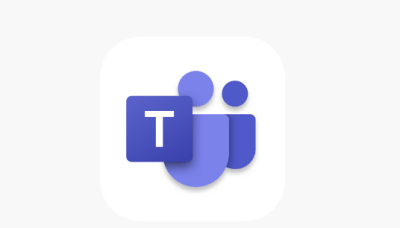
This software lets professors and managers set up assignments with deadlines, task guidelines and materials for personal research. You can also chat with people with this app.
5. Zoho Meeting

You can record the meetings for future reference. Files can be exchanged with the members that have joined the meeting. Meetings on the Zoho Meeting are secure; everyone except those invited can enter the discussions.
6. AnyDesk

AnyDesk also offers features like file transfer and remote printing. What’s more to it? Screensharing on this platform is secure with standard banking encryption, which makes this platform secure.
7. TeamViewer
Another reliable screen-sharing app that we have on the list is TeamViewer. You can video conference with your contacts and share screens with them. It also allows you to do voice calls and chat with your contacts.
The meetings are protected with passwords so you can be sure your details are completely secure from intruders. You can also add two-factor authentication to make your meetings more secure.
8. Slack

On Slack, users can share high-quality screens, transfer files, stream music and multimedia, and initiate voice calls. Slack meetings can be all-inclusive or restricted to specific users. You can integrate this app with other services like Asana, Salesforce, Google Drive, etc.
9. Join.me

Also, you can chat with people while in the meeting. Join.me also allows you to zoom in and out on the shared screen. You can also schedule your future meetings on this app.
10. Whereby

You can attend meetings in audio mode only to save data. Not only this, but you chat while in the room and share links as well.
Download for iPhone
Conclusion
You might have to share your screen while in a meeting, presenting a presentation, or guiding someone with something on your screen.
A good screen-sharing app lets you share screen alone and provides various other features like real-time collaboration, file transfer, etc.
We have listed some of the best screen-sharing apps for iOS and Android that tick all the checkboxes of a good screen-sharing app.




