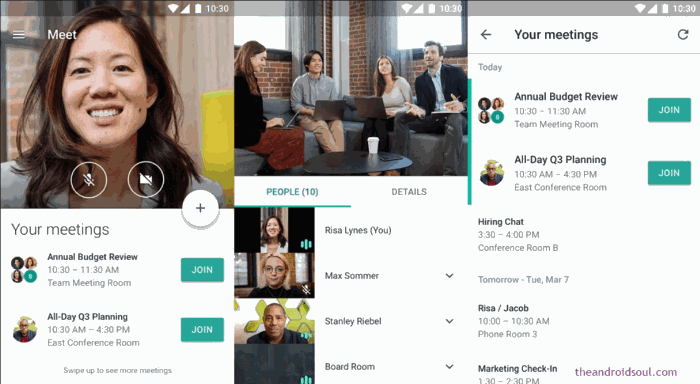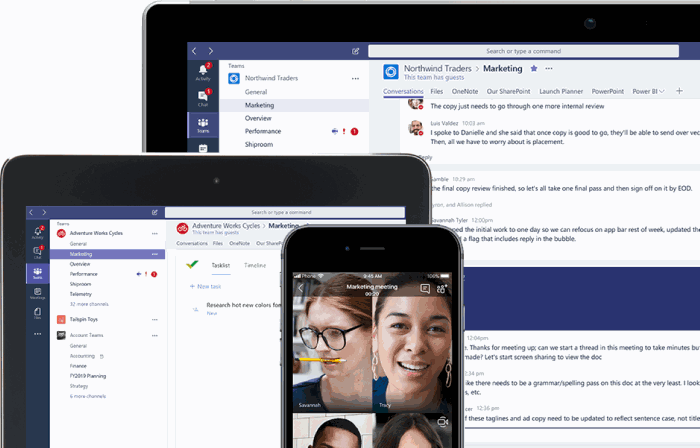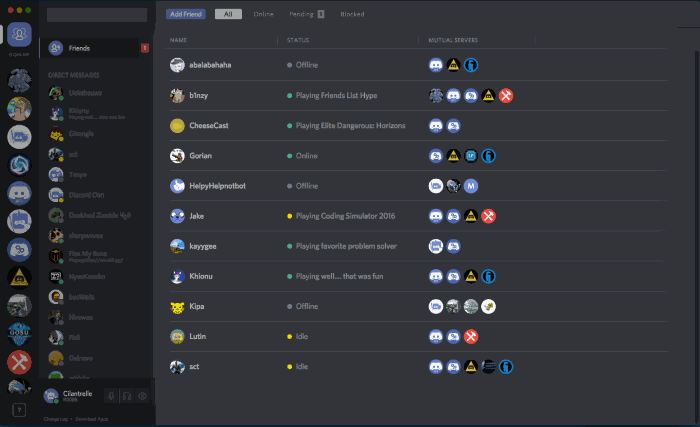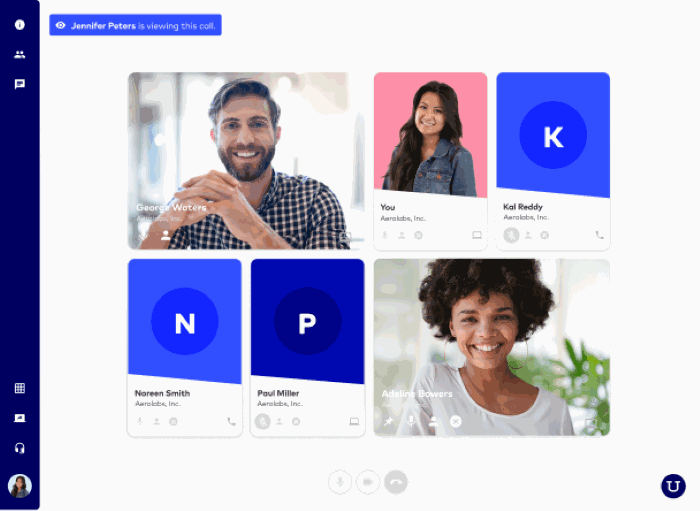Due to COVID-19, people cannot step outside of their homes; it’s a very dire situation. Students cannot attend their classes, and employees of major companies are unable to do their work. It is impossible to work from home; there are only a few tasks that you can’t do. If you are a company’s teacher or CEO, you will like to talk with your students and employees to give them teachings and instructions.
Free Video conferencing services are the only option through which you can do this. Zoom is one of the most popular video conferencing services, but recently, people have found that Zoom is selling people’s personal data. You will be frustrated if you find out that the service you trust most is lying to you. Therefore, we have found some alternatives to Zoom. These alternatives are safe to use and will not sell your data.
You can use these services to interact with people while sitting at home. There is no worry because the services we chose are trustworthy, and you can use them without having any second thought.
Also Read- Best Work From Home Software For Work Remotely
List of Best Zoom Alternatives For Video Conferencing in 2022
The list below will discuss some Zoom alternative services, their description background, and their advantages. I hope you will find this information useful until then, stay home and be safe.
1. GoToMeeting
It is not entirely free service. It has a subscription-based plan, but you will get a 14-day free trial and has a free plan that is enough for some of the user to purchase the plans. GoToMeeting is an old service which is there for quite a long time.
GoToMeeting Video Conferencing service supports all the platforms out there – Windows, Linux, Android, etc. I have some basic features like screen sharing like Zoom screen sharing, Zoom call. If you want additional features, you will have to purchase a plan.
GoToMeeting can hold video conferences for up to 3000 people.
2. Zoho Meeting
It is a similar service to GoToMeeting, but it is a web-based service, which means you don’t have to install any additional software on your device. You can access Zoho via your web browser. It also has software in case you want to access it quickly. Depending on what your requirements are, it is an excellent tool for online meetings and webinars. It has a 14-day free trial period and has subscription-based plans. It doesn’t have any free plans.
The features in Zoho are similar to Zoom; it has all the essential features like recording your meetings, group chats, and control over participants” audio and video.
3. Google Hangouts Meet
Google provides this free service. The service has some additional features which you wanna access. You will have to pay for the subscription-based plans; otherwise, it is a totally free service and has no trial period. Many people globally use Google meet, which is one of the best alternatives to Zoom.
You can hold a video conference meeting of up to 250 people at a time with the text, voice, and video chat. All users must be signed to Google accounts to use this service. Though it lacks some presentation options, it has quite all the same features as Zoom has.
4. Microsoft Teams
Unfortunately, Microsoft Teams is not a free service nor has any free plans. The pricing starts at $5 per month. The service provides video conferencing tools and messaging tools in a single package.
You can hold meetings of up to 250 people, and it comes with all the similar features of Zoom, like screen sharing, instant messaging, and recording meetings. Various plans give you various features, and the application is limited to Windows and Android only.
5. Discord
It is one of the most popular services for gamers out there. Discord is an entirely free service that supports encryption chats and various customization options. It is available for all the platforms that are out there. Discord has similar features to Zoom, like screen sharing. You can hold a video conference for up to nine people.
6. UberConference
Due to the COVID-19 pandemic, Dialpad Inc has released a free plan for UberConference. It is a cross-platform service. You can hold a video conference meeting of up to 50 people and has features similar to Zoom. However, if you want additional features and want to extend the limit, there’s a subscription-based plan which you can buy.
From Editor’s Desk
Living in quarantine is not very fun. However, these zoom alternatives will surely help you be productive n this time. This software is all great for video conferencing, video chatting, group meeting, and more. Most of them also support file sharing, as well.
If your work requires you to exchange files with clients from time to time, then these zoom alternatives will surely help you out. Well, this is the end of this article; we hope your productivity will boost after using one of these software. Stay healthy and stay well, and we will see you in the next article.