These days smartphones can take HD and even 4K videos in a matter of a click. That’s why it’s no surprise that users are looking for fast and easy video editing apps.
Modern apps have impressive features, such as branded assets, footage resizing, music, sounds, and eye-catching filters for your videos. Stand out from the crowd with innovative, mind-blowing videos that will impress your followers!
With the rapid growth of Instagram Stories and Tik Tok, it’s the perfect time to find useful video software. In this article, we have put together the best video editing apps for iPhone and Android, for both beginners and professionals.
1.) PicPlayPost
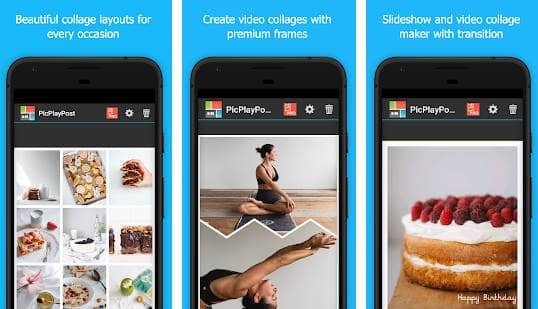 PicPlayPost is a vertical video editor designed for smartphones and social media. You can use it to edit your Instagram Stories and Instagram TV.
PicPlayPost is a vertical video editor designed for smartphones and social media. You can use it to edit your Instagram Stories and Instagram TV.
Besides, the app can also help you to edit more than one video in the frame. They offer a 14-days free trial and a monthly subscription plan after that.
2.) Movavi Clips

The app gives you the ability to apply slow motion, reverse, and other special effects. No need to watch numerous ads to save your video or apply effects because Movavi has no ads!
3.) Horizon

It allows you to capture horizontal videos no matter what position your mobile device is in. There are 25 filters to enhance your videos in the app.
Also Read- Best Photo To Cartoon Apps for Android and iOS
4.) Life Lapse
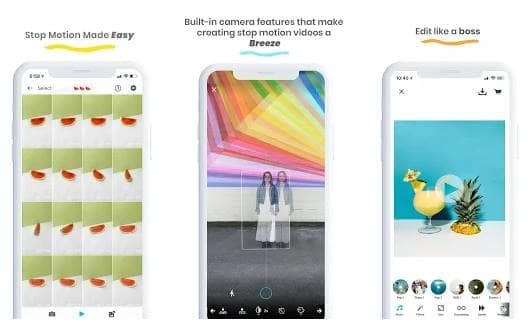
When you have all your shots captured, the app will smoothly stitch them together into nice stop-motion footage. In the free version, you’ll have 15 songs, but if you want more music, you can upgrade your pricing plan.
5.) KineMaster

Besides, KineMaster lets you edit layers of videos, add music and sounds, and record voice-overs. Note that this app is free, but if you want to remove the watermark from your videos, you need to upgrade your monthly plan.
6.) InShot App
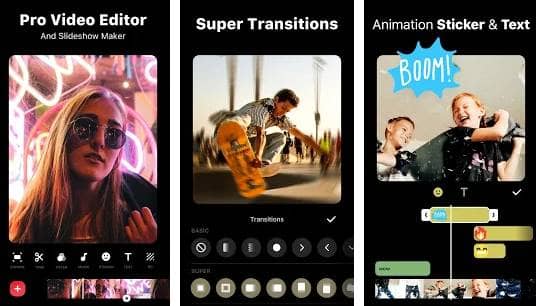
The app is free, but it has limited features. You can upgrade the pricing plan and buy a yearly subscription for about $12.
7.) Tezza
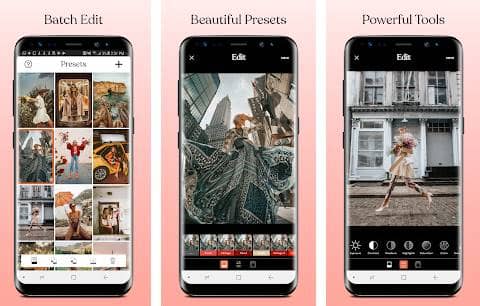
With the Tezza app, you can add filters not only to photos but to videos as well. Tezza also allows you to apply different video effects, for example, stop motion, dust, subtitles, and frames.
8.) Video Shop

Also, it lets you add animated transmissions, add background music, and apply enhancing filters.
9.) Filmm
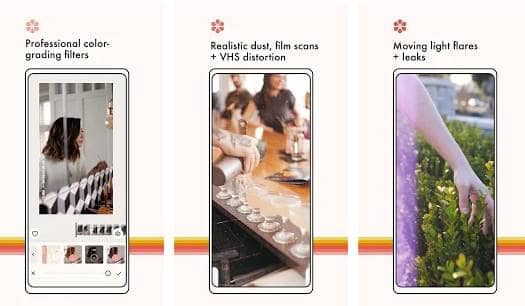
This app is paid: you can purchase a yearly subscription for $29,99 or a monthly plan for $5,99. Try this app for three days for free.
Video Editing Apps for iPhone Only
We decided to share a bonus of three apps for the iPhone with you. All these apps have different features and possibilities to choose what app you like the best.
10.) Clipomatic

Cliptomatic is one of the simplest ways to add captions to your Instagram Stories and videos. Plus, the app allows you to customize subtitles’ fonts and add friendly filters to your videos. The app is available in 40 languages.
iOS
11.) Splice App
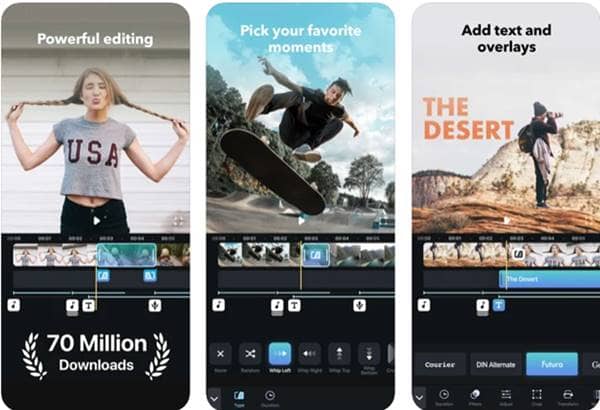
You can also customize transmissions, crop videos, add subtitles, and choose any song from a massive free music library. Add title slides and text overlays in a few clicks with the Splice app.
12.) Hyperlapse
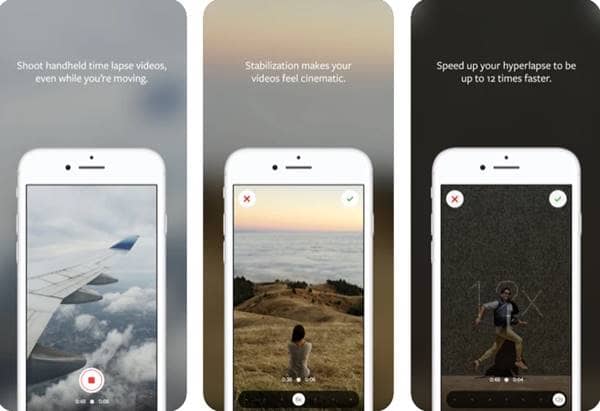
Also, with Hyperlapse, you don’t need a tripod to capture a perfect sunset because it has impressive stabilization technology.
iOS
Bonus Post – Best Video Editing Apps For Android
Conclusion
We hope you enjoyed this collection of the best video editing apps we’ve prepared. Some apps allow you to create only stop-motion or time-lapse videos, while others offer multiple features to create professional videos on your phone.
Please read the descriptions, download the apps, and use them for a few days. Thankfully, most apps provide a free trial period, and you can test-drive all of them.



