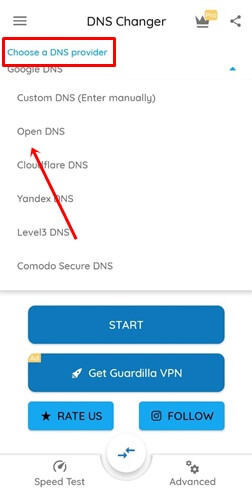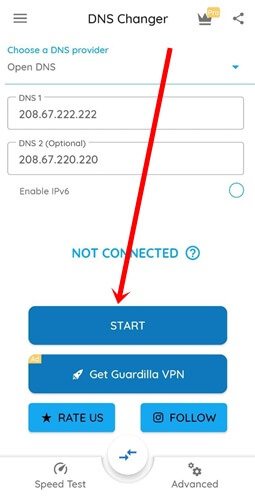The fact is that the Internet has completely changed the world. From its beginning to today, the Internet has become a one-stop solution for all our queries. However, everything available on the Internet has its pros and cons.
Adult websites are one such thing that can negatively impact your overall life and even compromise your mobile device’s privacy. Therefore, if you want to block such sites, here’s a simple guide on how to block adult websites on your phone.
Moreover, if you have kids in the home, you should block adult websites to prevent such explicit content from kids.
How to Block Adult Websites on My Phone
If the Internet is the easiest way to access adult websites, we can block them as quickly as accessing them on an Android device.
1. Enable Safe Search on Google App
Google app is one of the best solutions to search for something quickly. So when we are in a hurry, we always use the Google app before using browsers like Chrome, Firefox, etc.
Since it is one of the media for googling, you have to enable its safe search feature to prevent unnatural content from the web. So here’s what you need to follow.
- Launch the Google app, and tap on the Profile icon.
- Then select Settings.
- Next, tap on SafeSearch.
- Now enable the toggle button of SafeSearch. It will help you to hide explicit content.
2. Enable Safe Browsing on Chrome
Most of us use Google Chrome as the most preferred web browser on mobile. In any condition, Google Chrome is ahead of any other browser for its features. Safe Browsing is one of them, which is used to protect your privacy. Let’s do it.
- Launch Google Chrome, and tap on three dots.
- Next, choose the Settings option.
- Then, select Privacy & Security.
- After that, tap on Safe Browsing.
- In the final, enable the toggle button of Enhanced Protection.
3. Enable Hide Explicit Result on Chrome
Here is another considerable method that you can apply to block adult websites on Android phones. This is how you can hide explicit results in Chrome.
- Launch Google Chrome, and search for anything on Chrome.
- Then click on the three lines from the left upper side.
- Next, select Search Settings.
- Now select Hide explicit result under the SafeSearch filter.
4. Filter Web Content using OpenDNS
If we use the static DNS by OpenDNS, then chances are significant to block adult websites on the mobile phone very easily. The only drawback of the method is that you can’t implement this method on mobile data.
However, OpenDNS is a free domain name server that filters website and their content to prevent adult content, phishing scam, and DNS lookups.
If you use a WI-FI connection to use the Internet, then filtering web searching with OpenDNS is handy.
- Open the Settings app > Wi-Fi.
- Now long tap on the listed network, and select Modify network.
- Here, you can change the DNS. Next, copy these two DNS, and paste them on DNS 1 and DNS 2 accordingly.
208.67.222.222
208.67.220.220
OpenDNS will set your static DNS to filter website content, which will help you block adult content.
5. Implementing OpenDNS using DNS Changer App
We have shown you how to use OpenDNS over a Wi-Fi network in the previous method. Here, we will implement the same thing using an Android app named DNS Changer.
- Download and Install DNS Changer, and Open the app.
- Now tap on the dropdown menu of Choose a DNS provider. And select OpenDNS server.
- After that, tap on Start to filter all website data through its servers.
6. Third-Party Adult Block Apps on Android
Stay protected from adult websites using third-party apps using their filtering features. However, Android has many adult blocking and parental control apps that offer beneficial features to help you control everything you need.
1. FamiSafe
FamiSafe is one of the best in this genre. It has many features, such as screen time and activity reports. Safe Search and inappropriate picture features are handy. However, it also has an explicit content filter feature.
2. Google Family Link
Google Family Link is a parental control app by Google. The app is known for its unique feature to control phones remotely. But you can use this app to filter website content.
3. Norton Family Parental Control
Norton has an excellent grip on security and privacy. And the app is offered by them to control every single phone usage. However, it can detect potentially inappropriate and harmful digital content.
4. Kaspersky Safekid
Kaspersky is also a well-known security provider company. In their app, Kaspersky Safekid, you can control everything from screen time to managing apps. Most importantly, it has a safe search feature for all search engines to block harmful content.
Final Words
That’s it – wrapping up, this is how you can block adult websites permanently on your mobile. If you’re using OpenDNS or any parental control app, you can hopefully tackle mature content websites. Even the Chrome setting is helpful, but which method are you using? Let me know in the comment section.

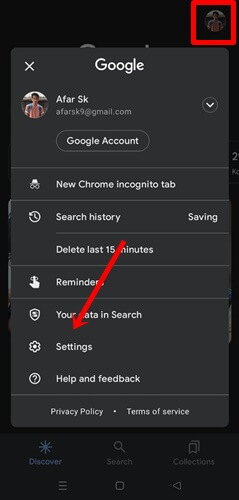
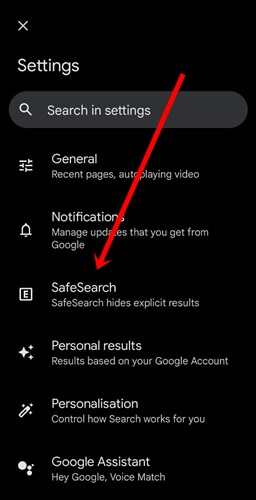
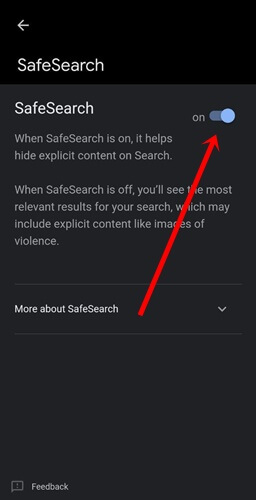
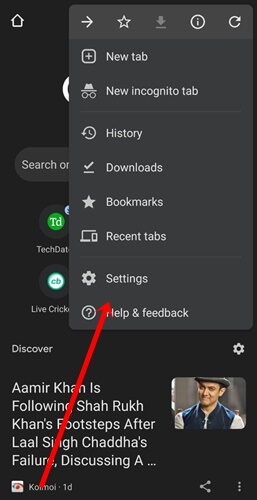
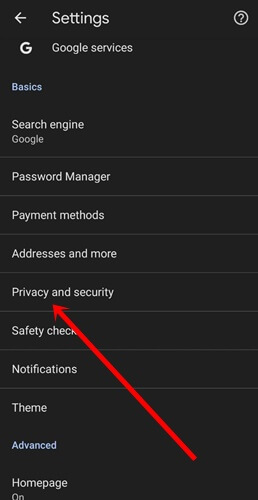
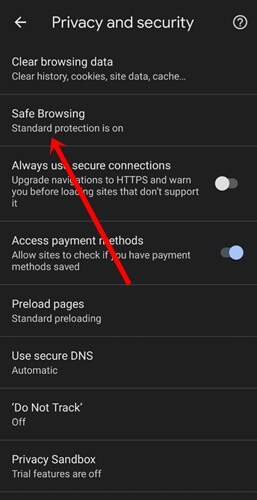
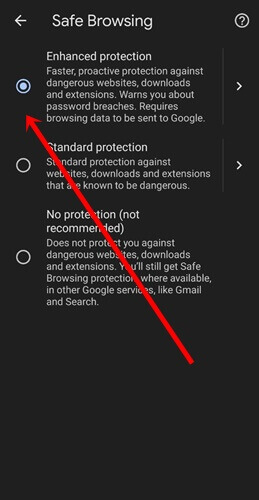

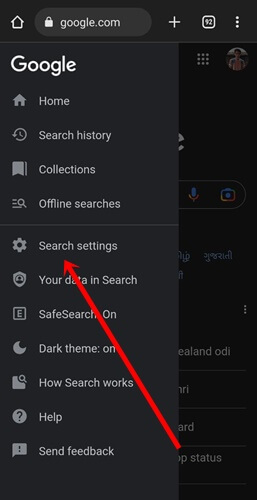
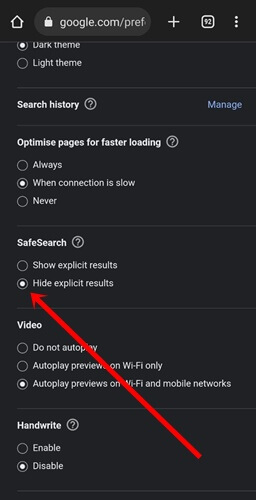
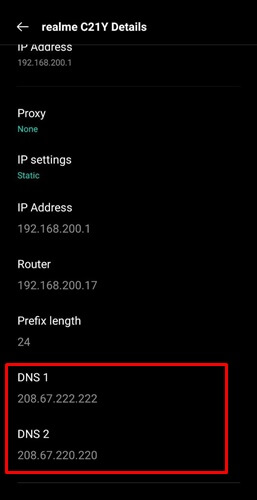 OpenDNS will set your static DNS to filter website content, which will help you block adult content.
OpenDNS will set your static DNS to filter website content, which will help you block adult content.