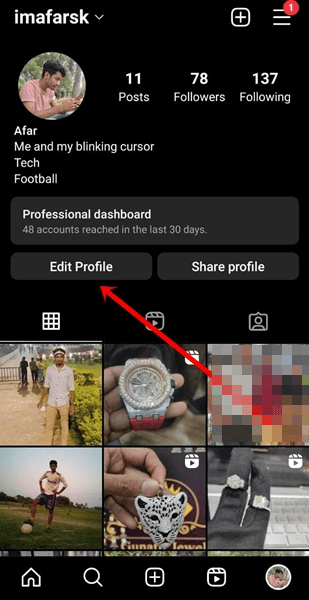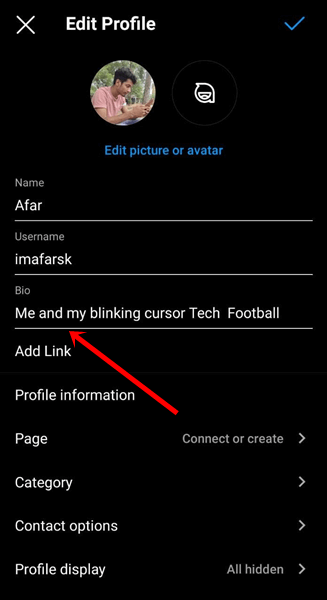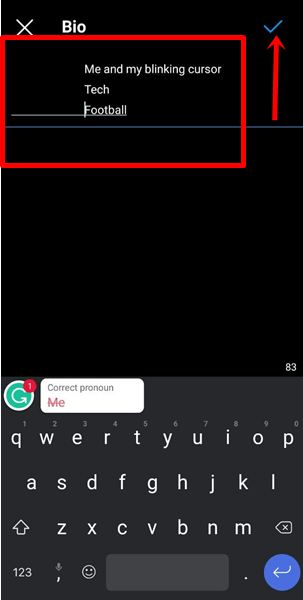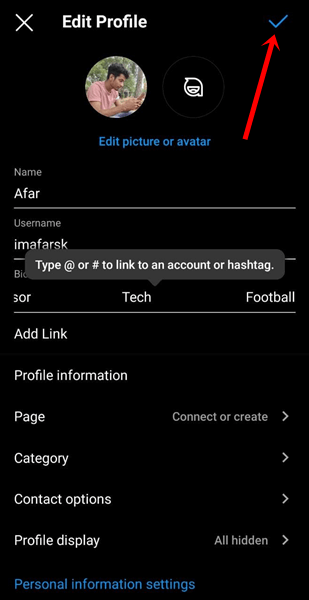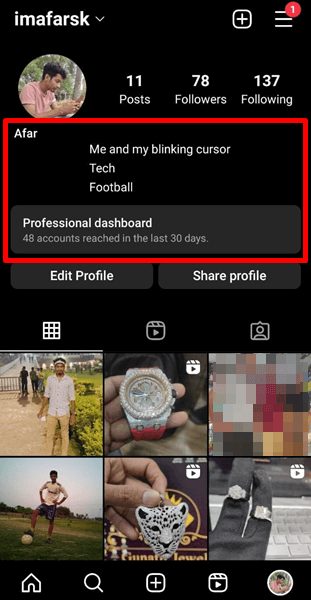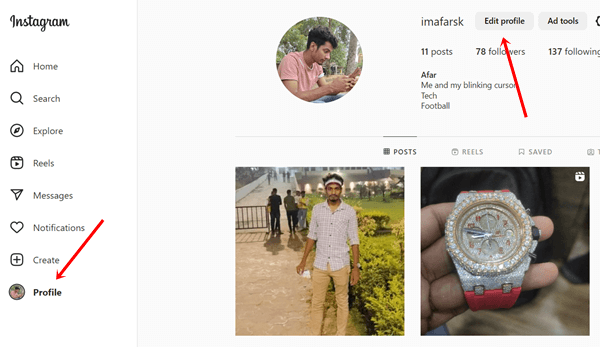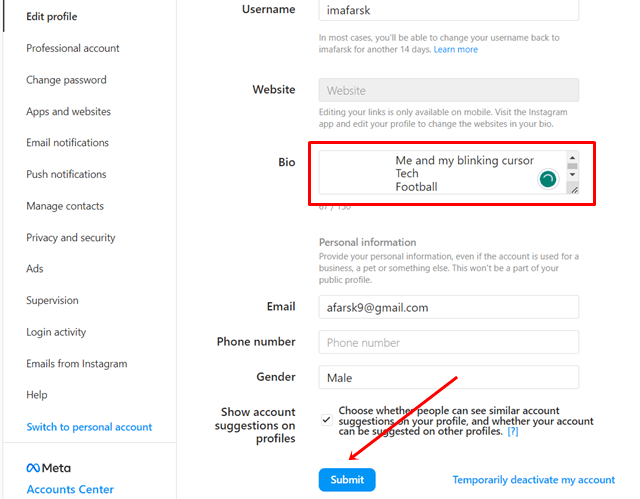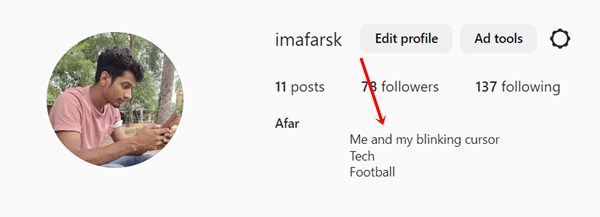A catchy and creative Instagram bio always attracts us. The more you keep it creative, the more eyeballs you will get. Many users use special characters and emojis to look their profiles attractive. Keeping the bio in the center is another showcase of creativity.
But many of us want to reposition our Instagram bio but don’t know how to center Instagram bio. In case you want one of them, don’t worry. We have shared easy processes to reposition the Instagram bio.
Whether you are an individual user or using Instagram for your business, keeping it relevant and to the point always makes a good impact on other users at a glance.
How to Center Instagram Bio
Instagram provides all types of customization tools. Even they will help you set up your profile to look nice. Still, the feature of centering the bio on Instagram has not been implemented yet. But we have a handful of solutions to center your Instagram bio.
1. Center Instagram Bio Using Spaces on Android and iOS
Repositioning the Instagram bio in the center using spaces is simple and easy. But the trick is that you have to use nonbreaking spaces. If you don’t use nonbreaking spaces, your Instagram will look like an absolute mess.
Rather than end in a mess format, follow this tutorial carefully; your Instagram bio will position in the center.
- Open the Instagram app on your Android or iPhone.
- Then, tap on your Profile, and click on Edit Profile.
- Next, tap on the bio section, it will allow you to edit the text accordingly.
- Here are the nonbreaking spaces you must use on your bio before each line. Copy these spaces in between the brackets, but don’t copy the brackets. (⠀⠀⠀⠀⠀⠀⠀⠀⠀)
- Now paste the copied spaces on your bio before each line. And tap on the tick button.
- Thereafter, tap on the tick button once again.
- Voila, your Instagram bio is repositioned in the center.
2. Center Instagram Bio Using Spaces on PC
Centering the Instagram bio on a PC is also a straightforward process you can do without difficulty; it is more like a mobile app. So this is the process you need to follow.
- Visit Instagram on any web browser on your PC, and sign in to your account.
- Next, click on the Profile, and select Edit Profile.
- Then click on the bio section to edit it. Now copy this nonbreaking space without brackets. Here is the nonbreaking space. (⠀⠀⠀⠀⠀⠀⠀⠀⠀)
- Paste it before each line on the bio. Now click on the Submit button.
- Here we go your Instagram bio is situated in the center.
Final Words
Instagram bio is one of the crucial sections that other users always notice. It helps others to know about you and your interests. To attract people’s interest, businesses and influencers need to establish their credibility in their bio or profile descriptions.
This helps to build trust and increase the likelihood of people engaging with them. However, that’s everything you need to know about how to center Instagram bio. If you need any help, let us know in the comment section.