Duplicate files take up an average of 13 gigabytes of space on a Mac after just one year of use. Duplicates mainly appear as a result of these events: internet and mail downloads, operating system updates, file copying by apps that manage media libraries, and, most importantly, user actions like storing the same photos in different locations.
Eventually, duplicates clog your hard disk space, which in turn negatively affects your Mac speed. Cleaning double files scattered throughout Mac OS is essential for the computer’s fast and stable performance.
Duplicated files can be deleted manually by opening different folders and searching for similar items or removing the trash bin and locating the cache folder. Still, this process is quite burdensome and time-consuming.
Also Read- Best Mac Cleaner Apps To Optimize Your Mac PC
List of Best CleanMyMac Alternative You Should Try
If you don’t want to spend hours handpicking file copies, take advantage of a specialized duplicate finder app. These apps automate this cleaning task and save you time and do some deeper cleaning, which saves a lot of time.
1. TuneUpMyMAC
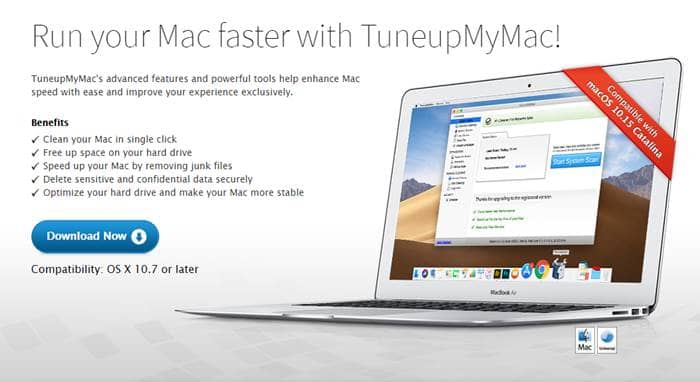
Download TuneupmyMac
2. AVG Tuneup for Mac

Download AVG Tuneup
3. Daisy Disk

You get to optimize existing storage, so it saves you from buying a new one, making it cost-effective. With its optimization, you can save a whole lot of money by not buying more storage.
Download Daily Disk
4. Disk Clean Pro

One-Click Cleaning allows you to clean your system and boost its performance with a single click. Duplicated Finder allows you to scan and remove all the duplicate files present on your Mac.
Download Disk Clean Pro
5. MacFly Pro

MacFly Pro could be used effectively because it removes duplicate files from every corner of your Mac in a matter of minutes. Thus, you will easily recover wasted hard drive space and improve the computer’s performance.
Download Macfly Pro
6. CCleaner for Mac

It provides Smart cleaning to clear junk files from the browser and other places. By CCleaner, you get a Comprehensive Registry Cleaner to solve every registry-specific problem.
Download Ccleaner
Also Read- Best Free PC Cleaner Software For Windows 10
7. Smart Mac Care

Smart Mac detects and removes junk files that could be eating up storage on your Mac and also scans for sensitive information stored in internet browsers to enhance privacy. It allows users to uninstall suspicious or unnecessary apps on their Mac easily.
Smart Mac scans and deletes copies of files to recover chunks of storage and removes start-up apps to improve your Mac’s boost speed.
Download Smart Mac Care
8. MacBooster 8

MacBooster 8 keeps you away from potential threats with its advanced technology. Managing start-up items from one place is also possible with this alternative, making everything easy to manage.
Download Macbooster 8
9. Stellar SpeedUp Mac

The second one is the platinum version for diagnosing and analyzing your system-related files, cache files, language-related files, and binary files, which are not used and left there on your hard disk drive for a long time, which consumes most of the storage.
Speed up your booting time by removing all the unwanted third-party applications that are consuming your space and RAM. This will make your Mac fully optimized with its functionality.
Download Stellar Speedup



