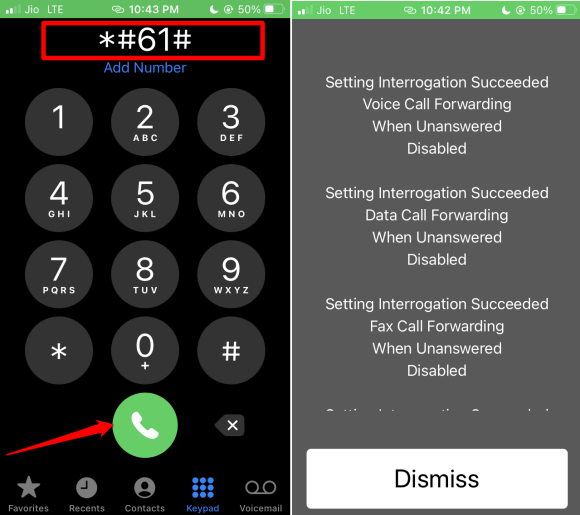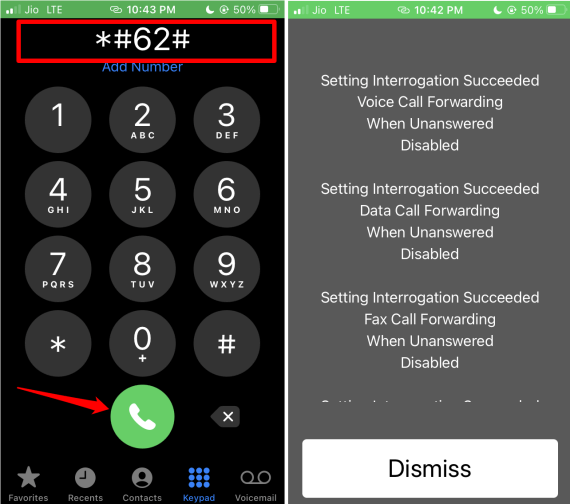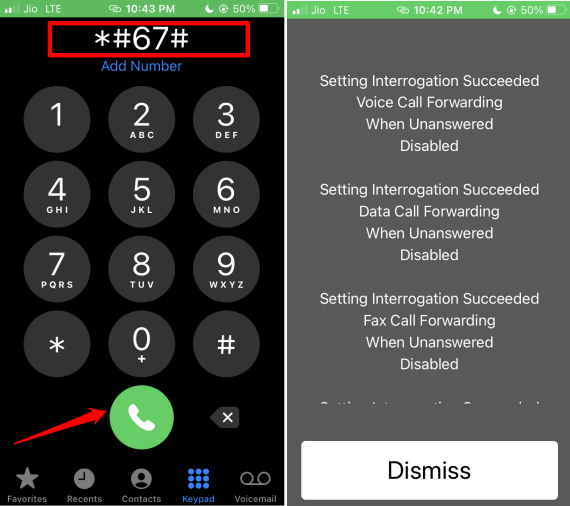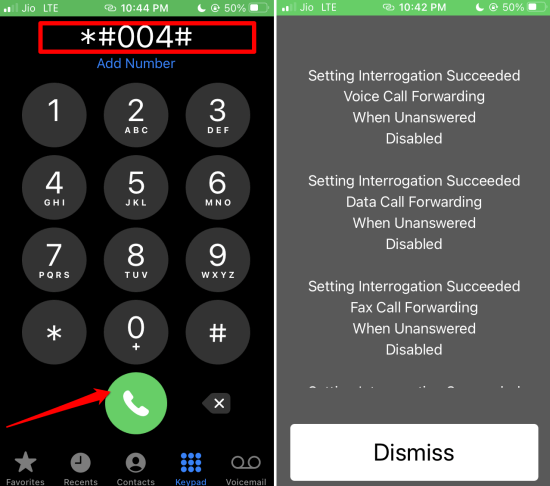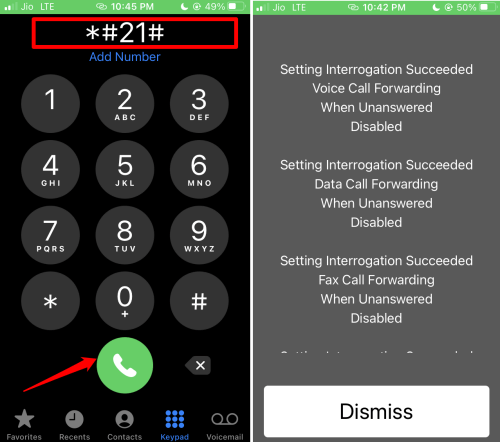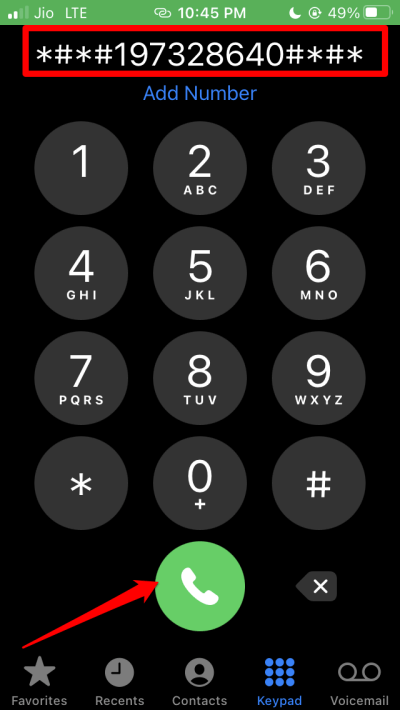In this guide, I have shared various important codes to check if your phone is hacked or is being tapped. Phone tapping is a criminal offense (unless performed by police) to overhear the telephonic conversations of someone.
When a phone gets hacked by miscreants, the data on the phone and other important information may be stolen. The device can be accessed by miscreants after they hack it. Thankfully, there are certain codes called USSD codes that allow a user to know whether their phone has been tapped or hacked.
What are USSD Codes?
USSD is the acronym for Unstructured Supplementary Service Data. A user can utilize the USSD codes to access security-related information on a smartphone. Use the phone dialer app to enter these codes.
Also Read- Best Hidden Android Secret Codes
1. How to Know if Someone is Listening to Your Phone Calls?
Dial *#61# on your phone dialer. You can know if someone else is listening to your phone calls or has access to messages that you receive on your phone.
If you find any discrepancies in the call forwarding, you can disable the settings by dialing ##61#.
2. Who Receives Your Phone Call When Your Phone is Unreachable?
Dial *#62# to know who receives your phone call and text messages when your device is unreachable.
To reverse the setting in case you notice the hack/tapping, enter the code ##62# from your phone number.
3. Who Receives Your Phone Call if You Are Busy on Another Call?
When you are busy on a call another call arrives on your number but it is redirected to the hacker’s number. To know if that is the case, dial *#67#.
To stop the redirection of calls to other numbers, disable the setting by dialing ##67# using your phone app.
4. Universal Code to Know Who Taps into Your Phone Call When You Are Busy/Unreachable/Do Not Answer
Instead of using different USSD codes for different purposes, here is one code you can use to know if your phone has been hacked/tapped.
When you dial *#004# you will know who is receiving your calls when you are busy on another call or unreachable. If you see any unauthorized settings changes, revert it to the default by dialing ##004#.
5. Understanding Unconditional Forwarding Code
In unconditional forwarding, the victim doesn’t get a chance to know if his calls are being forwarded to someone else. Irrespective of whether the victim receives the call or not, the incoming call gets forwarded to the hacker.
The unsuspecting victim won’t even know if calls are straight away forwarded to someone else. Thankfully, there is the diversion code to know of this hack and revert it.
6. How to Use The Diversion Code?
Using code *#21# you will know if someone else is accessing your calls and messages via unconditional forwarding. To change the settings open the phone app and dial ##21# to erase all hacked unconditional forwarding settings.
7. Net Monitor Utility Code
The code goes as *#*#197328640#*#* and it provides information regarding all the information received or sent from the phone. It even includes the location of the phone.
- Dial the above code on your phone dialer.
- From the menu, select UMTS Cell Environment > UMTS RR Information,
- Note down the cell ID number > Tap on the back button to go to the main menu.
- Now, tap MM Information > Serving PLMN. Also, note down the local area code visible on the screen.
- On your PC/phone browser access any net monitor website.
- Enter the cell ID number and local area code you obtained.
You will know if any other unauthorized number has access to your phone calls and messages on your phone.
8. Other Important USSD Codes
| USSD Code | Function |
| *#06# | Retrieve the IMEI code to track the location of a phone in case of theft |
| *3001#12345#* | Check if someone is tracking your Apple iPhone. |
| *#002# | Gives access to conditional and unconditional diversion settings on your number. To reset dial ##002# from your phone dialer. |
| *#*#34971539#*# | Check the firmware of the phone camera |
| *#*#1472365#*# | Know the real-time location of the phone |
| *#*#232338#*# | Fetch the WiFi Mac address of the phone |
| *#*#7780#*# | Perform a factory reset on the device |
Also Read- iPhone Secret Codes
Wrapping Up
With these USSD codes, you can keep your phone safe from hackers. Also, you can know if someone has been listening to your phone calls or reading your messages. It is important to maintain data privacy on your phone.