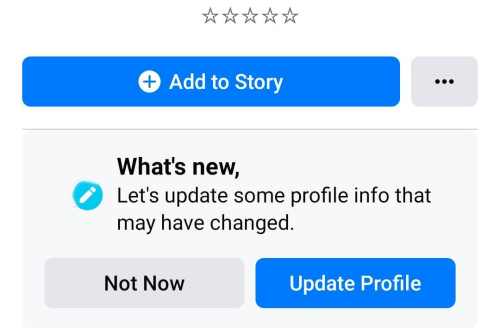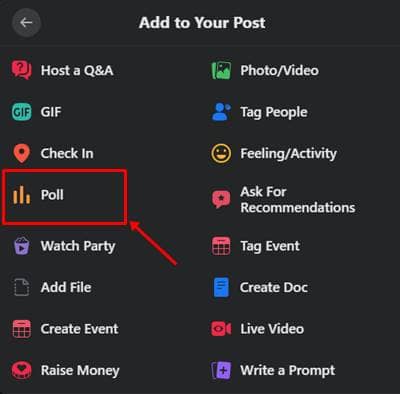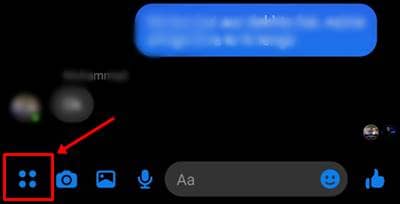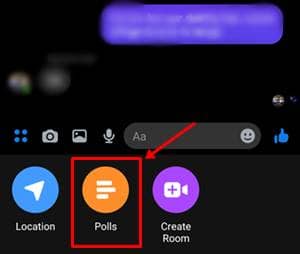Adding a Poll to your Facebook story helps you ask your followers a question and get their opinions to make your work easy. Like, you can take opinions from them or create a debate, helps in business or just have fun. It’s up to you on what type of poll you create. Creating a Poll option is also available on Instagram, and most of the users have tried it.
To create the Facebook poll, you will need to be an admin or an editor on the Facebook Page. Here, you will see different methods to Create Facebook Poll on a Smartphone app, a group poll, a messenger poll.
Also Read- How to Remove Third-Party App Access From Facebook App
How to Create Poll On Facebook
If you also want to create a Poll on Facebook, then follow the given steps and ask your audience what can be done.
How to Create Facebook Poll on Smartphone App?
- First, open the Facebook app on your device and click on the “Hamburger” icon on the screen’s left-hand side.
- You can now see your profile name and click on it to open your profile page.
- Here, you will see your Profile picture with plus sing around, tap on it, and select the “Add to Story” option from the list. OR You will see an option of “+ Add to Story” in the blue box.
- Once you click on it, you will see an option to create a Story.
- Swipe to the left and look for the Poll card. Write any question and write options “Yes” or “No” (You can edit Yes/No text to desired one)
- After that, click on the “Done” and then “Share Now“.
If you don’t want to keep any background picture, then there will be a colorful background by default. After you have created a poll, you will be able to see how many votes each option has received, and the followers will see the percentage of the votes.
How to Create a Group Facebook Polls?
You can also create a poll in a group; it can be done from your News Feed. One can make a Group Facebook Poll from a desktop computer or Facebook Mobile app.
Steps to create a Facebook poll in a Group:
- Open the app on your desktop or mobile and go to Your NewsFeed.
- On the left-hand side menu, click on the “Groups” icon and select the group for which you want to create a poll.
- To create a post, click on “What’s on your mind,” then go to the “Add to your Post” section.
- Here, click on the three dots to see more options.
- Select “Poll” from the options it will take you back to “Create Post.“
- Add your poll options in the “Write Something” section.
- Once you are done, click on “Poll Options.“
- Choose if the people can add options and if they can vote more than one.
- At last, click on Post. Your Group Poll is ready and added.
However, now Facebook does not allow the creation of polls on News Feed, so the company has added the functionality to Messenger group chats.
How to Create Facebook Messenger Polls?
- Open a Group Chat or create a new group.
- Click on the four-dot icon at the left bottom of the window.
- Select the Facebook Poll icon and type your question
- Add options, tap on Create Poll, and share it with your group.
So, this is how you can create a Facebook Poll. Results will be visible to everyone.