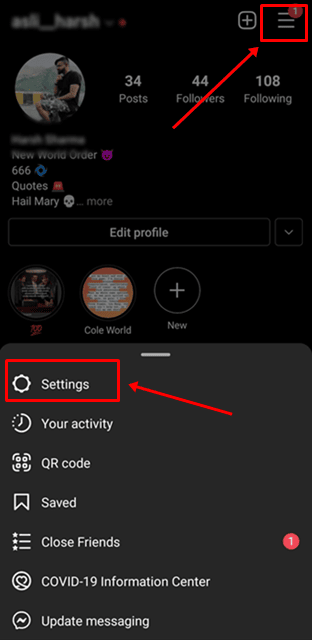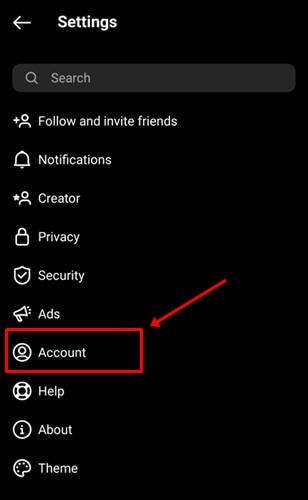Snapchat has been on top of the social media apps and has been rolling out tonnes of features right and left. Cut to 2020, Meta rolled out 3D avatars on Facebook that lets you send 3D avatars of yourselves within chats.
Now, the feature has been rolled out on Instagram as well that lets you create avatars similar to how Bitmoji works and share it across stories and DMs on the Instagram app. Let’s dive into how to enable it and how you can share it via stories and DMs.
Also Read- How to Remix Reels on Instagram
How To Make Your Instagram Avatar?
Let’s see how you can create your Avatar on Instagram using the step-by-step instructions mentioned below.
- First up, launch the Instagram app.
- Tap on the hamburger menu in the top-right corner and go to Settings.
- Proceed to “Account” and head over to “Avatar” on the next page.
- You’ll get an editor interface on your Instagram app that looks similar to Bitmoji from Apple. You can alter eye, eyebrow, eyewear, skin tone, hair, nose, mouth, facial hair, body, ear piercings, headwear, outfit, and hearing devices among others. There are plenty of templates available onboard that you can choose from.
- Tap on the template you need to alter and tap on “Done” located in the top-right corner. You should get a pop-up where you need to hit the “Save Changes”.
The next part is where you can use Instagram Avatar on Stories so follow the steps mentioned below to do the same.
- Open the Instagram app and go to Stories creation UI.
- Tap on the “Stickers” menu located in the top-right corner.
- Select “Avatar” from the said options and this should give you enough stickers to play with your avatar on it.
- Once you have added the story, hit the “Your story” button and this should post the said story on Instagram.
You can freely share your Instagram Avatar on DMs too. Here’s how you can do it exactly.
- The first thing you would do is to launch the Instagram app (of course).
- Next up, go to the DM where you want to drop an avatar sticker.
- Tap on the Stickers icon on the right side of the message bar besides mic and photo and select “Avatar”.
- Next up, select the sticker that you want to try and send, and once you tap on it, it will be automatically sent.
That’s basically how you can end up creating Instagram Avatars and stay glued to them, sending them via Instagram Stories and DMs left and right. You should be able to get the hang of it even if you try the said steps just once.