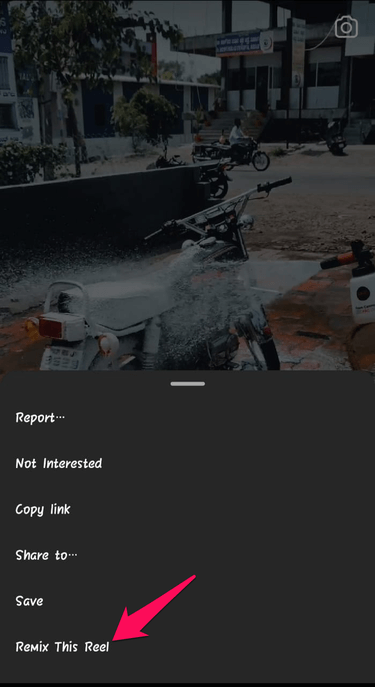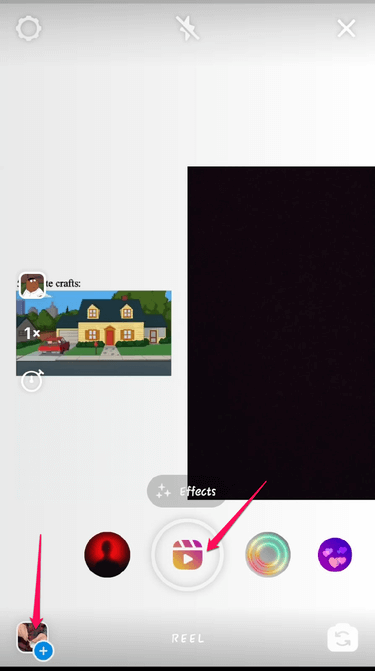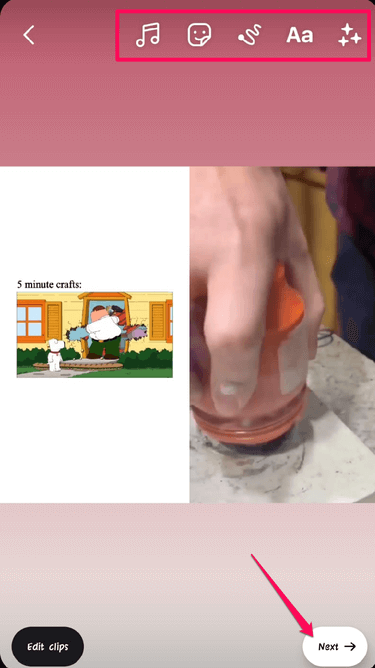Instagram is one of the most popular social networking services around the world. This platform allows users to upload editable media and organize them using hashtags and geographical tagging. One of the recently added features is Instagram reels. These are short and entertaining videos where you can express your creativity and bring your brand to life.
These short videos allow users and Instagram influences to collaborate with the community and discover new ideas. Use can also remix their reel with another user’s reel to create a collaboration video. This feature allows users to push engagement and brand content. Using this, creators can create more engaging content and relate with their audience.
So, how to remix reels on Instagram? Well, you can do so by following some steps. So without any further ado, let’s get started.
Also Read- How To See Your Liked Posts on Instagram
How to Use Instagram Reels with Remix
Below mentioned are the steps using which you can Remix Reels on Instagram:
- Open Instagram and find the Reel you want to remix with.
- Click on three dots in the lower right corner under the Share button.
- Select Remix this Reel option.
- The screen will now split into two halves where the original video will appear on the left, and you can create your video or add it from your camera roll on the right side.
- Click on the Record button to start filming your video, or click on the Gallery icon to add a video from your camera roll.
- After creating or adding your reel, you can preview your remix by pressing the Preview button.
- You can edit your reel in the preview window and add various sounds and filters.
- Press the Next button and follow the on-screen instructions to post your Reel.
Wrapping Up
Once the Instagram reel is posted on your account, it will be labeled as Remix with Name, where Name is the creator of the original reel. The original creator’s name will also appear on the top of the collab video.
This was how you could remix reels on Instagram. Follow the steps mentioned above to get your work done. If you still have any issues, feel free to drop a comment below.