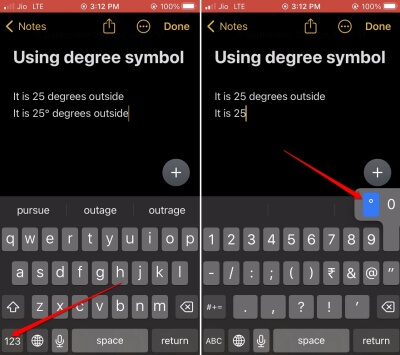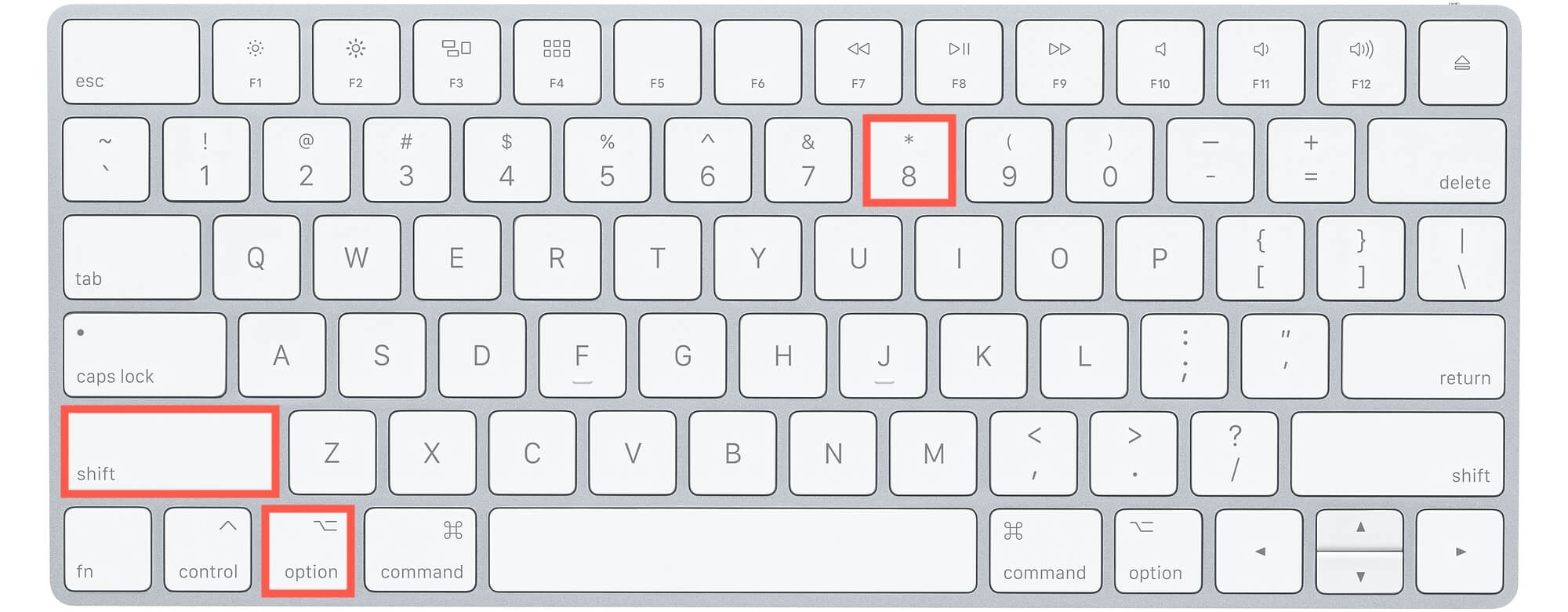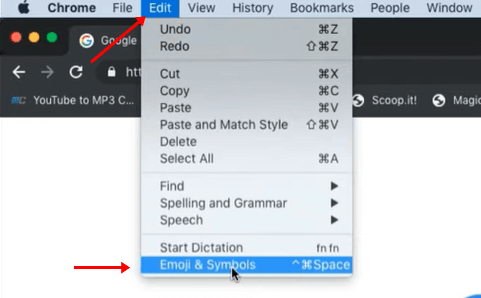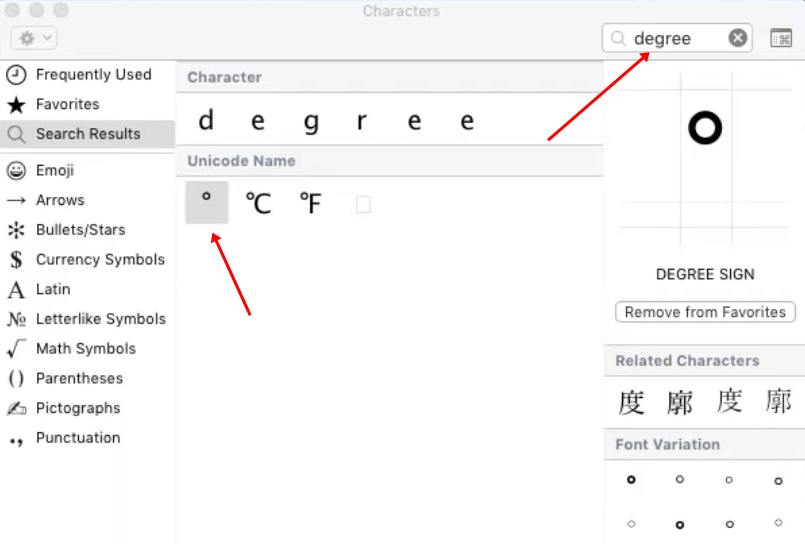Want to know how to type the degree symbol on iPhone? Or on your iPad or mac computer? Then I will teach you how to do that in this guide. Usually, the mention of degree comes when you refer to temperature in celsius or Fahrenheit. Also, you use the term degree while measuring angles in geometrical calculations.
Considering you know basic mathematical symbols, the word degree is represented using a tiny circle little above the value used to denote the temperature. I mean, 25-degree celsius is often mentioned as 25°C. How do you type the degree symbol on an iPhone, iPad, or Mac? Where to locate the symbol on the on-screen iOS keyboard? Let us check that out.
1. How to Type ° Degree Symbol on iPhone & iPad?
Before we begin, let me share that there is no special trick or hack to type the degree symbol on the iPhone. iOS keyboard already has the symbol available in it. If you use third-party keyboards, the most popular ones offer the degree symbol.
- Open any app that requires typing to create something. [Example Notes]
- Right as you tap the text field, the keyboard will show up.
- Tap the 123 buttons to access the numeric keyboard.
- Long press on the zero key in the number keys and a pop-up will appear.
- The pop-up will have the ° degree symbol. Simply navigate to it and tap on it.
- The degree symbol ° will insert into the text you are drafting.
The above steps are demonstrated for the iPhone. If you have an iPad, the same steps will apply regardless of whether you use the native iOS keyboard or any other auxiliary keyboard app.
Also Read- How to Turn Off iPhone Screen Rotation
2. Insert the Degree Symbol on Mac
Now, for Mac users, how do you type the degree symbol ° while creating any text on your Mac computer? It is super easy.
- On your keyboard, press these key combinations Shift + Option + 8 to insert the degree symbol.
Again, it doesn’t matter which Apple keyboard you are using. All keyboards from Apple have a numerical section on them. Interestingly, if you are using an iPad with a keyboard connected to it, you can also use the same key combination to insert the degree symbol.
Coming back to Mac users, there is an alternate way to use the degree symbol. You can use the Character Viewer to insert the ° sign.
- Click on Edit on the menu bar.
- Select Emojis & Symbols.
- In the search box, type degree.
- The search result will show the ° symbol.
- To insert the symbol, simply drag and drop it into the document you are composing.
Also Read- How to Turn Off Voicemail on iPhone
2.1 Add Degree ° Symbol to Favorites on Mac
Do you use the ° symbol quite often? Then, instead of searching it within Emojis & Symbols, simply add it to the Favorites. That will allow you to access the character easily.
In the previous section, when you use the steps mentioned to search for the °symbol, towards the right side of the screen, there will be an option Add to Favorites.
2.2 Inserting Degree Symbol from the Internet
Here is another cool trick to insert the degree symbol into your text. While it seems silly, it can be useful if you are not tech-savvy enough to generate the degree symbol on iPhone or Mac.
- Open Google search.
- Type the degree symbol in the search.
- From the search result text phrases, wherever you see the degree symbol, select and copy it using your trackpad.
- Paste it into your text. It’s that simple.
Wrapping Up
Now, you know how to insert the degree symbol on iPhone, iPad, or Mac. Knowing how to use special characters will lessen the words of your text. Also, it will make your text more presentable and concise. So, try it out.