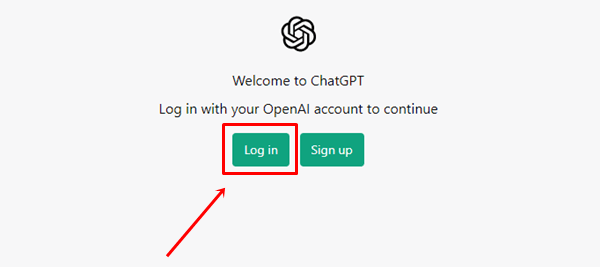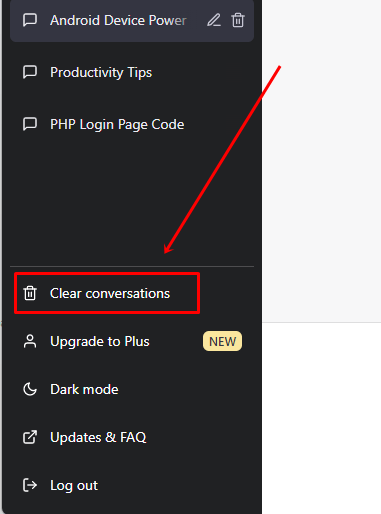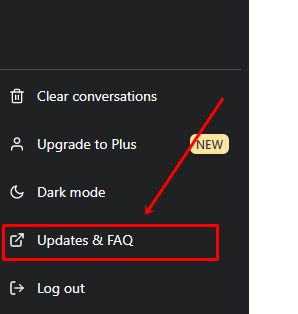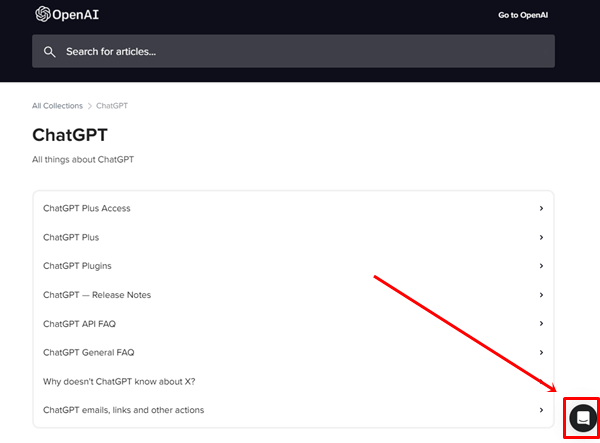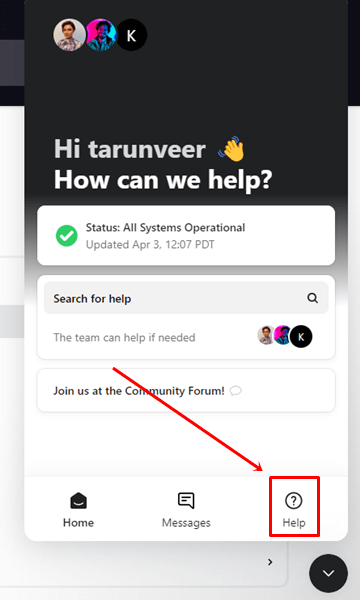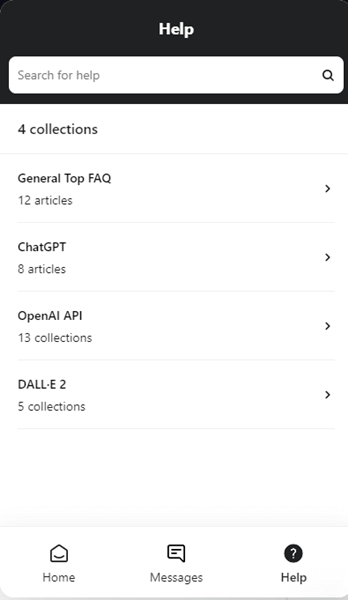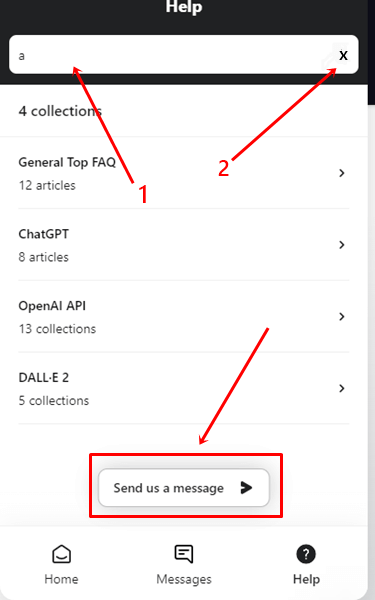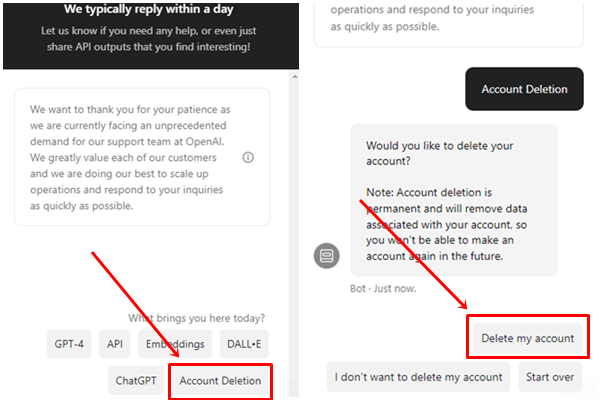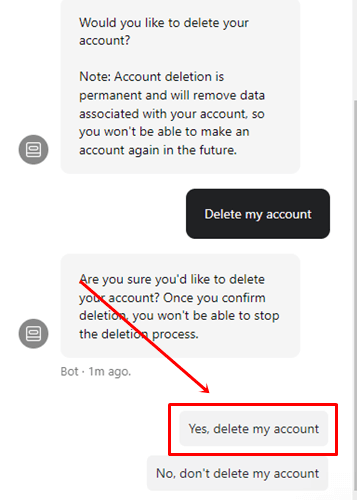Are you looking for a way to delete the ChatGPT account and data? So here we will discuss the best official ways to do it. ChatGPT has become very popular these days. We have seen many videos related to ChatGPT on social media which create a craze among people.
Chatgpt is an AI chatbot that understands human language and provides the best and most accurate details desired by humans. You can ask this AI chatbot anything, it will give you complete details about it. This will not give you real-time information as its training and knowledge is based on the data available till September 2021 only.
If you have already used this AI chatbot and now you want to delete all your chat history data from your account then here we have the best methods for you. We have provided below the best methods to delete the ChatGPT account and data.
How to Delete Your ChatGPT Account and Data?
Below we have provided step-by-step guidance to delete the ChatGPT account and data so follow all steps properly.
If you want to delete your account then directly follow the account deleting method because when you delete your account it will automatically delete your data as well.
How To Delete ChatGPT Conversations Data?
Here you can learn how you can easily delete ChatGPT conversations data by following the below steps.
- Go to the ChatGPT website and Log in with your chatGPT account.
- Now, on the left side of the website, you will see all the chats that you have done before.
- If you want to delete a particular chat, just tap on the chat and click on the delete icon.
- If you have lots of chat history and you want to delete it all at once then look at the bottom left side you will see a Clear Conversations option just click on it.
How To Delete ChatGPT/OpenAI Account?
Some time back there were two ways to delete a chatGPT/OpenAI account one which I have discussed below and another with an email that is no longer valid.
Below, we have provided you with the best and easiest way to delete a ChatGPT account. Just follow the steps.
- Log In to your account in ChatGPT.
- Click on the Updates & FAQ option which you can see at the bottom left side of the screen.
- After that, it will move you to a new window where you will see a chat box option on the bottom right side, tap on it.
- Now click on the Help option.
- At this point, we don’t get a send us a message option.
- To show that option you just have to type any one letter on the search bar and click on the cross icon after that you will see Send us a Message option at the bottom and click on it.
- Click on Account Deletion and then select the Delete My Account option.
- Now give them confirmation by clicking on yes, delete my account option.
It may take up to two weeks for them to process your account deletion request. You will receive a confirmation email on your email account once they have successfully deleted your account.
Conclusion
These are the latest methods that you can use without any issues. In case any steps change in the future, we will update them as soon as possible.
If you have successfully deleted your account with these methods then make sure that you let us know in the comment section and also share it with others who would like to delete their ChatGPT account and data.