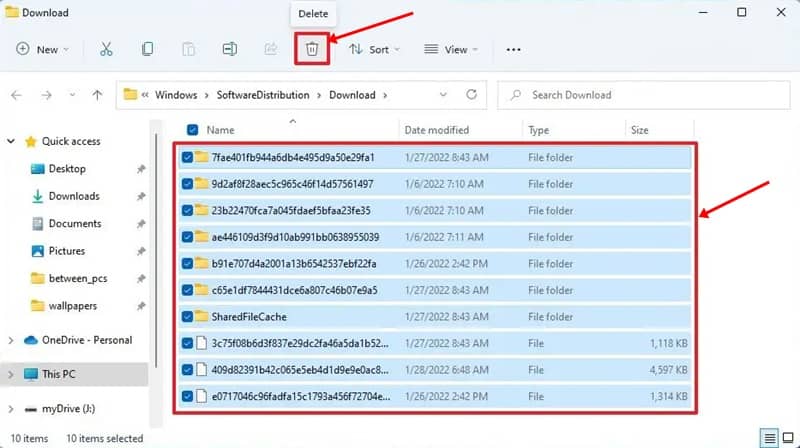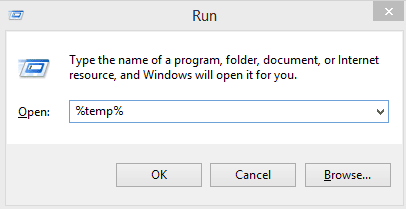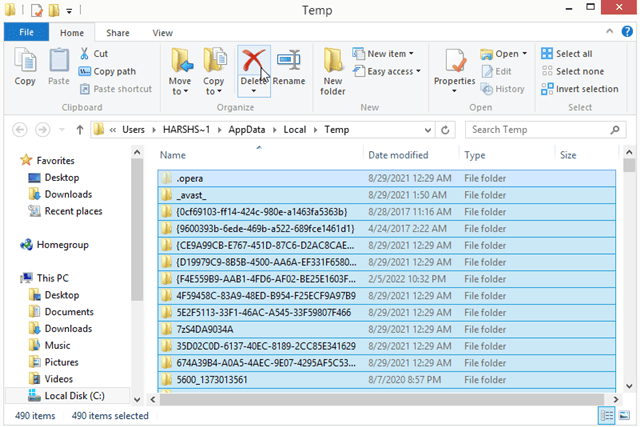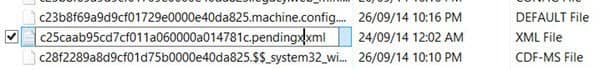Did you recently update your Windows 10 OS to Windows 11? Well, most probably, yes. Windows 11 is one of the most hyped operating systems of 2021, which was finally released back in October 2021.
Talking about the reviews, then there are very fixed reviews in the market about Windows 11. Some people really appreciated the effort of Microsoft, while some criticized it.
Anyway, today we are here with this guide to help you get rid of the very common problem that users generally face. Yes, we are talking about the pending Windows 11 updates.
Generally, it is quite tough for some users to delete the downloaded, failed & pending Windows 11 update. But now, you are easily doing so by following the simple and easy steps that we have described below.
Ways To Delete Downloaded, Failed & Pending Updates
So, if you are looking to delete the pending update on your Windows 11 PC, you must follow the methods that we have mentioned below. So, let’s see them:
Method 1: Use Windows File Explorer
Here are the instructions that will surely help you permanently delete the files from your computer. Then, let’s see how:
- First of all, launch the Windows File Explorer and search for: C:\Windows\SoftwareDistribution\Download
- After that, press the Ctrl+A button altogether to select all the files present in the particular folder.
- Then, tap on the Delete button on your keyboard to remove all the pending updates from your Windows 11 PC.
Method 2: Delete the contents of the Temporary Folder
Now, if the above methods don’t work for you, then you must delete the files that were stored in the temporary folder.
Well, don’t worry because this will not harm your PC because many users previously reported that this helped them to delete the Windows update files from their PC. So, you must also rely on the steps we have mentioned:
- Initially, open the Run box and search for the %temp%
- Then, choose all the files & folders and delete them. It will save more space and delete all the pending updates and pending downloaded files from the PC.
Method 3: Remove Pending.xml File
This is our third recommendation to delete the pending or downloaded updates. So, let’s take a look at how to remove the pending.xml file.
- Firstly, hover to the C:\Windows\WinSxS folder and search for Pending.xml.
- After that, rename it or delete it. This will delete all the pending tasks.
So, that’s all we have for you on how to delete the downloaded, failed & pending Windows 11 update. We hope this guide has helped you. However, in case you have any further issues, comment below.