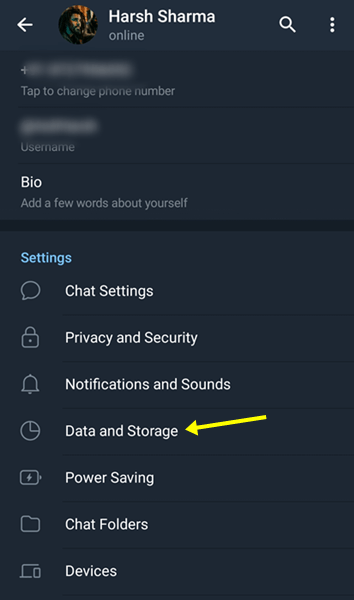Telegram is a popular messaging app where you can have one-to-one conversations, join groups, or even join channels. However, if you are a part of a group, chat, or channel, Telegram will automatically download the media sent on it.
This happens because automatic media download is enabled by default on Telegram. This means all the videos and images sent over a chat, group, or channel will be automatically downloaded. Not only does this consume your data, but you may find your device’s storage running out as well.
Fortunately, to avoid this problem, you can disable automatic media download on Telegram on PC and mobile. Don’t know how to do it? Read this article to know how you can do it.
How to Disable Auto Media Download in Telegram Mobile App?
If you are using Telegram on your Android or iOS phone/tablet, then you can follow the steps given below to turn off auto media download-
- Launch the Telegram app, and tap the Menu icon at the top left corner.
- Tap on the Settings > Data and Storage.
- Turn off these three toggles under the Automatic Media Download–
- When using mobile data
- When connected to Wi-Fi
- When Roaming
- Now, media won’t be downloaded automatically.
How to Disable Automatic Media Download on Telegram Desktop PC?
For anyone using Telegram on their PC, they can follow the steps given below-
- On the Telegram desktop app, click on the Hamburger Icon at the top left corner.
- From the menu, click on the Settings.
- Now, click on the Advanced option.
- Under Automatic Media Download, you will see three options: In Private Chats, In Groups, and In Channels. Click on In Private Chats.
- Next, under the Automatically Download section, turn off the toggle for Photos and Files.
- Head back and do the same for In Groups and In Channels.