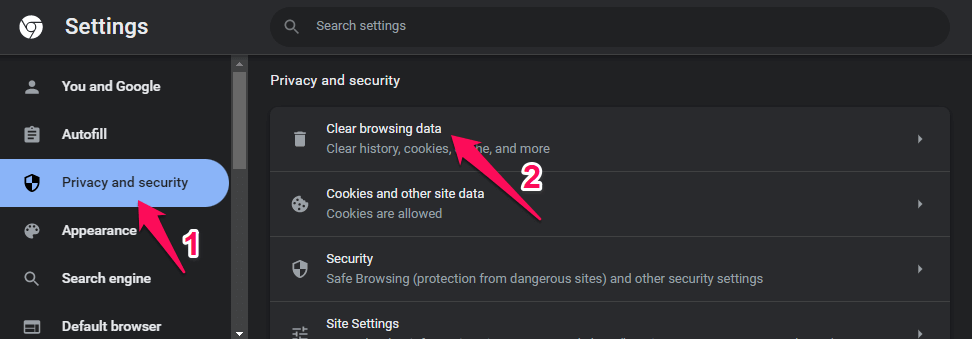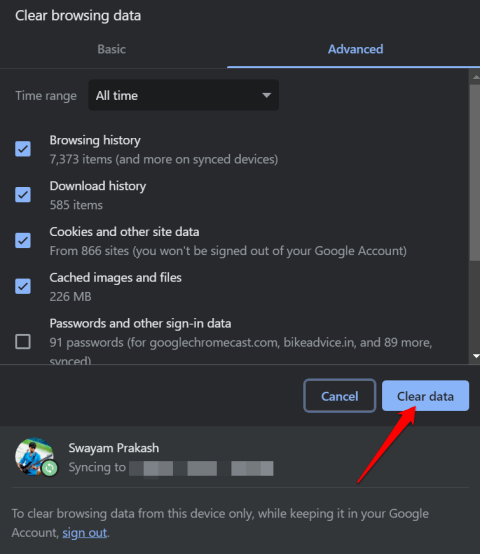Nowadays we like to do everything online, whether it is shopping, paying bills, or ordering food. DoorDash is a very popular platform in the US and Canada for ordering food online. Some of my friends recently told us about a payment issue on DoorDash.
Like any normal day, my friend chose the food he wanted to eat. When he was paying the bill, he encountered a payment error. So, if you are also experiencing this, then this article is for you.
In this article, we have mentioned some of the best methods to fix the DoorDash payment failed error issue. With these methods, you can easily fix this payment error permanently.
Why Isn’t the DoorDash Checkout Screen Working?
This can happen due to various reasons, including network issues, outdated app versions, server issues, and more. To address this, we have discussed some solutions below so that users can order their food from DoorDash successfully.
How To fix DoorDash Payment Failed and checkout errors?
Here, we have listed some effective solutions to fix payment failed errors on DoorDash. Read all the methods properly.
1. DoorDash Cart Not Showing
Many of you may have experienced the problem that the DoorDash cart disappears when you select a meal, and when you are about to pay, you realize that the cart option is not available.
Without the cart option, you cannot proceed. In this case, you can log in to your account on their website or simply reinstall the app.
2. Verify Payment Information
The first thing you should check is whether the payment method you are using is accepted by DoorDash. If yes, check your account balance to make sure there are enough funds to complete the payment.
If you’re using a payment method that DoorDash doesn’t accept, try a different payment method.
3. Check your Internet Connection
If you are connected to an unstable network or your internet is not working properly, you may face issues while making payments on the DoorDash app. DoorDash requires a good internet connection to function properly.
In that case, restart your router. If you are using a mobile network, switch to another network or restart your mobile network.
4. Clear Cache and Data
If you use DoorDash on a browser, the problem may be caused by cache and cookies. Sometimes, the cache stores unwanted data which can cause this problem.
To get a smooth experience, clear the cache and cookies for your browser, and then try ordering with DoorDash again.
- Go to browser Settings > Privacy and Security.
- In the Privacy and Security options, click on Clear browsing data.
- Select the Cookies and Cache option, set the Time range to All time, and then click the Clear data button.
5. Update The App
If you are still experiencing the issue, make sure to check if your DoorDash app is updated because older apps can cause this problem. Every update comes with bug fixes and new features, and if you are using an older version of DoorDash, there is a higher chance that you are experiencing this payment error issue.
6. Contact DoorDash Support
If none of the methods work for you, you can contact DoorDash support. They will guide you on how to resolve this issue. You can also visit their social media accounts, especially Twitter, where they inform users about each issue.
If they mention this problem, wait for them to fix it automatically. If not, contact their support team and get proper guidance.
Conclusion
These are the best ways to fix DoorDash payment failed error. I hope you have resolved this issue. If not and you have any questions related to this topic, please feel free to comment below.
If you found this article useful and informative, share it with others who are experiencing this checkout error on DoorDash.