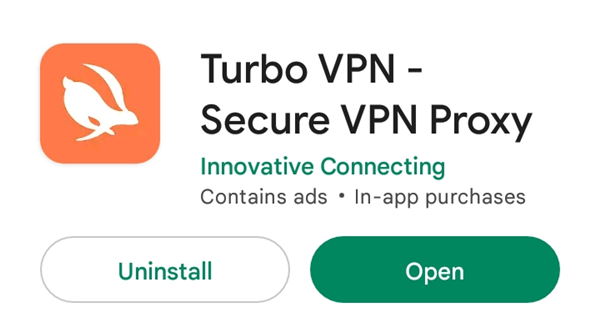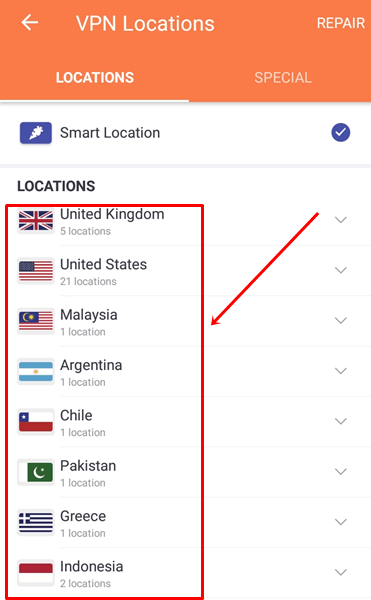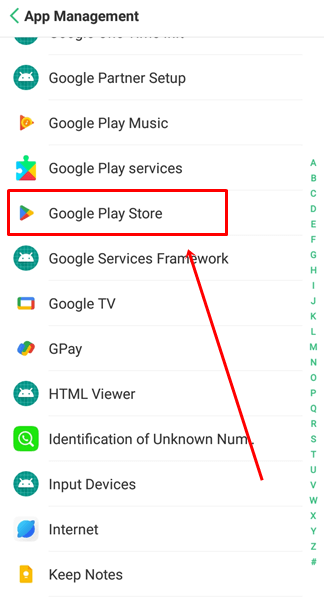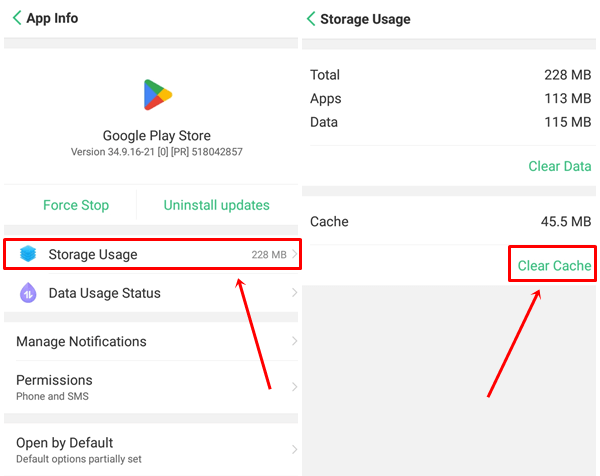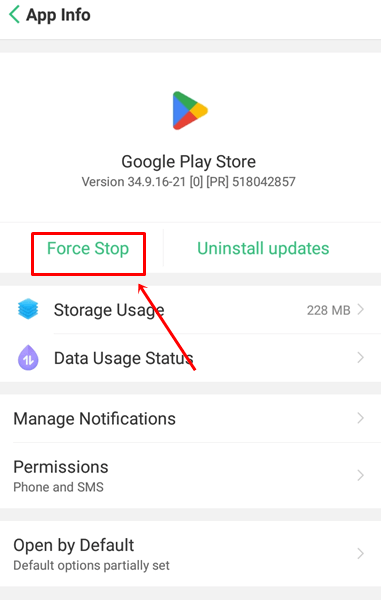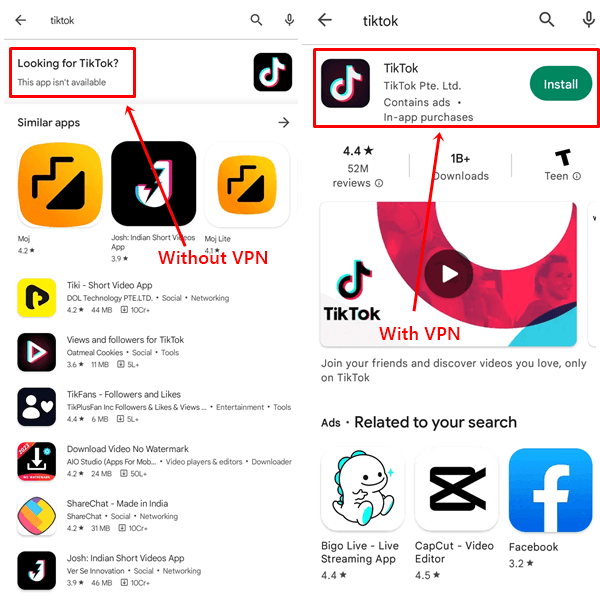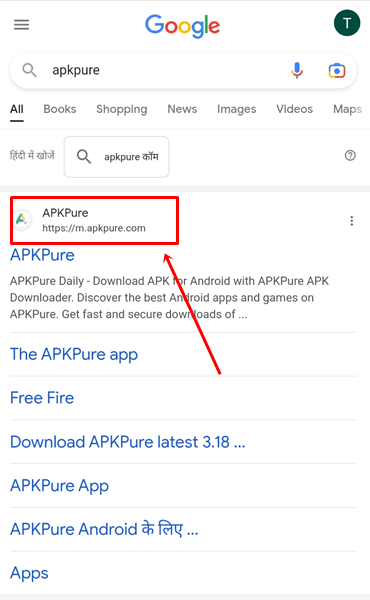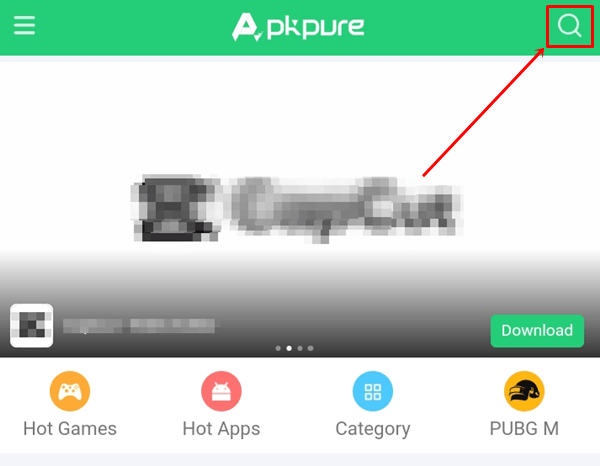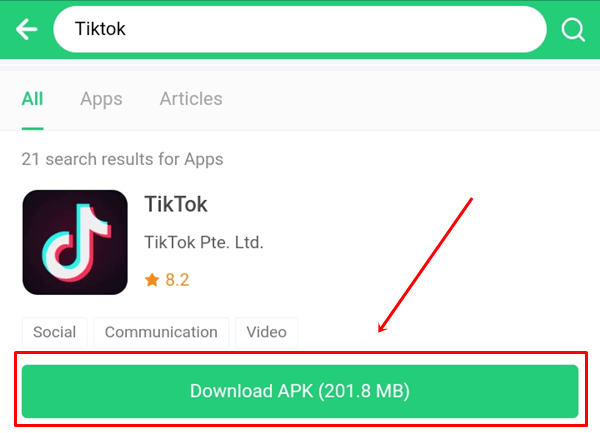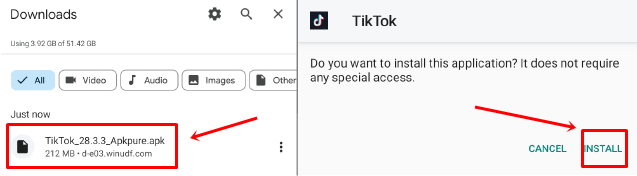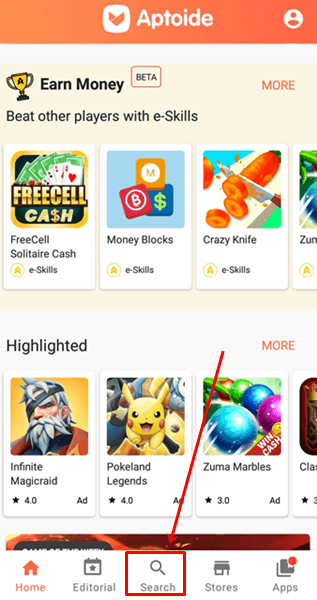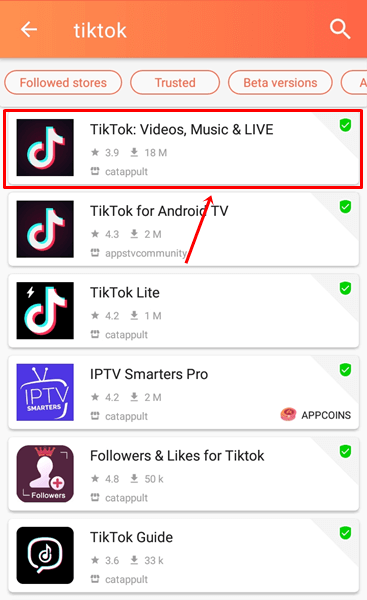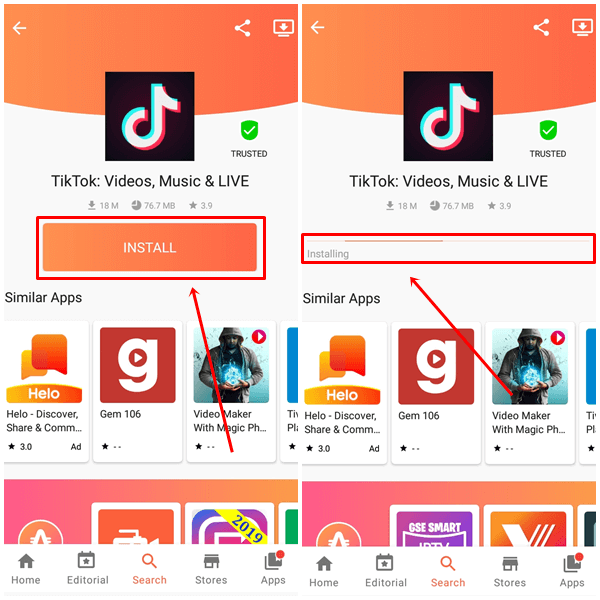Do you want to download and install an android app unavailable in your country? Here we have the best methods for you. Many such apps are available on the Google Play Store, which anyone can use worldwide.
But some apps are limited to a particular country and cannot be used by other countries. So if you ever wanted to use any app not available in your country, you will surely be able to do it after reading this article.
You will find many methods on the internet, but not all. So Keeping this in mind, we have tested almost all the techniques and found the best ones for you. The methods we have discussed below are the best ways to download Android apps that are not available in your country.
Best Ways to Download Android Apps Not Available in Your Country
Here, we have listed the best methods to download Android apps that are not available in your country. All methods are working correctly, I just request you to read all steps properly.
1. Change Your Country in Google Play
If you really want to download an app from the Google Play Store that is not available in your country, you will need to change the country in Google Play.
- Go to Google Play Store and search for Turbo VPN.
- Install a Turbo VPN on your android phone or you can check out our Turbo VPN alternatives for more VPN options.
- Open the App and Select the Country from where you want to download the app.
- Once you select the country, the app will take a few seconds to connect your phone to that location.
- Now Go to Phone Settings > Apps Management.
- Find the Google Play store app in the Apps list and tap on it.
- Click on Storage Usage > Clear Cache. Make sure you don’t click on clear data.
- Go back to the previous page and click on Force Stop.
- Now open your Google Play store and search for the app which you want to install.
- You can clearly see the difference. Earlier it was not available but now the option of ‘install’ is visible.
This is just an example of this method. As we know that Tiktok is banned in India, so even if you install it, you will not be able to use it. So, use this method only if the app is not available in your country, and don’t try it on restricted apps.
2. Use APK Website
There are lots of APK websites available on the internet, but not all of them are safe. So, for this article, we are choosing the APKPure website. You can also check out our article on APK download sites.
- Open any browser on your android phone and search APKpure.
- Click on the Search bar and search for the app you want.
- Tap on the Download Button.
- Once the app gets downloaded click on it to Install.
3. Use Third Party App Store
We have already published an article on the Google Play Store Alternatives. You can go to this article to choose the best third-party app store for you.
Before going to the steps, choose your Third Party App Store from the article we referred to and download it on your phone. Download links are also available in this article.
- Open the app you have chosen, we are going with the Aptoide app (Direct Link). If you also want to go with this app then click on the direct link to download the app.
- If you want a specific app, tap on the Search Bar.
- Search for the app by entering its name in the search bar and when you find the right app, click on it.
- Tap on the Install Button and it will start downloading and then automatically install on your phone just like the google play store.
Conclusion
These are the best methods to download Android apps that are not available in your country. The app and website we mentioned in this article are safe, but you can read the other articles mentioned with each method to choose the best app or website for yourself. If you found this article helpful, let us know in the comment section.