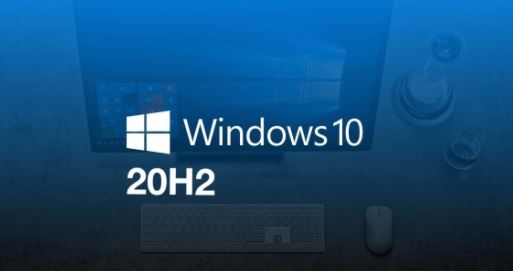The upcoming major Windows 10 update is Windows 10 20H2 update. The expected release of Windows 10 20H2 is in November 2020, but there is no official date announced yet. But, if you can’t wait for the update to get a release and want it right now, then you can download Windows 10 20H2 update.
Windows 10 20H2 Update Available for Download
You can download the update right now, and you don’t need to wait for the official launch. To download the update, you need to join the Windows Insider program.
This week Microsoft has announced the update and is now available for Pre-release validation testing with Commercial PCs. All the PCs managed by IT administrators and who are not running Windows 10 Home Edition can use a 20H2 update for testing before it is released.
Microsoft said,
You can access Windows 10, version 20H2 through all standard outlets, including Windows Update, Windows Server Update Services (WSUS), and Azure Marketplace, or you can download an ISO file. If you manage updates directly from Windows Update, or have devices enrolled in the Beta Channel (previously the Slow ring) or the Release Preview Channel for validation purposes, you don’t need to take any action. Windows 10, version 20H2 will be automatically deployed to all commercial devices in the Beta and Release Preview Channels and those who have devices on Windows 10, version 2004 will get to experience the remarkably fast update that comes with moving from version 2004 to version 20H2 via an enablement package.
This validation testing is meant to give to the IT managers to check all the things are going well or not.
Windows 10 20H2 Update includes new features like an updated Start menu, a new Alt + Tab experience. However, these new features are already available in Windows 10 version 2004 installed on your PC. But the features are disabled. To activate these features, Microsoft is using a 20H2 update as an “enablement package”.
“Commercial Pre-release validation” is a program which is used by Microsoft to give a commercial customer a chance to start exploring feature and validation before the update is available for everyone.