Most of us are familiar with a single monitor desktop use. Whether it’s for normal use or some professional works, single-screen has set its own standards. However, many likes using a dual monitor setup instead of one. This kind of setup is mostly used for gaming purposes, and some also use it for work-related, although we have better solutions today, with some dual monitor setup.
But this dual-monitor setup does play a significant role in increasing productivity and adds up to your workspace. Unless you are fine with those solid black bars in the middle so, if you are using a dual-monitor setup and looking for a feature-rich management tool, we have some of them mentioned below; I hope you might love to check out.
List of Best Dual Monitor Tools & Multi Computer Screen For Windows
Here is a list of the top Best free dual-monitor tools. Most of these tools are completely free, with no trial lock period. And these tools are specially designed to boost your productivity.
1. Dual Monitor Tools
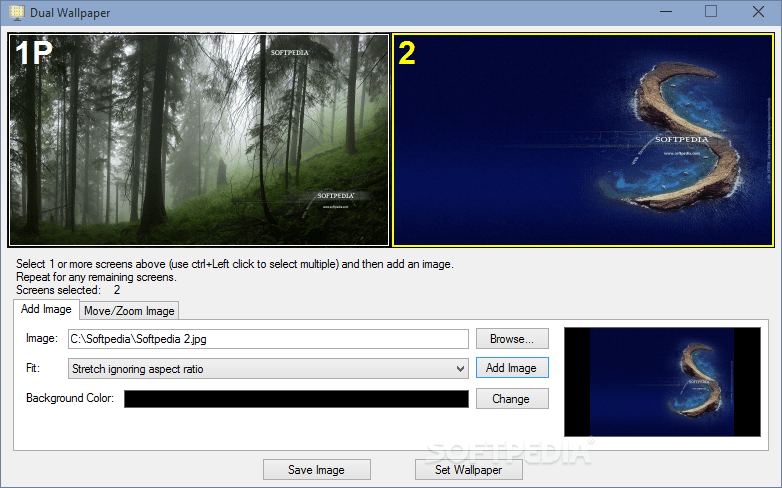
If you are a Windows user looking for a multiple-monitor setup, Dual Monitor Tools is one of the recommended options. It supports hotkeys to move your Windows around quickly. You can even limit the movement of your mouse cursor between the screens.
Moreover, you can set up different wallpapers for each Windows. You can further capture images on the primary Window and view them on the secondary one. Thus, it offers you some beneficial options to work with.
2. Multi-Monitor Tool
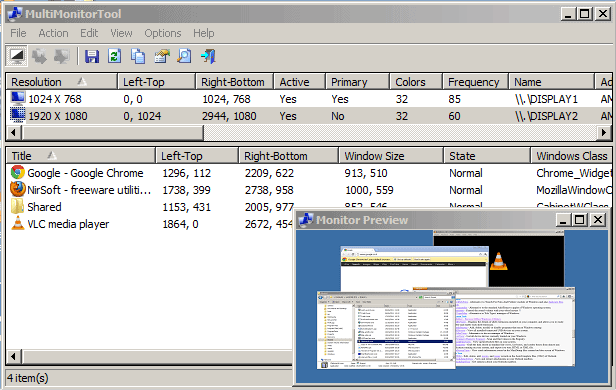
MultiMonitor Tool is much a handy one. This is a mini and lightweight tool that helps you work out with multiple monitors at a time. It lets you enable or disable multiple monitors options. You can set for your primary monitor, move Windows to different monitors, and more.
All these can be done either from the command line or the user interfaces themselves. In addition, you can also translate multimonitor into different languages. It further comes with a preview mode that displays your selected monitor in the upper pane.
3. ZBar
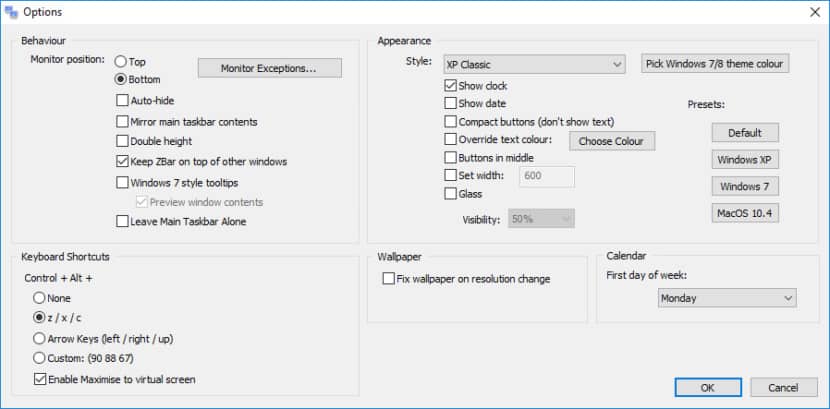
ZBar is yet another great utility tool for all multi-monitor users. In case you are using multiple monitors, then even after you move the Windows to another monitor. The taskbar remains at the bottom of the primary monitor.
Additionally, you can make use of keyboard combinations to move the windows to other monitors. Finally, it allows you to customize wallpapers for each screen. You can even view calendars and so much more using this very tool.
4. NVIDIA nView
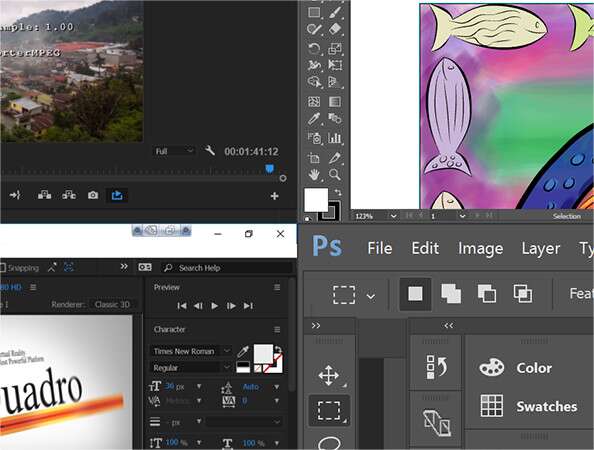
NVIDIA nView is a System Management tool through which you get efficient control over your system. Professionals widely use the software due to its flexibility and ease of use. It provides outstanding control at your fingertips over any single, dual, or multiple computer screen.
It is a robust management software that comes with an intuitive interface. Moreover, it is highly customizable and works efficiently, thereby reducing time consumption and increases productivity.
5. Display Fusion
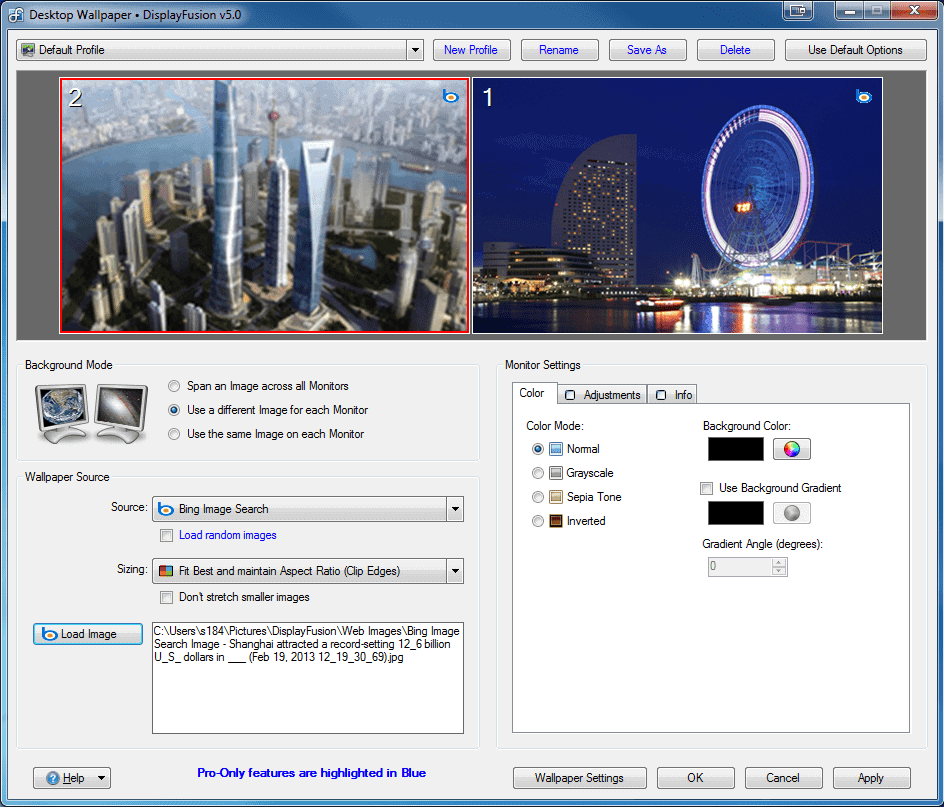
Display Fusion is a potent and efficient PC Management Software. It provides you with all the correct tools required to hold an efficient multi-monitor control. In addition, it features robust tools like customizable Hotkeys, Multi-monitor Taskbar, and a lot more. Plus, it lets you use amazing images on your wallpapers, either from various online sources or your local photos.
You can control multiple events at once, create new Windows, desktop unlocks, etc., Close all unused windows and focus on real-time events. Lastly, you can set for commands to manipulate the Windows or navigate through them.
From Editor’s Desk
Since you have a better option, we recommend you to go for an ultrawide screen instead. However, if you are used to a dual-screen setup, you might love using the robust dual-monitor tools listed above. Let us know what you think about them.



