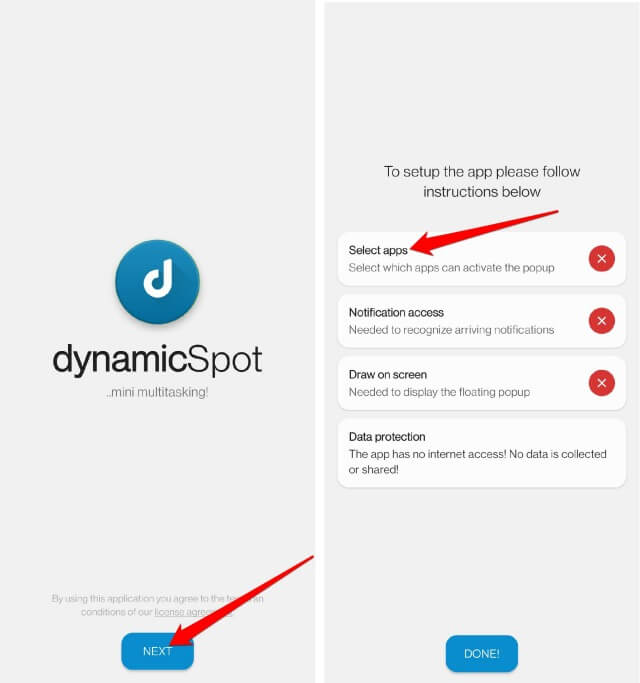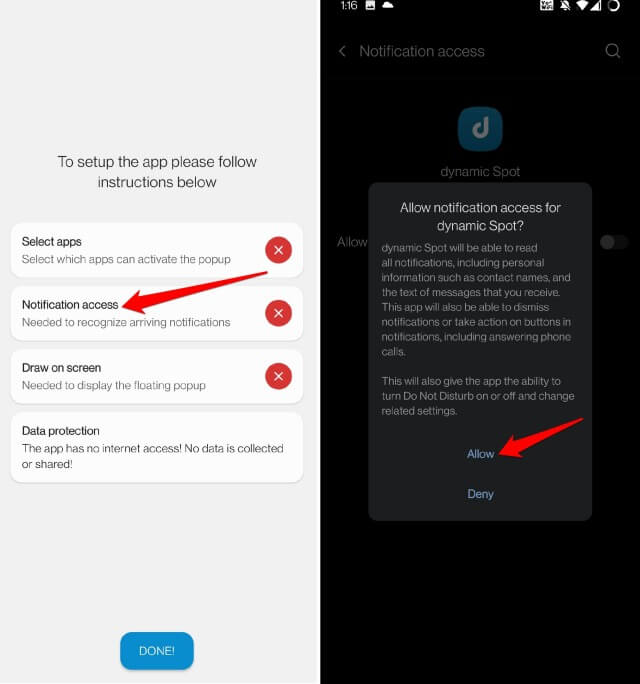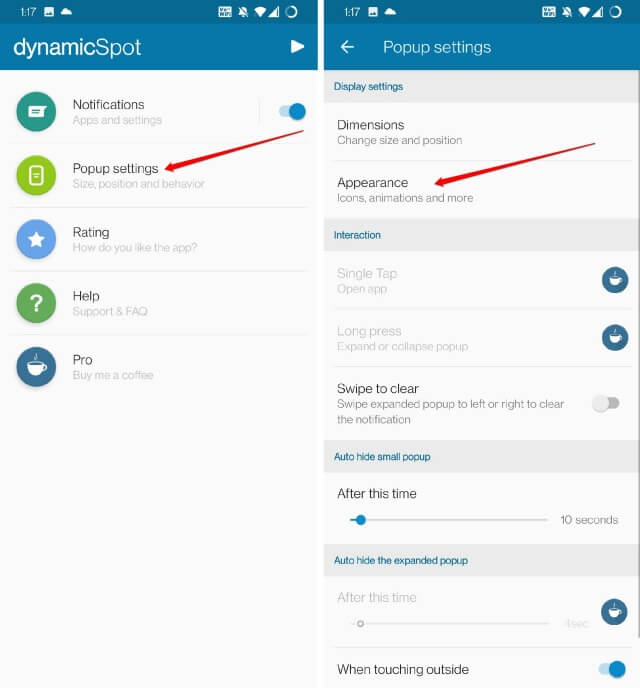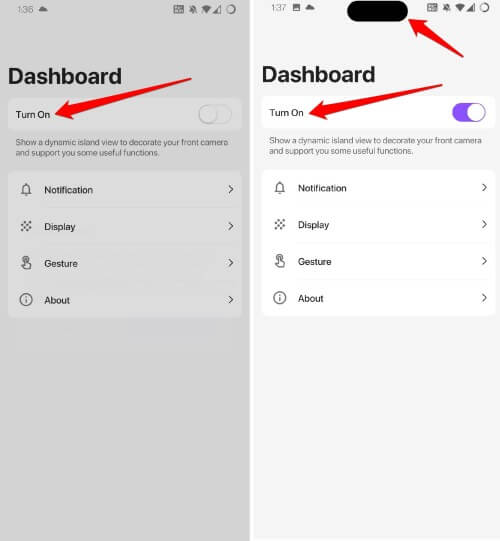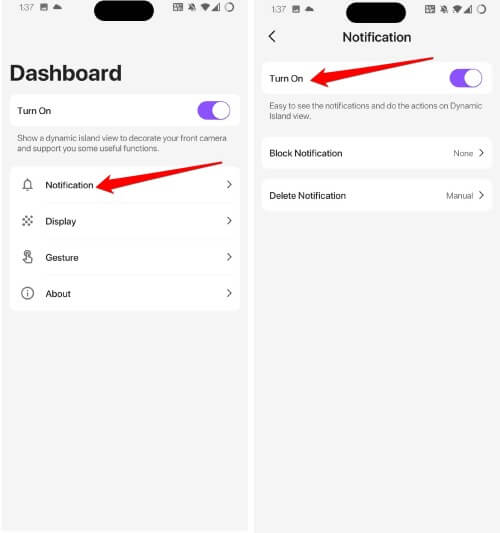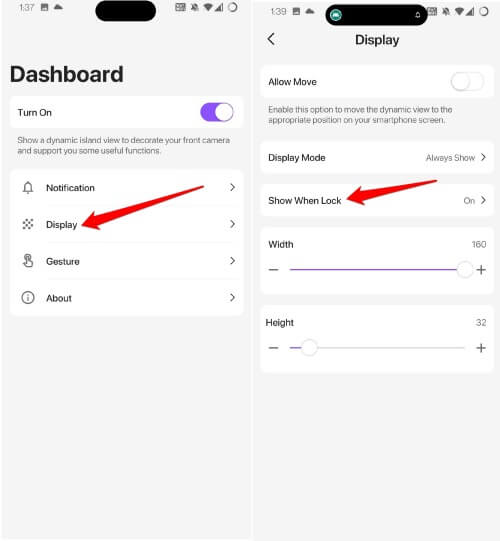Want to install Dynamic Island on any Android device? In this guide, I have mentioned a few apps you can use to create the iOS Dynamic Island experience on Android OS.
This new feature has been introduced with the latest iPhone 14 pro series. All the notifications and current activity show up on Dynamic Island.
Dynamic Island is a modification of the older iPhone notch. The notch design received a lot of criticism back in the days when the iPhone X launched.
It was the first iPhone model with a notch design. While the original feature is only limited to iPhones, app developers have designed apps that can model Dynamic Island on Android smartphones.
Install Dynamic Island on Any Android Device
Here are the various Android device apps you can use to get the Dynamic Island design on the smartphone display.
1. Install Dynamic Island Using DynamicSpot
You can install the DynamicSpot app developed by a member of the XDA Developer Jawonmo. It allows you to select which apps you want to use in Dynamic Island.
- Install the DynamicSpot App from Play Store.
- Tap Next > Then tap Select Apps to choose which apps to appear on Dynamic Island.
- If you want all the installed apps to show their notifications via Dynamic Island, select the option All.
- Allow the Draw Over Other Apps permission. Also, set the Notification Access.
- You can allow multiple notification pop-ups and change the dimensions of the Dynamic Island using the Pop-Up Settings option.
The Dynamic Island will appear as a small pill on the display top. Tap on it and long-press to expand it to see the notification from any app.
Also Read- How to Fix Battery Drain Issue on iPhone
2. How to Use Dynamic Island on MIUI
Do you have a Xiaomi or Redmi smartphone running MIUI 13? Then you can install a theme that mimics the Dynamic Island of iOS.
This theme from MIUI goes by the name of Grumpy UI. It offers a pill-shaped On top of the screen, a pill-shaped panel that can expand to a rectangular notification panel upon tapping.
Dynamic Island Style Notifications / Now Playing on Xiaomi MIUI. Mi Theme Developers never disappoint ???? pic.twitter.com/ImHmbkRZnb
— Vaibhav Jain (@vvaiibhav) September 11, 2022
Users say it is unstable as it may have been under development or testing. Compared to other alternatives, the Grumpy Theme seems to be less efficient. Still, for those with Xiaomi devices, this is a good way to experience the iPhone 14 Dyanamic Island.
3. Dynamic Island App for Android
Who says you only need to shell out thousands of dollars to use Dynamic Island on an iPhone? If you have an Android device, you can install the Dynamic Island app developed by Grice Mobile. Enable the feature and tap the small pill-shaped movable notch to expand into a notification display banner. Here is how you can set it up.
- Install Dynamic Island by Grice Mobile from Google Play Store for free.
- Enable all the necessary permissions for the app after you install it.
- Also, tap on the switch beside the option Turn On to activate Dynamic Island on your Android smartphone.
- Under the Notification settings > Tap toggle beside Turn On. This will show all the notifications from various apps in the Dynamic Island pill.
- You can adjust the Display of the Dynamic Island by tweaking the width and height under the Display Options.
- You can use the Gesture Options tab to customize the touch control.
While on iOS, Dynamic Island is visible only when you unlock the iPhone, on Grice Mobile, Dynamic Island can be seen on the lock screen.
Also Read- Best Ways to Fix Focus Mode Not Working on iOS 16
4. Edge Mask App for Setting Up Dynamic Island
- From the Play Store, install the Edge Mask app.
- Once installed, launch the app.
- Tap on Allow to let the app run in the background to fetch notifications.
- Go to Message > tap on Samsung Message Style > tap the toggle to enable it.
- Navigate to Background Color > adjust the color and set it to full black.
- For better visibility of notifications in Dynamic Island, set the Message color to White.
- Additionally, you may block the system notification. For that, go to the Block Double Notifications tab. Doing this will only allow the Dynamic Notifications to show the incoming notifications. You won’t get the same notifications separately from the system.
Apart from the above apps, a few other apps offer the Dynamic Island feature, but they are from Chinese developers.
The trust quotient is questionable with such apps. We all know how Chinese apps are infamous for stealing data. If you still want to install those apps, do so at risk.
I would not suggest these apps, which may not be safe. In my opinion, use the apps that I have shared here, which are available on the Play Store.
Wrapping Up
The good thing regarding Android OS is its ability to adapt to new technological innovations. This time it is the Dynamic Island from iOS, which has been emulated pretty well by android developers. With the apps listed in this guide, you can easily install Dynamic Island on any Android device.