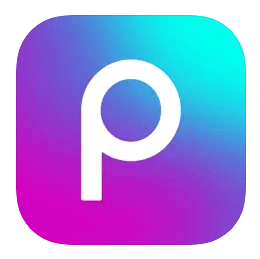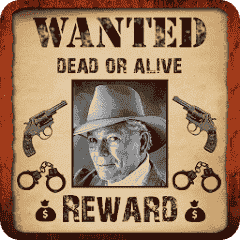Mugshots aren’t always cool, but using known fake mugshot maker apps can offer a way to prank people. You’ll often see stuff like this on potential inmates or someone who recently got detained over a crime.
Over the years, people have generated fake names and images for prank purposes, from using fake name generators to iPhone text generators. You’ll find plenty of these tools on the internet. Mugshots, on the other hand, aren’t something to joke with but there’s nothing wrong in seeing how they work.
Mugshots have increasingly become very popular on different social media platforms. If you want to know the apps that’ll let you generate one, here’s an article you’ll like. In this guide, you’ll discover the best mugshot maker apps for Android and iOS.
Best Fake Mugshot Maker Apps for Android & iOS
Using any of the apps below, you’ll be able to create any mugshot. However, you should be careful about where and how to use them. With that said, let’s explore each mugshot app below.
1. Wanted Poster Pro
One of the best apps that’ll let you create fun wanted posters and send them to people is Wanted Poster Pro. As the name says, it focuses on the creation of fake mugshots in a few minutes.
Wanted Poster Pro allows you to add images, price tags and conditions for your wanted poster. While using the app, you’ll be able to explore different poster formats that will fit your creation.
When it comes to simplicity and straightforward mugshot creation, this app doesn’t disappoint. While it does make sense to use, you’ll need to spend close to a dollar to get it installed.
2. Flyers, Poster Maker, Design
Making flyers and posters on mobile devices has been made easy with this app. It’s an easy-to-use app that’ll let you create professional mugshots on your smartphone. With over 1000+ templates, it makes things easy.
While this app isn’t labeled a mugshot generator, you can still come up with your concept. Well, that’s because you have the designs available, you just need to add and remove.
There are a lot of additional features like text art, font application, background removal and so on. If you want to create a nice mugshot to prank your friends, here’s an app you should use.
3. Canva
Next up is a very popular graphic design tool that simplifies the process of logo, poster, flyer, thumbnail and different design creation. Canva also makes sense for creating mugshots.
That’s because it gives the freedom for users to design posters. By doing so, you can implement the exact type of mugshot design you want to create.
Furthermore, Canva offers plenty of stock images with no watermarks. Also, you can add more spark to your mugshots by including audio and video effects from Canvas stock. library
4. Picsart
From dominating the online photo editing space, Picsart has grown from just an app to edit photos to something more. You can use it as a video editor, sticker maker and a fake mugshot generator.
Picsart allows users to explore a variety of templates, filters and effects to design the perfect mugshot. While exploring the available tools, you can make your mugshots look like it’s real.
In addition, it allows sharing them easily to different social media platforms. Picsart offers many advanced tools that’ll spice up any creations you’re making on the app.
5. Social Media Post Maker
If you want to create a fake mugshot that can be used on any social media platform. Social Media Post Maker is the perfect application to use. It has a track record and it’s a friendly app as well.
One reason why you might want to consider it is due to the post templates it has. You’ll find templates for Instagram, Facebook and other platforms. This allows you to generate the perfect mugshot.
Social Media Post Maker allows the creation of eye-catching posts. Besides, you don’t need any design experience before using it.
6. Wanted Poster Anime
Another app that’ll let you design mugshots on your phone is Wanted Poster Anime. Whether you’re creating a wanted poster of someone or yourself, it got you covered.
Using this mugshot generator is quite simple. You only need to take a picture, put your name and set bounty. Within a couple of minutes, your mugshot will be created.
Wanted Poster Anime is known for its simplicity. The app doesn’t have any special editing tool that’ll take your time. Lastly, it allows sharing posters on any app or website.
7. Gencraft
Gencraft is an AI art generator that’ll let you generate any design using just keyword prompts. This app is good if you have no intention of using your picture for a mugshot.
With Gencraft, all you need just is a description of the type of mugshot you want and the AI will generate it. In addition, it allows generating videos with the perfect mugshot format you want.
Moreover, the available styles generated by the AI can give you both nostalgic and modern types of mugshots.
8. Wanted Poster Maker
Tired of paid mugshot generators or any apps with steep learning curves? Worry no more because Wanted Poster Maker makes everything easy. Aside from the easy-to-use nature, it’s a free app.
Using this app, you’ll be able to create amazing wanted posters of your friends and family. Similar to most apps, it supports photos from the gallery and directly from your camera capture.
When it comes to applying customizations, you can add name, bounty and conditions. Furthermore, the built-in editor allows positioning and transforming objects to create the perfect mugshot.
Conclusion
These are our best picks for fake mugshot maker apps for Android and iOS. Honestly, there are no apps that do it better than the above-mentioned ones. Whether you’re pranking a friend or just creating mugshots for a social media audience, these apps got you covered.