You must have seen many prank videos on social media. People love to prank their friends, relatives, and family. Whether an ice bucket prank or a standard text message prank, it’s always in trend. The main reason behind this could be the fun and excitement of getting caught.
Besides making fake prank videos and fake calls, you can also make fake screenshots of text messages with these best fake iPhone text generators. And the best thing about this is that you will not get traced.
If you do this illegal thing, your IP address can be traced. But make sure you don’t use these sites for illegal activities such as threatening people.
Best Fake iPhone Text Generator Tools
Many sites help you create fake chat message conversations using fake iPhone text generators. You can have your world of imaginary conversations with your favorite celebrities or your college/school crush. You can create a screenshot that looks precisely like your iPhone.
These sites can also be used to con and make pranks on your friends and family. Making fake screenshots is super easy with the help of these sites.
1. iOS.foxsash
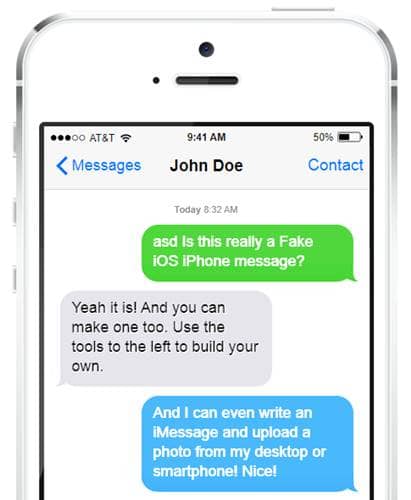
If you want to give your fake chat a natural look, there are many excellent features and customized items like battery, Wi-Fi/data connection, phone type, and many more. After deciding all this, you can save the fake chat, and you are ready to go.
2. iOS8text
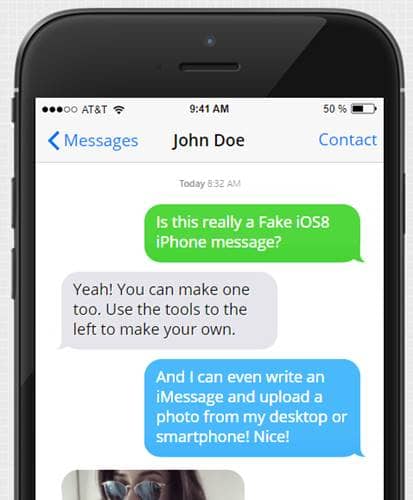
So if the person you are showing the fake chat to knows which connection you use, it’ll be easy for him to catch you. This feature of network connection helps you to make an honest chat.
iOS8text offers a grey color instead of green and blue. You can also decide when you want to chat, for example, at 9:41 AM. You can also add a random name to your conversation.
3. iOS7textgenerator
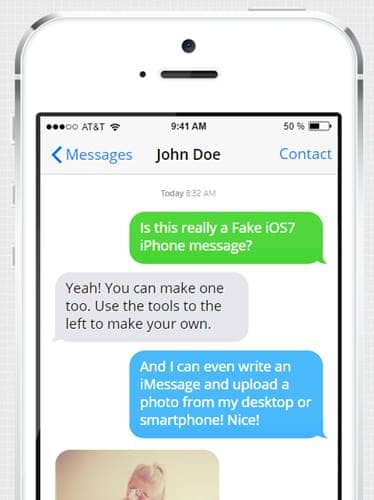
You can even write an iMessage and upload a photo from your desktop or smartphone. Also, it’s not necessary to show all the features. It’s up to you whether you want to include them in your fake chat.
4. iFake Text Message
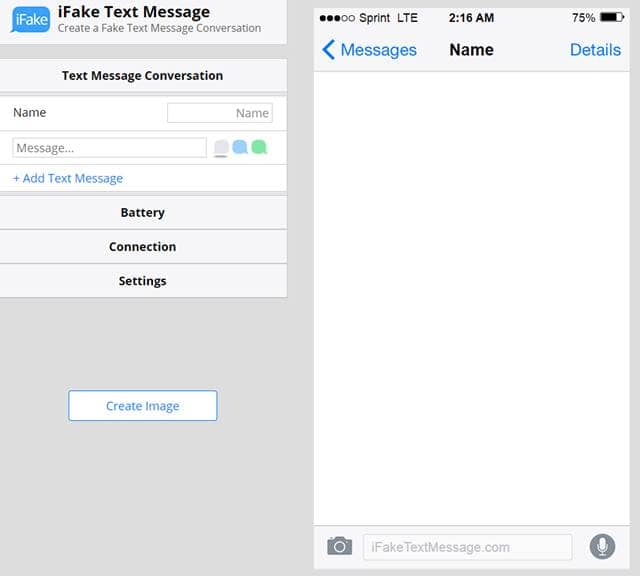
If you have queries like how to create a fake text message or How an iMessage is different from a Text message, you can get the answers to these questions in this site’s FAQ section.
5. Simitator
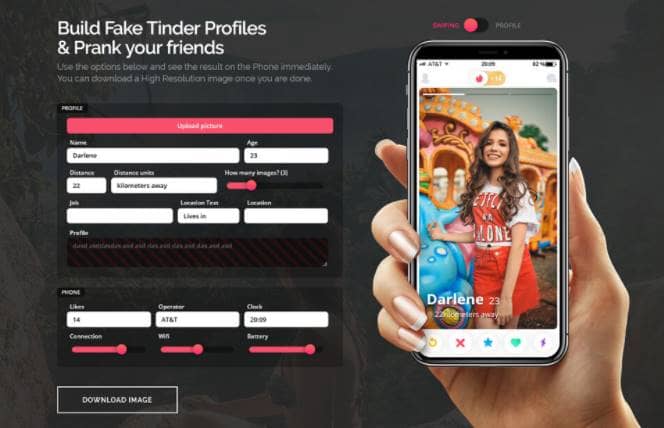
If you want to increase your Facebook status, this site is best for you. The features are the same. It will generate a fake chat according to whatever information you put in.
Suppose you want to boast in front of your friends that your status got 5000 likes on Facebook. Of course, they wouldn’t believe it, so this site will help you to generate a fake image of fake likes on your fake Facebook status. Through this website, you can generate whatever text you wish.
6. Fakeimess
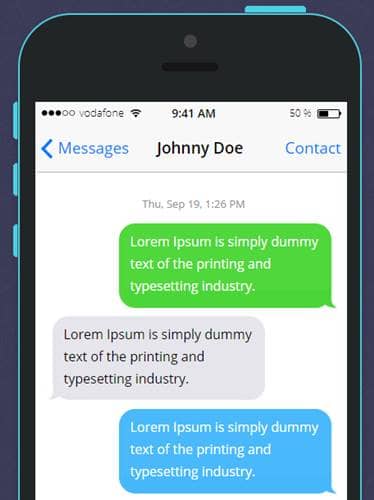
This fake iPhone generator has this unique feature, which we like. You can type in the ‘operator’ section if you use Vodafone. Or if you use another SIM, you can change it to that operator.
7. iPhoneFakeText
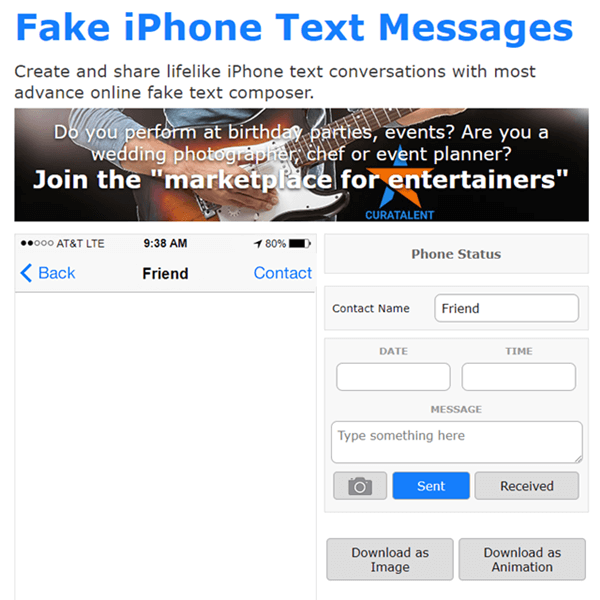
On the right side of the screen, there are choices for making changes to the text, and those changes may be viewed on the left side of the screen!
This option can be used to change the message that is sent to the sender and the recipient. The contact name can be obscured if desired.
There are only a handful of service providers in the provided drop-down selection. A message’s delete or edit options show as soon as you hover your cursor over the message.
In the end, we can say that these are the best fake iPhone text generators that support iOS 14 and iOS 15. You just need to open the website or app and start making iPhone fake message text.



