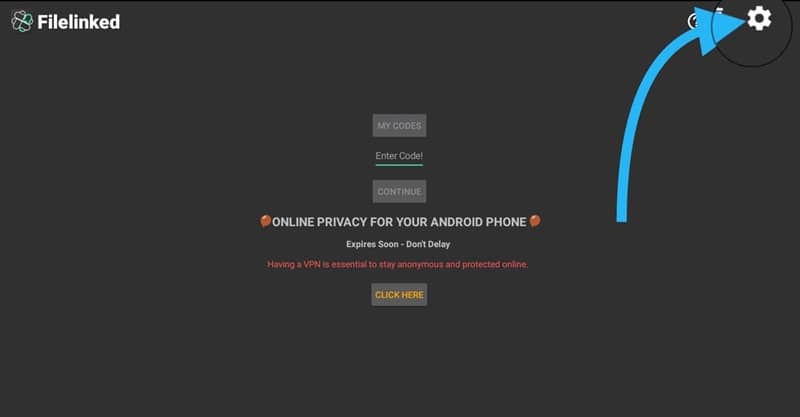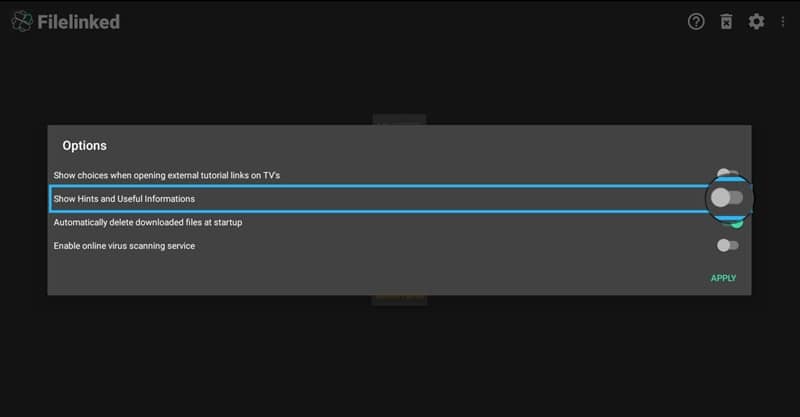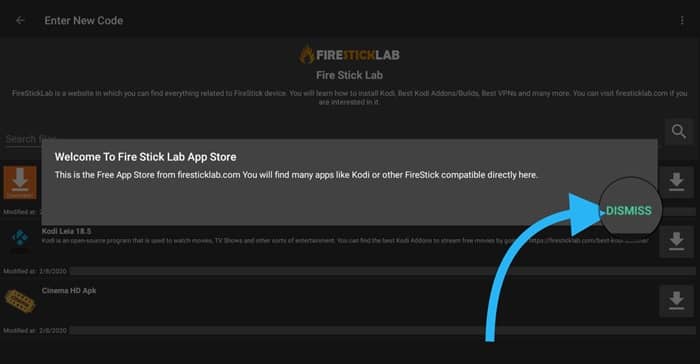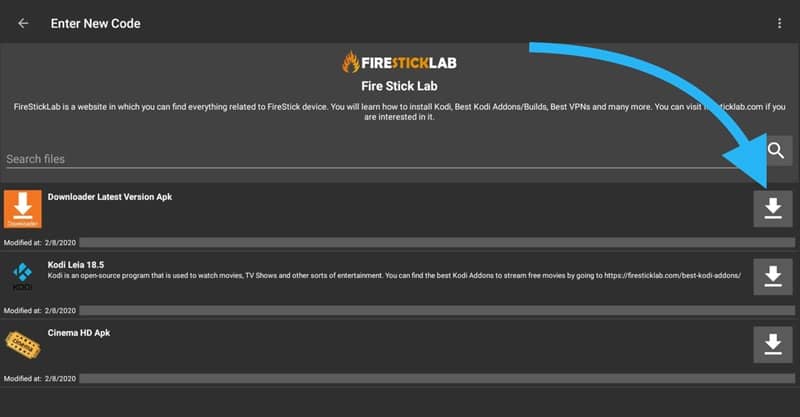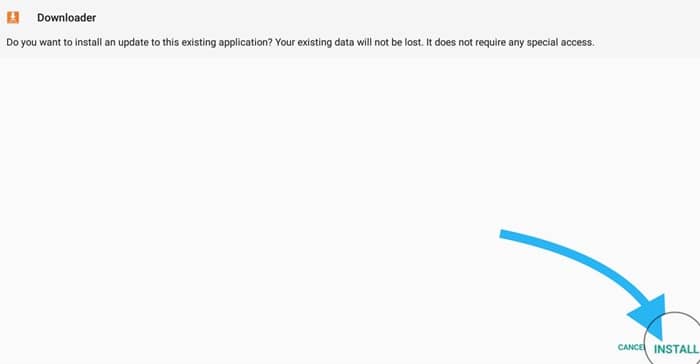If you’ve downloaded and installed FileLinked on your Firestick, you need to know some codes that help you get the latest apps and enjoy your favorite program without spending a single penny.
But, it’s not easy to find some genuine codes because many codes are illegal to use. But, since we have an expert team, our team finds out some FileLinked codes that we have mentioned here in this guide. So, if you are looking for such codes, read the guide till the end.
What is FileLinked?
FileLinked, formerly known as Android admin, is a file-sharing app that allows you to side-load tools for Firestick and other Android devices, such as Android TV.
However, it can share all types of files such as videos, photos, music, apk files, etc. You can use this on several devices such as Firetv 2nd and 3rd generation, Firetv Stick 4K, Firetv Cube, etc.

Also Read- FireDL Codes List For Firestick
List of Some Best FileLinked Codes (2024)
There are many codes available on Google from different users. But, here, we have mentioned some of the most and best apk codes. Therefore, make sure to read and use them:
| Filelinked Codes | PIN | What You Get |
|---|---|---|
| 71074057 | 3580 | KODI 18.9 Leia |
| 36686561 | 2134 | Cinema HD |
| 21571869 | 0908 | Live NetTV |
| 34095224 | 4411 | Weyd |
| 92667169 | 3434 | Morpheus TV |
| 67533639 | 3311 | CatMouse |
| 11147448 | 2244 | Mouse Toggle |
| 95811214 | 3344 | Peacock TV |
| 13211595 | 1122 | Syncler |
| 66138567 | 4411 | Ola TV |
Some Additional Codes:
| Filelinked Codes | PIN | What You Get |
|---|---|---|
| 74513484 | None | Contains best Applications for FireStick. |
| 22222222 | 4754 | All Sorts of Apks |
| 91195389 | None | Kodi Builds For 17.6 Krypton |
| 80409018 | None | Kodi 18 to 18.5 Builds and More. |
| 17779393 | None | Contains Hundreds of Apps Without any Ads. |
| 74238464 | None | Huge Platform of Streaming Apps |
| 38069272 | None | For those who want Apps for FireStick. |
| 47603928 | None | Best For Android Applications |
| 78933681 | 9999 | For Movies & TV Shows Applications |
| 70510862 | 9999 | Apps & Tools Compatible with FireStick |
| 29834673 | None | Contains too many apps in English and Spanish |
| 30612263 | None | Contains the same and new apps from JM_tvbox |
| 13131313 | 4545 | Media Players & Streaming Apps. |
| 80454071 | None | Best For streaming Applications |
| 86666282 | 4242 | IPTV, Paid TV Channels, and so on. |
| 39347794 | 4242 | Contains some important files. |
| 76115743 | None | Contains many useful applications. |
| 88897031 | None | It contains emulators and Roms |
| 44427643 | None | It has around 100+ Kodi Repositories & Wizards |
| 55621089 | None | Best for IPTVs, contain many apps used with Amazon Fire Stick. |
| 74129627 | None | 1000+ Applications for Streaming free of cost. |
| 44427643 | None | A Huge List of Kodi Builds and Repositories. |
| 63106618 | 7777 | For Streaming Apps. |
| 88897031 | None | Contains a lot of Retro Games. |
How To Use These Codes on Amazon Firestick
So, now you know about codes, but how will you use these codes on your Amazon FireStick? Well, don’t worry! We have mentioned the necessary steps to use the codes here.
- Firstly, launch the FileLinked and navigate to the Settings option.
- After that, to avoid valuable notifications, toggle the button located in front of Show Hints and Useful Information.
- Then, copy and paste any of the mentioned codes and hit the Apply button.
- Now, the FileLinked will redirect you towards the server. Then, you’ll see if a message “Welcome to Fire Stick Lab Store,” but only if enabled by the provider. So, hit the dismiss button to proceed further.
- After that, select the application that you want to download and press the Ok button using the remote.
- To launch the installer window, hit the Open (Play) button and click on the install button.
That’s it. Your Fire Stick TV will automatically download and install that application. You can follow the same procedure for the other codes.
Is FileLinked Safe or Legit To Use?
We have described everything about FileLinked, but many users still have questions or doubts about whether using this service is legal. Well, in my personal opinion, FileLinked is a one hundred percent legal and legitimate service.
This is illegal because it’s just a website that allows you to convert your long URL into a much shorter code. I know why people are getting confused about this platform because all they know about the DroidAdmin, but that is what FileLinked was previously named as. So, both platforms are the same.
From Author’s Desk
So, now you are familiar with all the FileLinked codes you can use on your Amazon Fire Stick TV. We hope that all the codes work for you. However, if any code is not working, or you need more information regarding the topic, please comment below and let us know.