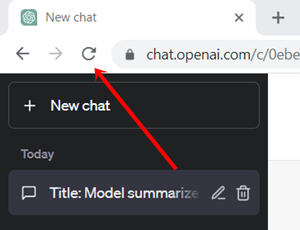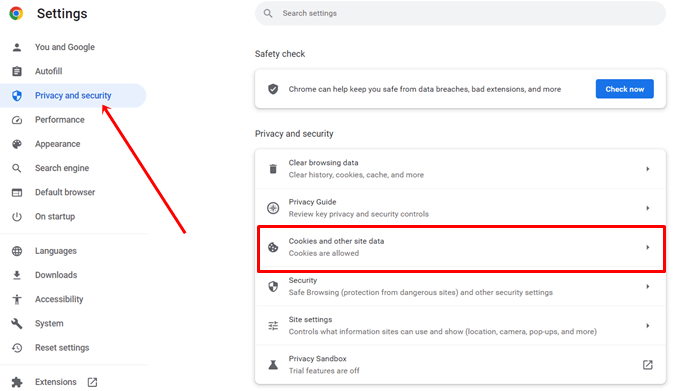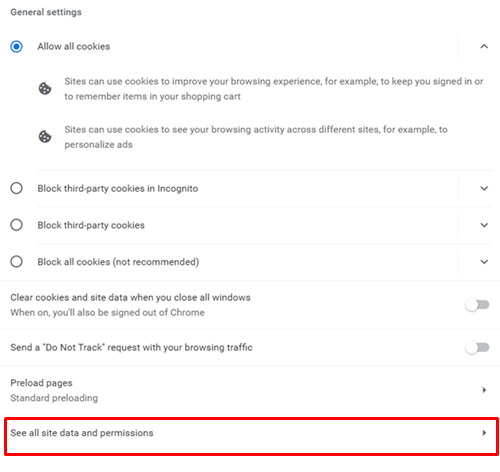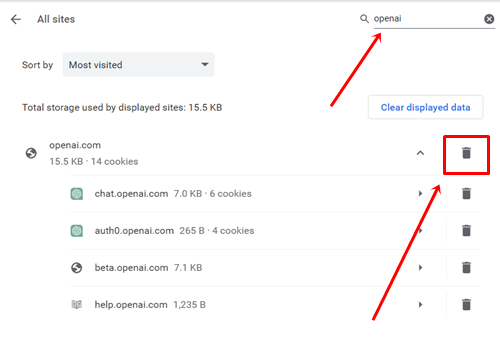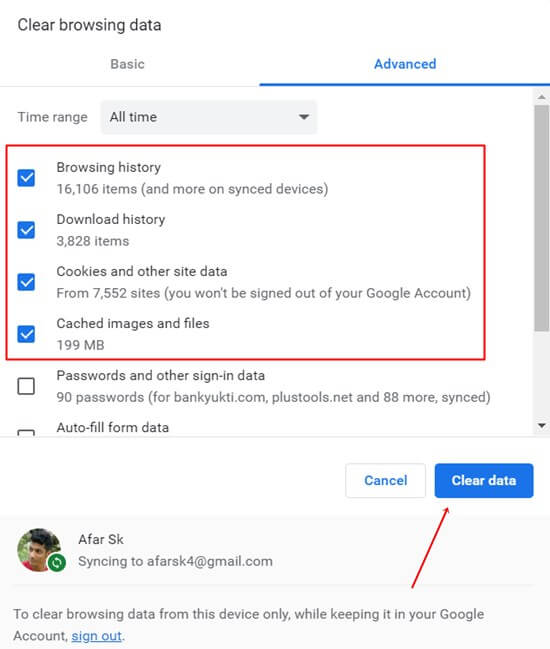Despite having a good internet connection, ChatGPT stuck in verifying you are a human captcha loop. If you are coming across the same error, here are some super easy methods on how you fix ChatGPT stuck in verify you are human captcha loop.
ChatGPT is a great example of advancing technology. Since its launch, it has made it easier for people to accomplish tasks quickly. And it succeeded in gaining a strong user base within a month. Along with millions of real users, OpenAI observes bot traffics.
Hence, OpenAI has implemented CloudFlare-developed CAPTCHA to make the service more relevant to humans. Although, it’s a good intention, not error-free completely. Thus, here are the common fixes you can try.
How to Fix ChatGPT Stuck in Verify You Are Human Captcha Loop
There are several reasons for this error from our side. Even ChatGPT itself could be the reason for this inconvenience. However, you can follow these simple processes to make everything all okay.
1. Refresh the Page
First and foremost, you should refresh the webpage before any other process. We may face such issues when don’t use ChatGPT even after opening the webpage for a while. Even you can try to access ChatGPT in another tab.
2. Clear ChatGPT Data
Previously saved data may not useful as usually it does. It can invite problems than ease of access. Therefore, you should consider clearing all ChatGPT data from the browser to make it error-free.
- Open Chrome > Settings > Privacy and Security.
- Next, click on the Cookies and other site data.
- After that, scroll down below, and click on See all site data and permissions.
- Then, click on the Search box to search for OpenAI.
- All saved data of OpenAI will show, now simply click on the delete icon to clear.
3. Remove Browser Cache
Removing the browser cache can fix any kind of technical issue with the browser, so you can do it as well.
- Open Chrome > Settings > Privacy and Security.
- Next, click on Clear Browsing History, head over to the Advanced tab, and select All Time. Here uncheck the password and other site data, and auto-fill form data.
- Now click on the Clear button to remove the browser cache.
4. Disable Problematic Extension
If you have a problematic extension, you should clear it out asap. It may not hold you on the ChatGPT captcha verify loop but also brings other problems.
5. Provide Accurate User Information
One of the common reasons for sticking at the ChatGPT captcha loop is inaccurate user information. Thus, you can log out of the account, and provide accurate login credentials to use the ChatGPT again.
6. Switch Browser
Up to this point, we’ve discussed several issues and their fixes. If you are stuck in the same situation, then there is no other choice than to switch to a different browser. Hopefully, you can get a permanent solution.
Bottom Line
So these are the best ways to fix ChatGPT stuck in verify you are human captcha loop. I hope you’ve enough information. If you have any doubts or questions, let me know in the comment box.