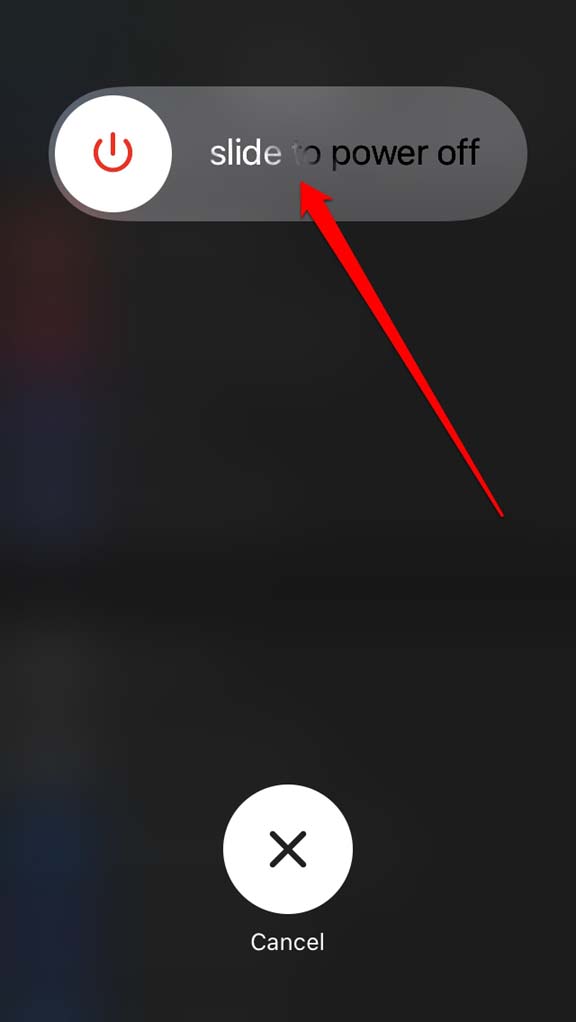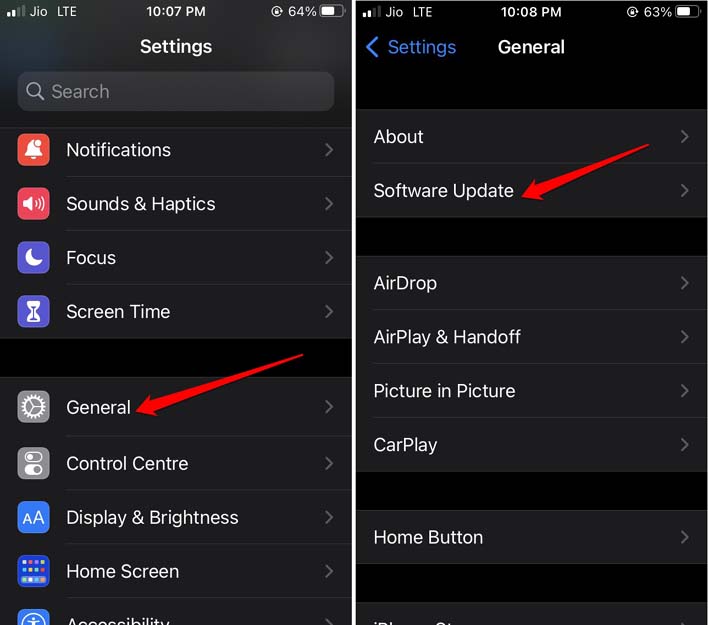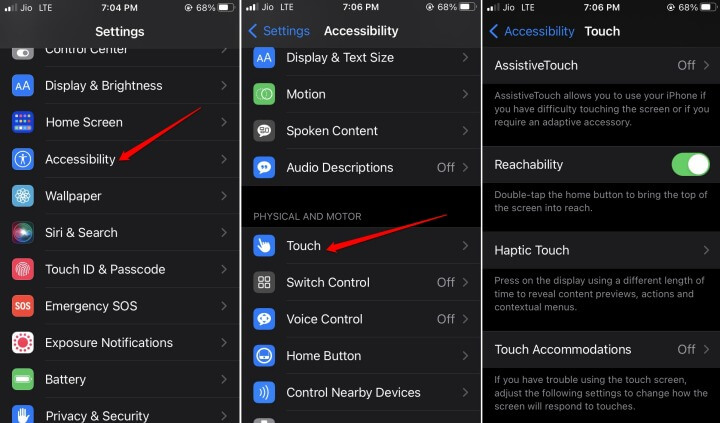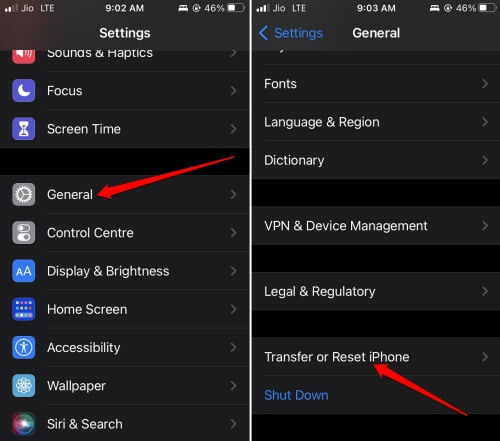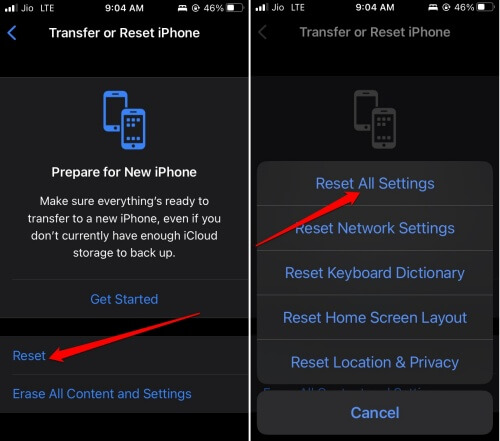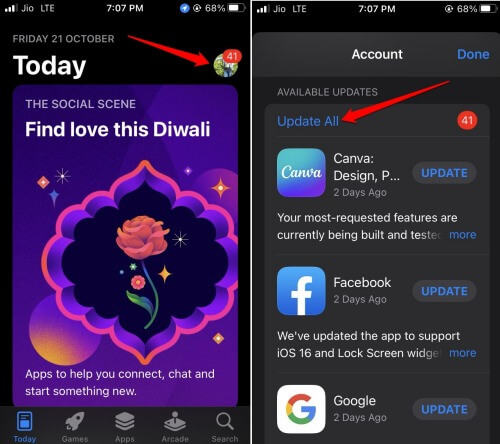In this guide, let us check out the troubleshooting tips to fix ghost touch on iPhone. Let us understand the issue first. Typically, an iPhone will function when you control it with a finger touch. Let it be pressing a button or scrolling on display. However, in the ghost touch issue, the screen functions independently without you touching it.
Apple iPhones go through stringent quality checks before being dropped into the market. Still, due to technical shortcomings, the touch screen may have some issues causing the ghost touch on iPhone. Other than random units facing manufacturing defects, it may be some bug on the iOS causing the ghost touch problem.
If you recently replaced or repaired the touch screen of your iPhone, maybe the hardware modification was not done properly. Hence, the screen touch is automatically working sometimes. The ghost touch issue can happen on any iPhone regardless of whether it is an older or newer model.
Best Ways to Fix Ghost touch on iPhone
Let us start the troubleshooting now. Here are the various fixes that you can try.
1. Restart the iPhone
The fixing routine starts with restarting the iPhone. Tech experts often recommend rebooting to fix any minor glitches appearing on the devices. If the ghost touch issue was out of nowhere, give it a restart.
- Press the power button of the iPhone.
- You will see the Slide to Power Off option. Pull the slider to turn the device off.
- Wait for a few seconds and again press the power button to restart the iPhone.
Observe if the ghost touch issue on iPhone persists. If yes, then move on to the other troubleshooting methods.
Also Read- How to Fix iPhone Vibrating Randomly
2. Clean the Screen of the iPhone
Often people hold their smartphones while they are eating something. This is a bad habit as it may cause oil or other elements from the food to get in contact with the iPhone’s touch screen. That may cause the ghost touch issue.
Grab a microfibre cloth, turn the iPhone off and remove it from charging or USB connection. Now, smoothly and slowly clean the display of the iPhone using the microfibre cloth. Turn the iPhone on once you finished cleaning the screen.
Also Read- How to Turn Off iPhone Screen Rotation
3. Update the iOS
You need to check when you last updated your iOS. Often bugs in the iOS may cause the ghost touch issue on iPhone. To check for new updates, follow the steps below.
- Go to Settings > General > Software Update.
- If an update is available, tap on Download and Install to start downloading the iOS build.
4. Check the iOS Accessibility Settings
There are a few components under the iOS touch settings that you may disable and enable successively. This trick has worked for fixing random touch glitches for a few users.
- Go to Settings > Accessibility > Touch.
- Tap the switch beside Haptic Touch, Assistive Touch, vibration, Tap to Wake, etc to disable them.
- Again tap the switch to enable them.
5. Remove the Screen Guard on the iPhone Screen
Have you recently applied any screen guard on the iPhone display? Carefully remove that and check if the ghost touch issue is happening with the device.
When the display protection film is often applied improperly, that can interfere with the touch screen’s functionality.
Also Read- How to Fix Battery Drain Issue on iPhone
6. Reset iPhone Settings
There may be some bug in the iOS settings. You can reset the iPhone to its factory settings.
- Go to Settings > General > Transfer or Reset iPhone.
- Tap on Reset > Select the option Reset All Settings.
7. Update All the Apps on the App Store
If it is not the system build buggy, one or more apps installed on your iPhone may have some technical issue causing you to experience the ghost touch on your iPhone. To fix that, you can update all the apps to their latest version. To do that,
- Launch the App Store.
- Tap on the Apple ID avatar at the top-right corner.
- Now, go to the Account page, where all the apps are waiting for an update.
- Tap on the option Update All under Available Updates to start installing the app updates.
8. Take iPhone to Service Center
When none of the above tips and tricks yield any result to fix the ghost touch issue on iPhone, I suggest contacting Apple support.
Otherwise, take the iPhone to the nearest authorized Apple service center. The technicians there will check your device and fix the ghost touch issue.
Wrapping Up
Follow these tips and tricks to troubleshoot the ghost touch issue on iPhone. Your iOS user experience gets negatively affected when such technical issues create hindrances while using any application. So, fix it now.