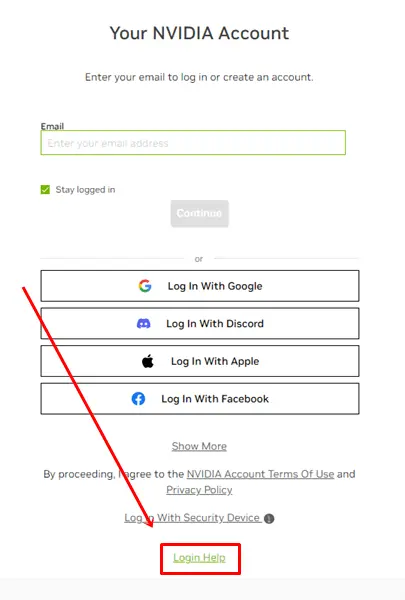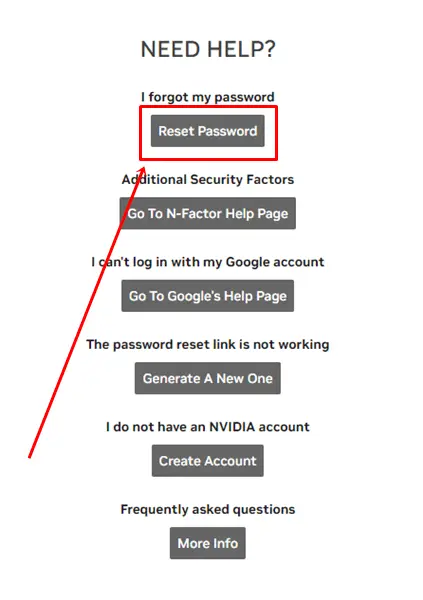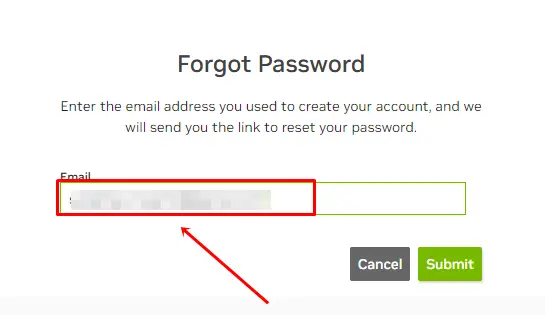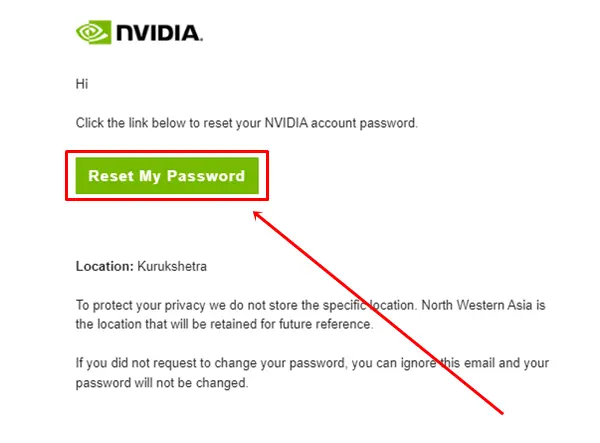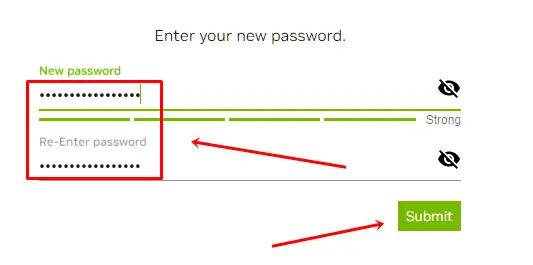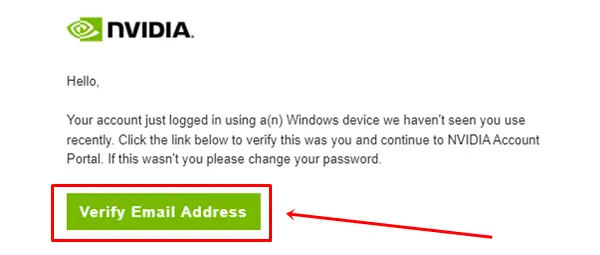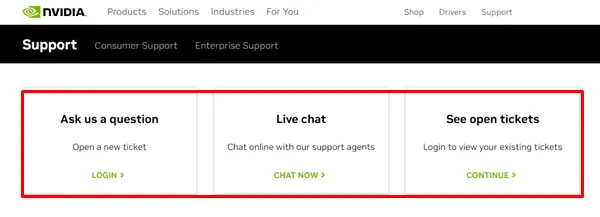If your NVIDIA user account has been locked, you may be experiencing problems on your computer. Without an NVIDIA account, you will not be able to access applications like GeForce Experience, GeForce Now, NVIDIA Ansel, NVIDIA Studio, NVIDIA Broadcast, and many more. In this guide, we will guide you to fix this problem.
As we know, technology is developing day by day, and we all have the best computer to suit our needs. GPU is one of the main components that allow a computer to experience good-quality graphics, whether it is for gaming, video editing, or graphic designing.
Below, we have listed the best methods to fix this NVIDIA User Account is Locked problem. By following the steps properly, you’ll be able to recover your NVIDIA account easily.
Why Nvidia User Account Locked?
The most common reason behind your Nvidia user account getting locked out could be trying the wrong passwords. If you had repeatedly tried to log in to your Nvidia account with the incorrect password then it could be the cause of this problem.
If this is the reason, you can easily solve it by resetting your password, which we have also mentioned below. Or If someone is trying to access your account and NVIDIA has detected suspicious activity, you can contact NVIDIA support.
How to Fix NVIDIA User Account Locked
It is frustrating when you are unable to access NVIDIA applications and services, especially when you are in the middle of something important. But don’t worry, we have the best ways to fix this problem.
Reset NVIDIA Password
Resetting your Nvidia user account is one of the best methods to unlock it. Follow the steps below for a step-by-step guide on how to do this easily.
- Go to the Nvidia official website, and click on the User Account icon.
- Click on the Login Help option.
- Now, Choose Reset Password under the I forgot my password option.
- Enter your Email Address, and click on Submit button.
- After that, you will receive a Password Reset link via email. Click on the Reset My Password button in the email.
- Enter the New Password and click on Submit button.
- Once again, go to your email account to verify your identity, and click on Verify Email Address.
Contact the Support Team
If resetting the password is not working and your Nvidia account gets locked, you can contact Nvidia Customer Support.
You can raise a Ticket or chat with an Nvidia support agent who will provide you with the reason behind the lock and guide you on how to resolve this issue.
Conclusion
I hope you have successfully unlocked your account by now. If the resetting method didn’t work, contacting customer support is the best option. They will explain everything and also help you to get your account back.
If you found this article helpful, do share it with your colleagues so that they can solve it if they face this problem. If you have some topic suggestions you’d like us to cover, comment below.