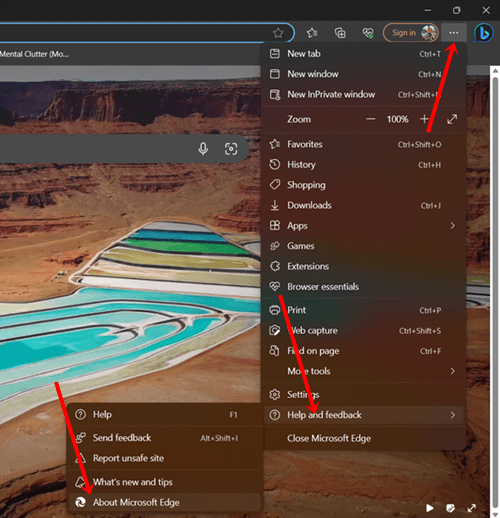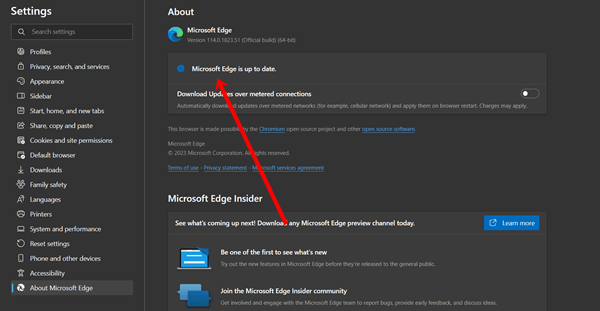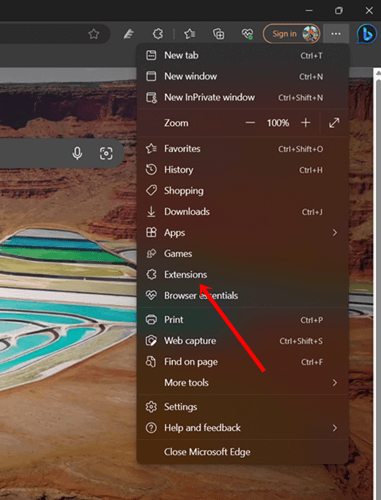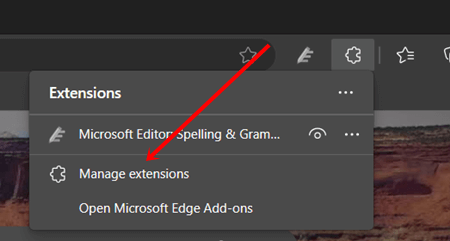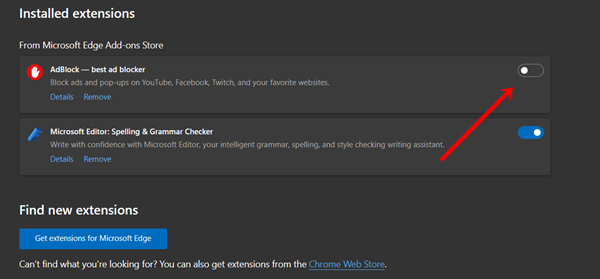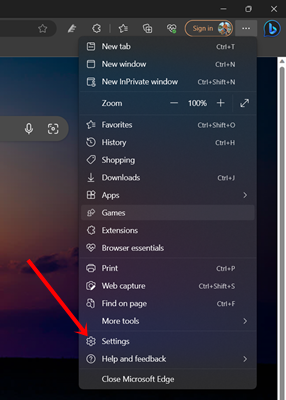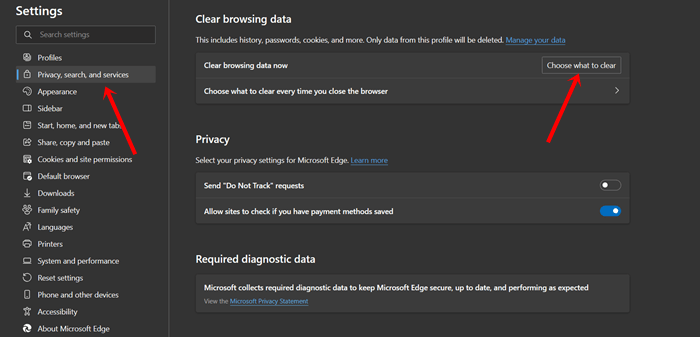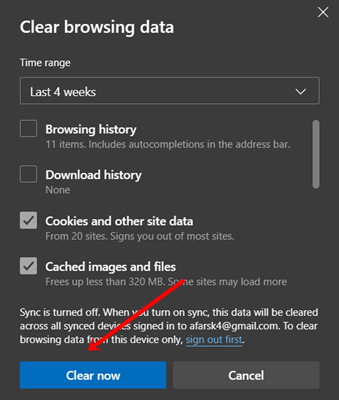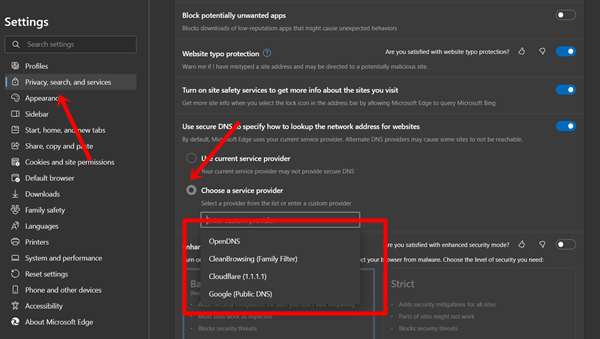reCAPTCHA is one of the most popular captcha system in the world, developed by Google. Almost every website owner uses this product to protect their website from bot traffic.
Generally, it works on every functional browser. In recent times, Microsoft Edge users have got some serious problems with ReCaptcha – as it’s not progressing further and are stuck in the same human verification loop.
If you’re one of them, then you’ve reached the right place, my friend. Here we will show you some of the best ways to fix ReCaptcha not working on the Edge browser to follow.
Reason for ReCAPTCHA Not Working on Edge Browser
Before diving into all troubleshooting methods, we should focus on why ReCaptcha is not functioning with the third most popular, Edge browser.
- Unstable internet connection.
- Outdated browser.
- Problematic browser extension.
- Corrupted cache files.
Best Ways to Fix reCAPTCHA Not Working on Edge Browser
So far, we have discussed why the captcha system may not be effective. Now, let’s explore a few solutions that can help reCAPTCHA complete its verification process.
1. Check the Internet Connection
If we can fix the issue at a basic level, then why should we move down on advance troubleshooting?
First and foremost, you should take a look at internet speed.
Without stable internet speed, you can’t verify the ReCAPTCHA verification loop. What you can do:
- Restart router.
- Turn off and on the internet connection.
Here are some handful methods to increase internet speed on Windows to follow.
2. Update Edge Browser
Not only the ReCAPTCHA system but various other functions won’t work properly if you are considering an outdated Edge Browser. Rather than using an incompatible Edge, let’s update it and fix all internal issues.
- Open Edge Browser and then click on the Three-dots.
- Next, click on Help and Feedback > About Microsoft Edge.
- Now you can see all the essential information about Microsoft Edge, including the version you are using. If you are using outdated, you can download and install the latest version from here.
3. Turn Off Problematic Microsoft Edge Extension
There is no denying that extension provides additional features. But there is also a problematic side as well. Because of extension issues, you are troubled with ReCAPTCHA issues. As a fix, you should disable it.
- Open Microsoft Edge > click on Three-dots > select Extensions.
- Next, select Manage Extension.
- It will take you all the installed extension pages, now you have to decide which one is creating the problem.
- All you have to do is turn off the toggle button of the problematic extension.
4. Clear Caches of Microsoft Edge
As long as caches are not corrupted, all works fine. If it gets corrupted, all of a sudden, we started getting problems with the browser, and hamper our experience of smooth browsing. Let’s clear all cache to fix the ReCAPTCHA issue on the Edge browser.
- Open Edge > three-dots > Settings.
- Then click on Privacy, search, and Services.
- Next, scroll down and under Clear browsing data click Choose what to clear.
- Now check Cookies and site data, and select Time Range as all-time or accordingly.
- Then simply click on Clear Now to remove all caches.
5. Change the DNS of Microsoft Edge
DNS is one of the crucial factors of the internet. Sometimes it gets down, and we suffer from various issues. Let’s change it and see whether ReCAPTCHA is working or not.
- Open Edge > three-dots > Settings.
- Then click on Privacy, search, and Services.
- Scroll down, and under Security, you can choose other DNS. Click on Choose a service provider from listed DNS or you can use custom DNS.
Final Words
That’s it – this is everything you need to know about how to fix ReCaptcha not working on Edge browser. Hopefully, you will get relief using these methods. However, if you have any questions or doubts, let us know in the comment section.